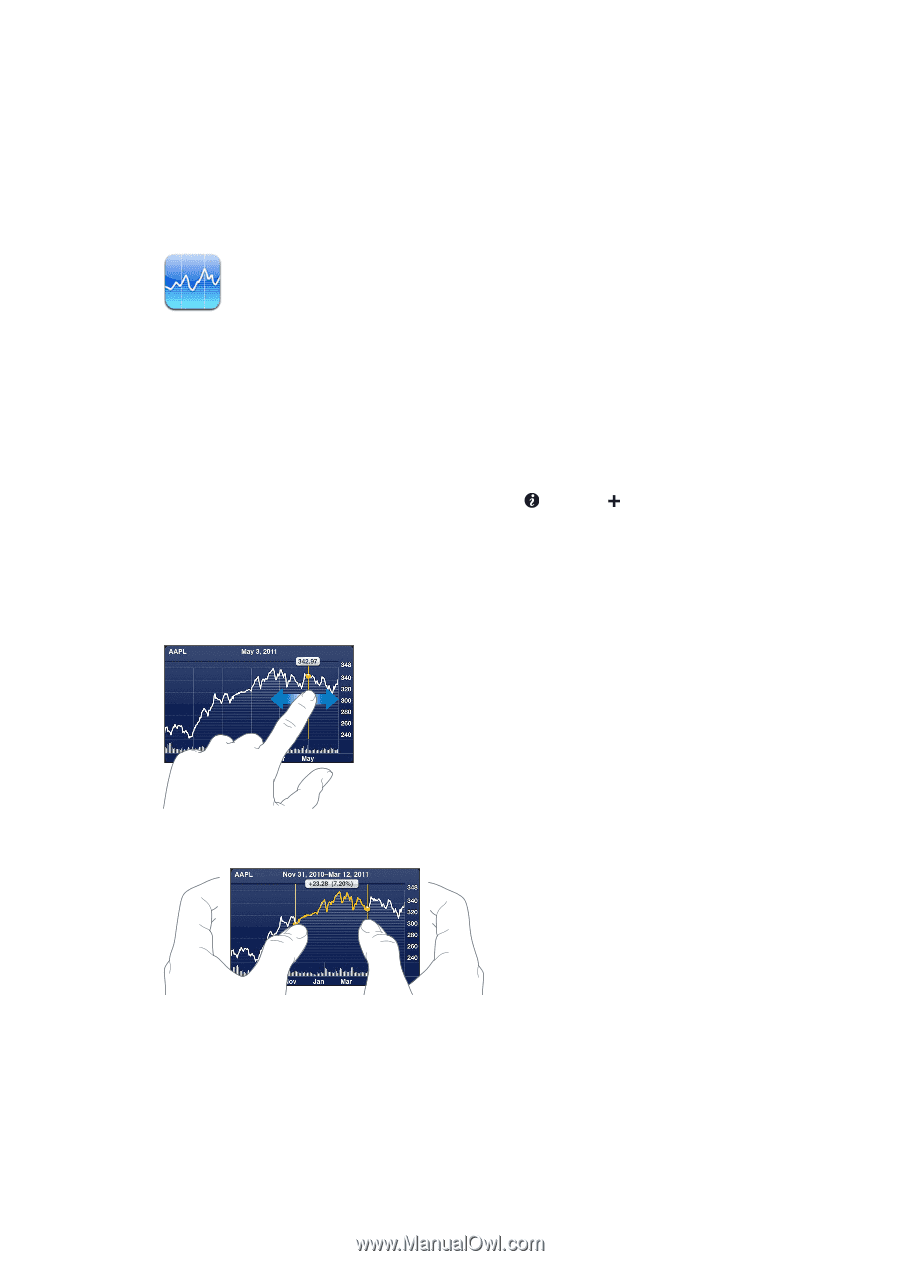Apple MC011LL User Guide - Page 79
Stocks, Viewing stock quotes
 |
UPC - 885909301867
View all Apple MC011LL manuals
Add to My Manuals
Save this manual to your list of manuals |
Page 79 highlights
Stocks 17 Viewing stock quotes Stocks lets you see the latest available quotes for your selected stocks, funds, and indexes. To use Stocks, iPod touch must join a Wi-Fi network that's connected to the Internet. See "Connecting to the Internet" on page 14. Quotes may be delayed up to 20 minutes or more, depending upon the reporting service. Add a stock, fund, or index to the stock reader: Tap , then tap . Enter a symbol, company name, fund name, or index, then tap Search. Show the change in value of a stock, fund, or index over time: Tap the stock, fund, or index in your list, then tap 1d, 1w, 1m, 3m, 6m, 1y, or 2y. When you view a chart in landscape orientation, you can touch the chart to display the value for a specific point in time. Use two fingers to see the change in value over a specific period of time. You can also view your stock ticker in Notification Center. See "Notifications" on page 29. 79