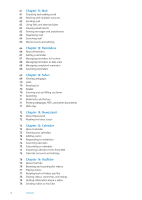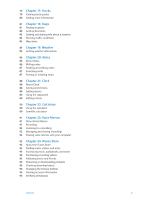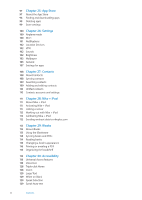Apple MC011LL User Guide - Page 5
Voice Memos, iTunes Store
 |
UPC - 885909301867
View all Apple MC011LL manuals
Add to My Manuals
Save this manual to your list of manuals |
Page 5 highlights
79 Chapter 17: Stocks 79 Viewing stock quotes 80 Getting more information 81 Chapter 18: Maps 81 Finding locations 82 Getting directions 83 Getting and sharing info about a location 83 Showing traffic conditions 84 Map views 85 Chapter 19: Weather 85 Getting weather information 86 Chapter 20: Notes 86 About Notes 86 Writing notes 87 Reading and editing notes 87 Searching notes 87 Printing or emailing notes 88 Chapter 21: Clock 88 About Clock 88 Setting world clocks 89 Setting alarms 89 Using the stopwatch 89 Setting a timer 90 Chapter 22: Calculator 90 Using the calculator 90 Scientific calculator 91 Chapter 23: Voice Memos 91 About Voice Memos 91 Recording 92 Listening to a recording 92 Managing and sharing recordings 92 Sharing voice memos with your computer 93 Chapter 24: iTunes Store 93 About the iTunes Store 93 Finding music, videos, and more 94 Purchasing music, audiobooks, and tones 94 Purchasing or renting videos 95 Following artists and friends 95 Streaming or downloading podcasts 96 Checking download status 96 Changing the browse buttons 96 Viewing account information 96 Verifying downloads Contents 5