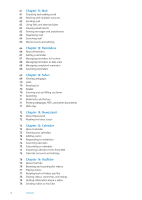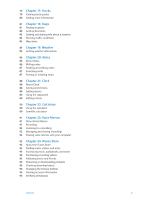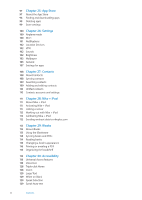Apple MC011LL User Guide - Page 4
Reminders, Safari, Newsstand, Calendar, YouTube, About Newsstand
 |
UPC - 885909301867
View all Apple MC011LL manuals
Add to My Manuals
Save this manual to your list of manuals |
Page 4 highlights
61 Chapter 11: Mail 61 Checking and reading email 62 Working with multiple accounts 62 Sending mail 63 Using links and detected data 63 Viewing attachments 63 Printing messages and attachments 64 Organizing mail 64 Searching mail 64 Mail accounts and settings 66 Chapter 12: Reminders 66 About Reminders 67 Setting a reminder 67 Managing reminders in list view 68 Managing reminders in date view 68 Managing completed reminders 68 Searching reminders 69 Chapter 13: Safari 69 Viewing webpages 70 Links 70 Reading List 70 Reader 70 Entering text and filling out forms 71 Searching 71 Bookmarks and history 71 Printing webpages, PDFs, and other documents 71 Web clips 72 Chapter 14: Newsstand 72 About Newsstand 72 Reading the latest issues 73 Chapter 15: Calendar 73 About Calendar 73 Viewing your calendars 74 Adding events 74 Responding to invitations 74 Searching calendars 75 Subscribing to calendars 75 Importing calendar events from Mail 75 Calendar accounts and settings 76 Chapter 16: YouTube 76 About YouTube 76 Browsing and searching for videos 77 Playing videos 77 Keeping track of videos you like 78 Sharing videos, comments, and ratings 78 Getting information about a video 78 Sending videos to YouTube 4 Contents