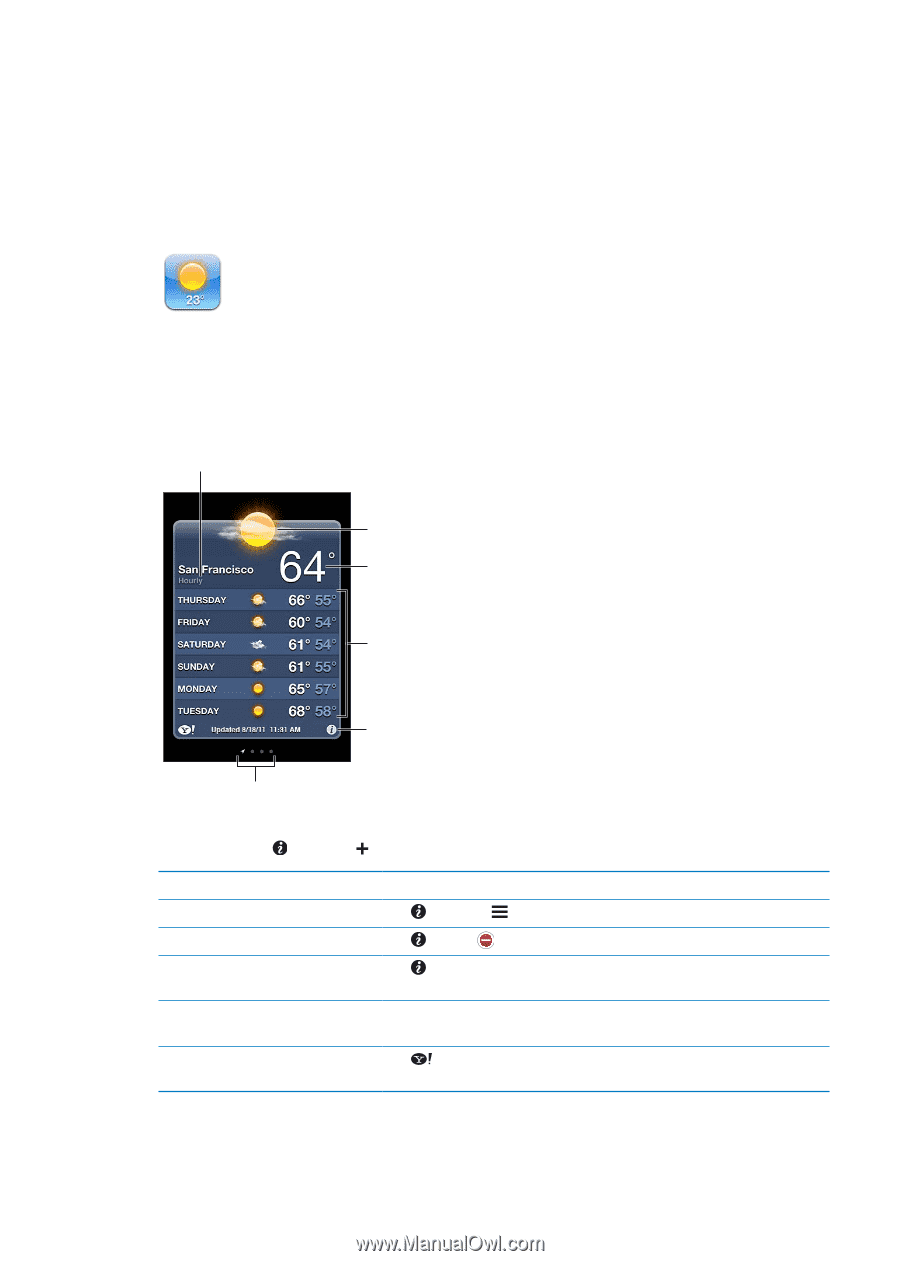Apple MC011LL User Guide - Page 85
Weather, Getting weather information
 |
UPC - 885909301867
View all Apple MC011LL manuals
Add to My Manuals
Save this manual to your list of manuals |
Page 85 highlights
Weather 19 Getting weather information Tap Weather on the Home screen to get the current temperature and six-day forecast for one or more cities around the world. To use Weather, iPod touch must join a Wi-Fi network that's connected to the Internet. See "Connecting to the Internet" on page 14. See hourly forecast. Current conditions Current temperature Six-day forecast Add or delete cities. Number of cities stored If the weather board is light blue, it's daytime in that city. If the board is dark purple, it's nighttime. Add a city: Tap , then tap . Enter a city or zip code, then tap Search. Switch to another city Reorder cities Delete a city Display the temperature in Fahrenheit or Celsius Use iCloud to push your list of cities to your other iOS devices See information about a city at Yahoo.com Flick left or right. Tap , then drag up or down. Tap and tap , then tap Delete. Tap , then tap °F or °C. Go to Setting > iCloud > Document & Data, then turn on Documents & Data (it's on by default). See "iCloud" on page 16. Tap . 85