Apple MC011LL User Guide - Page 97
App Store, About the App Store
 |
UPC - 885909301867
View all Apple MC011LL manuals
Add to My Manuals
Save this manual to your list of manuals |
Page 97 highlights
App Store 25 About the App Store You can search for, browse, review, purchase, and download apps from the App Store directly to iPod touch. Note: The App Store may not be available in all areas, and App Store content may vary. Features are subject to change. To browse the App Store, iPod touch must be connected to the Internet. See "Connecting to the Internet" on page 14. To purchase apps, you also need an Apple ID. See "Store settings" on page 99. View Genius recommendations. Check for app updates. 97
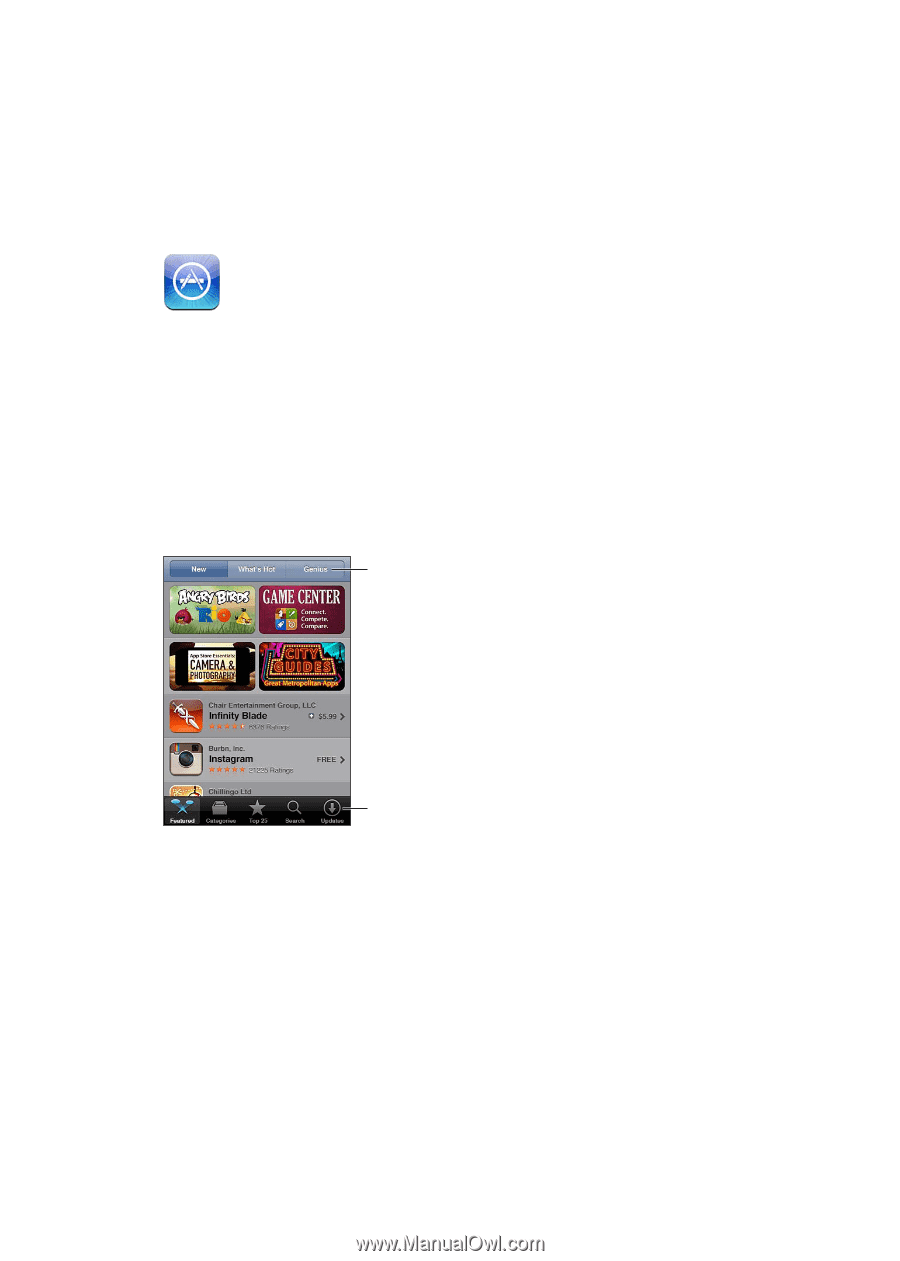
App Store
25
About the App Store
You can search for, browse, review, purchase, and download apps from the App Store directly to
iPod touch.
Note:
The App Store may not be available in all areas, and App Store content may vary. Features
are subject to change.
To browse the App Store, iPod touch must be connected to the Internet. See “Connecting to the
Internet” on page 14. To purchase apps, you also need an Apple ID. See “Store settings” on page 99.
View Genius
recommendations.
Check for app updates.
97














