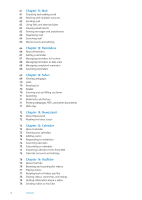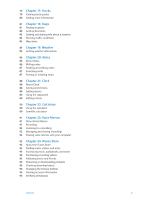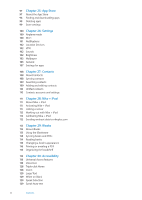Apple MC011LL User Guide - Page 6
App Store, Settings, Contacts, Nike + iPod, iBooks, Accessibility, About the App Store
 |
UPC - 885909301867
View all Apple MC011LL manuals
Add to My Manuals
Save this manual to your list of manuals |
Page 6 highlights
97 Chapter 25: App Store 97 About the App Store 98 Finding and downloading apps 98 Deleting apps 99 Store settings 100 Chapter 26: Settings 100 Airplane mode 100 Wi-Fi 101 Notifications 102 Location Services 102 VPN 102 Sounds 102 Brightness 103 Wallpaper 103 General 107 Settings for apps 108 Chapter 27: Contacts 108 About Contacts 108 Syncing contacts 109 Searching contacts 109 Adding and editing contacts 110 Unified contacts 110 Contacts accounts and settings 111 Chapter 28: Nike + iPod 111 About Nike + iPod 111 Activating Nike + iPod 111 Linking a sensor 112 Working out with Nike + iPod 112 Calibrating Nike + iPod 112 Sending workout data to nikeplus.com 113 Chapter 29: iBooks 113 About iBooks 113 Using the iBookstore 114 Syncing books and PDFs 114 Reading books 116 Changing a book's appearance 116 Printing or emailing a PDF 116 Organizing the bookshelf 118 Chapter 30: Accessibility 118 Universal Access features 118 VoiceOver 128 Triple-click Home 128 Zoom 129 Large Text 129 White on Black 129 Speak Selection 129 Speak Auto-text 6 Contents