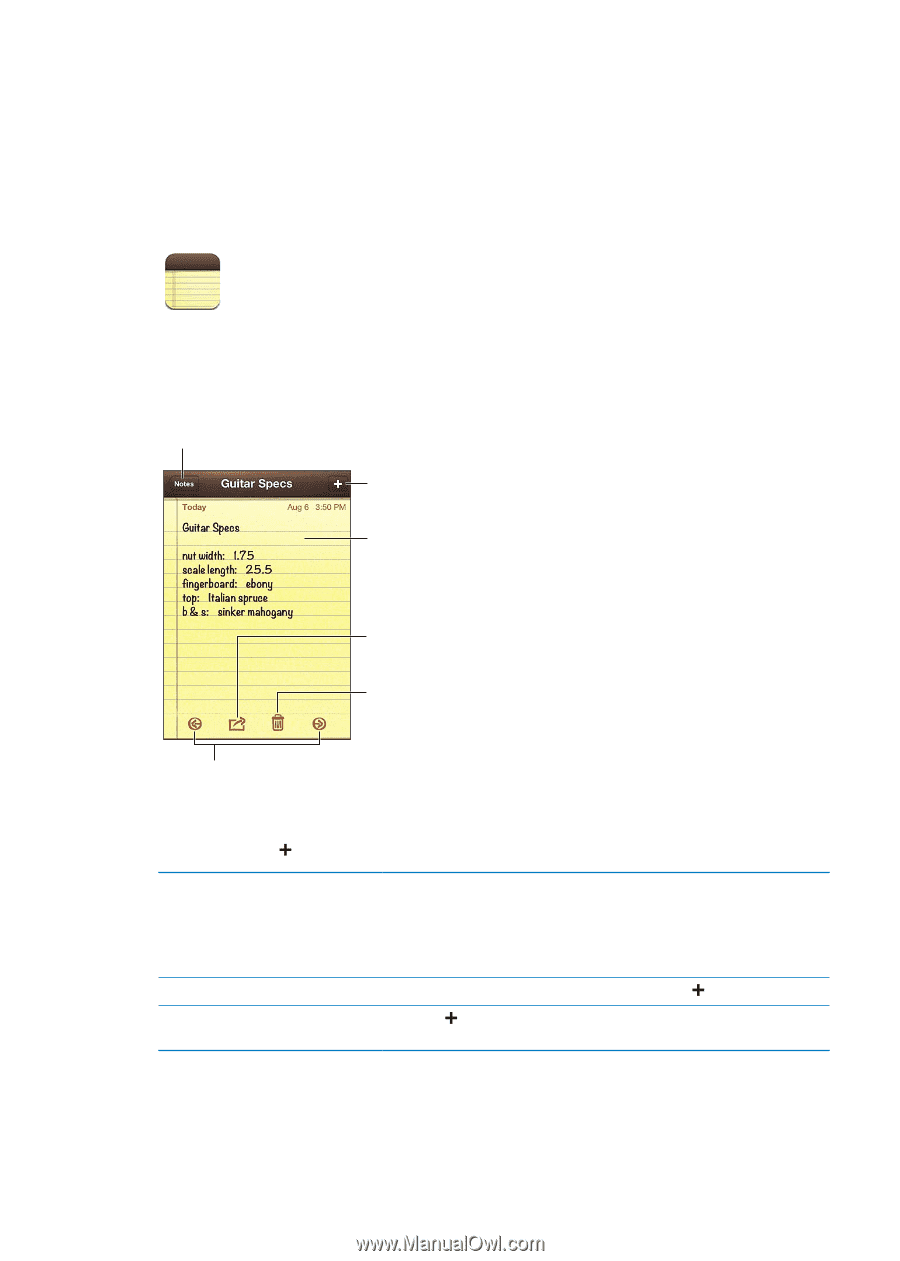Apple MC011LL User Guide - Page 86
Notes, About Notes, Writing notes
 |
UPC - 885909301867
View all Apple MC011LL manuals
Add to My Manuals
Save this manual to your list of manuals |
Page 86 highlights
Notes 20 About Notes Type notes on iPod touch, and iCloud makes them available on your other iOS devices and Mac computers. You can also read and create notes in other accounts, such as Gmail or Yahoo!. View the list of notes. Add a new note. Tap the note to edit it. Email or print the note. Delete the note. View the previous or next note. Writing notes Add a note: Tap , then type your note and tap Done. Use iCloud to keep your notes up to date on your iOS devices and Mac computers Create a note in a specific account Set the default account for new notes If you use a me.com or mac.com email address for iCloud, go to Settings > iCloud and turn on Notes. If you use a Gmail or other IMAP account for iCloud, go to Settings > Mail, Contacts, Calendars and turn on Notes for the account. See "iCloud" on page 16. Tap Accounts and select the account, before you tap to create the note. If you tap while viewing All Notes, the note is created in the default account you select in Settings > Notes. 86