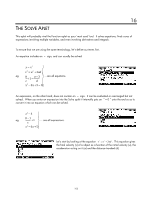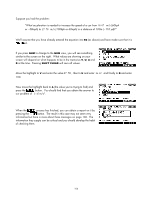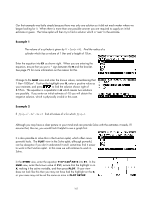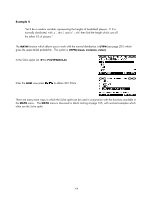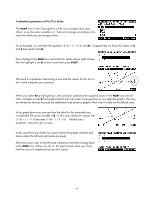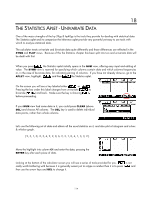HP 40gs HP 39gs_40gs_Mastering The Graphing Calculator_English_E_F2224-90010.p - Page 110
A detailed explanation of PLOT in Solve
 |
UPC - 882780045217
View all HP 40gs manuals
Add to My Manuals
Save this manual to your list of manuals |
Page 110 highlights
A detailed explanation of PLOT in Solve The PLOT view in the Solve aplet is a little more complex than most others, since the active variable (x, t, theta etc) changes according to the value for which you are trying to solve. As an example, we will enter the equation A* B2 + C = ⋅5* B into E1. Suppose that we know the values of A and C but need to find B. Now change to the NUM view and enter the values shown right. Ensure that the highlight is on B as shown and then press PLOT. The result is a quadratic intersecting a line and the reason for this lies in how Solve interprets your equation. When you select B by highlighting it, the calculator substitutes the supplied values in the NUM view into all other variables except B and graphs the left and right sides of the equation as two separate graphs. This may not always be obvious because the substitution may produce graphs which aren't visible on the default scale. In the graph above you can see from the label on the horizontal axis (circled) that the active variable is B. In this case substitution means that A* B2 + C = ⋅5* B becomes 0 ⋅ 4B2 −1 = 0 ⋅ 5* B . The left side is quadratic, while the right is linear. In this case there are clearly two points where the graphs intersect and hence where the left and right sides are equal. Move the cursor near to the left hand intersection and then change back to the NUM view. When you do so, the approximate value you chose with the cursor is transferred as your first 'guess'. 110