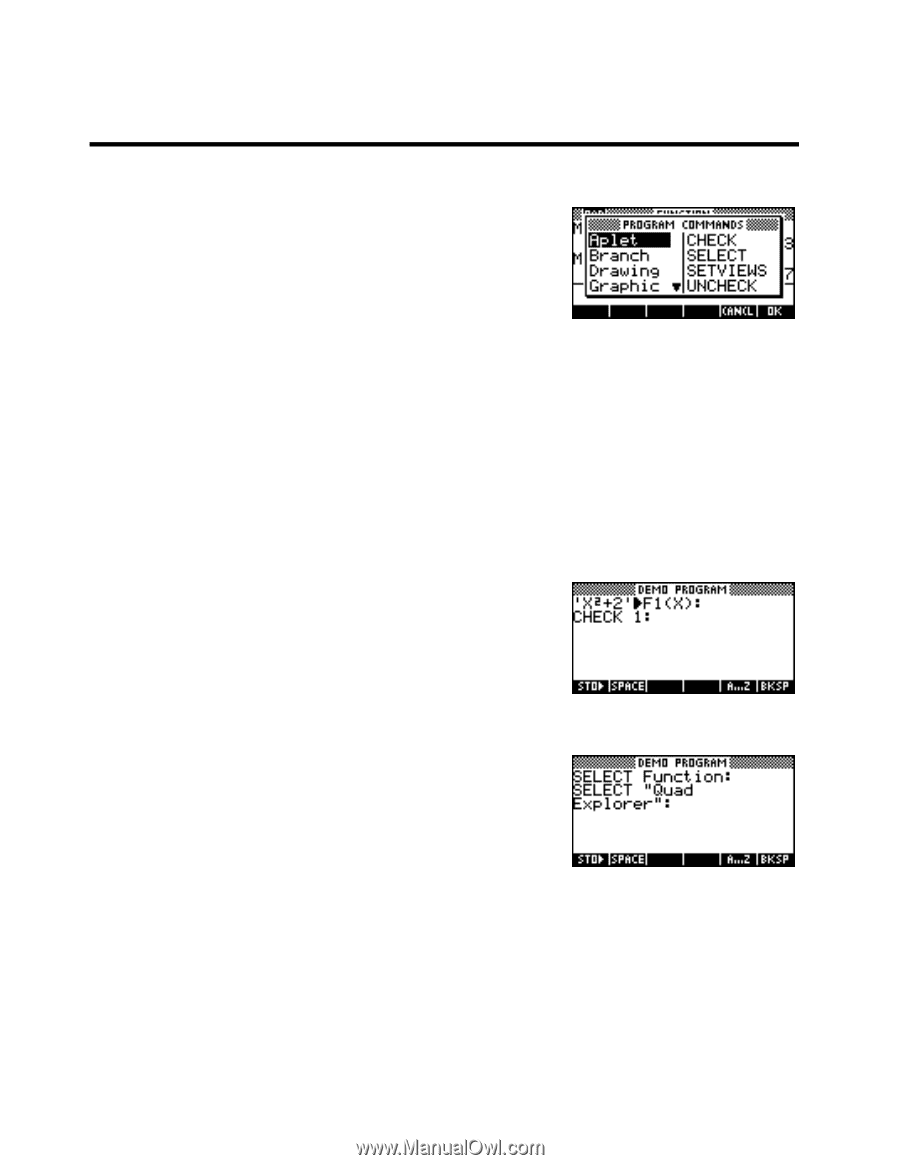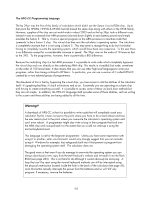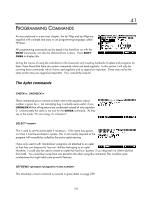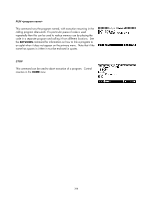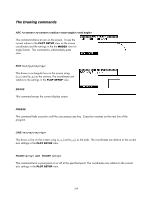HP 40gs HP 39gs_40gs_Mastering The Graphing Calculator_English_E_F2224-90010.p - Page 286
Programming Commands, The Aplet commands, CHECK n, SELECT <name>
 |
UPC - 882780045217
View all HP 40gs manuals
Add to My Manuals
Save this manual to your list of manuals |
Page 286 highlights
41 PROGRAMMING COMMANDS As was explained in a previous chapter, the hp 39gs and hp 40gs are supplied with a simple and easy to use programming language called HP Basic. All programming commands can by typed in by hand but, as with the MATH commands, can also be obtained from a menu. Press SHIFT CMDS to display this. During the course of using the calculators in the classroom and creating hundreds of aplets and programs for them I have found that there are certain commands which are used regularly. In this section I will only be covering those commands which I have used regularly and so regard as important. These may not be the same as the ones you regard as important. If so, consult the manual. The Aplet commands CHECK n, UNCHECK n These commands put or remove a check next to the equation whose number is given by n. An interesting bug is actually quite useful: if you UNCHECK 0 then all equations are unchecked instead of only equation 0. Unfortunately the same is not true for the CHECK command. As they say in the trade: "It's not a bug, it's a feature!". SELECT This is used to set the active aplet if necessary. If the name has spaces in it then it must be enclosed in quotes. This is not usually required as the program will normally be called by the active aplet anyway. I have only used it with 'stand-alone' programs not attached to an aplet so that they can temporarily 'borrow' abilities belonging to an aplet. However, it could also be used to create an aplet that had two 'parents' if you required it to inherit abilities from both. You could then swap from one parent to the other using this command. This could be quite cumbersome but might add some powerful features. SETVIEWS ;; This absolutely critical command is covered in great detail on page 259. 286