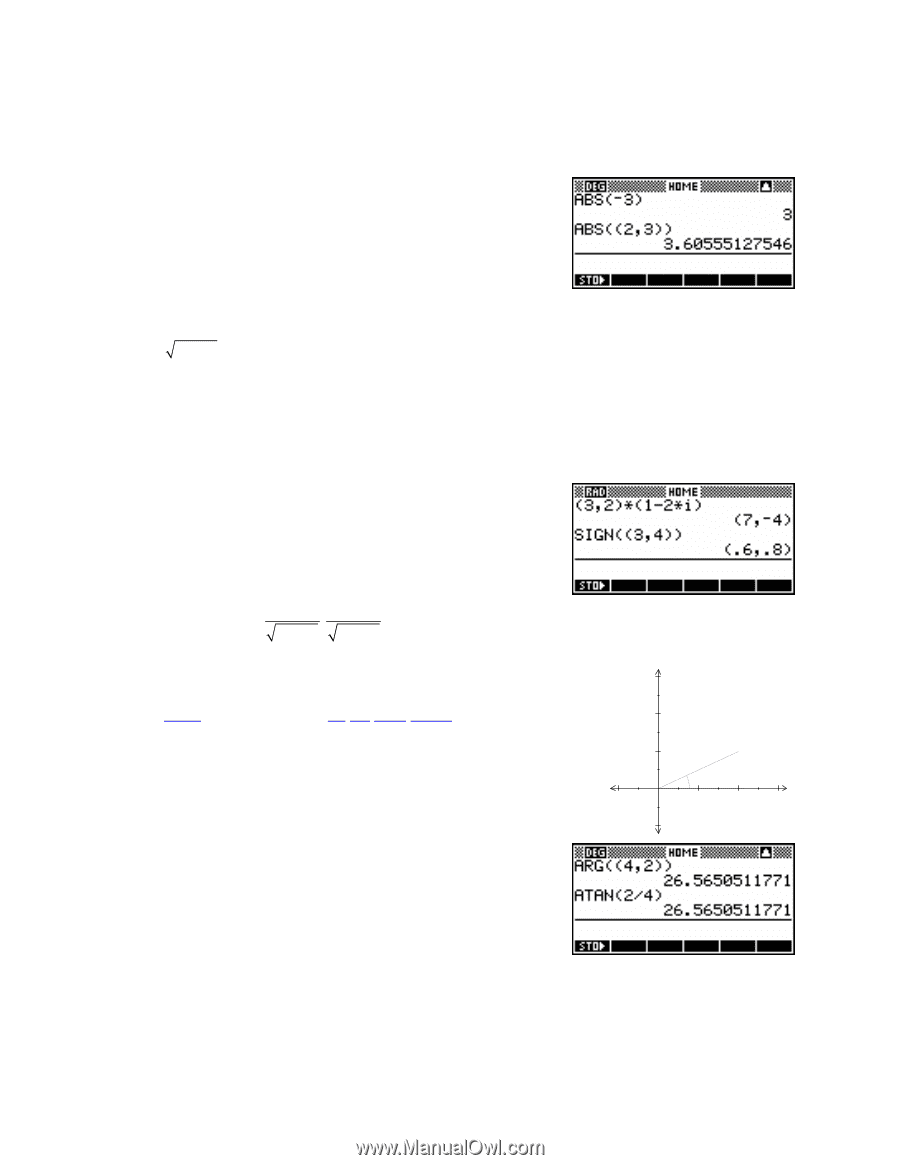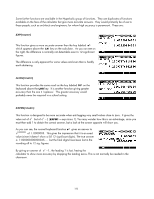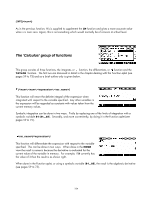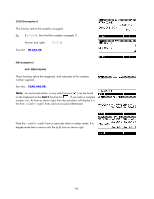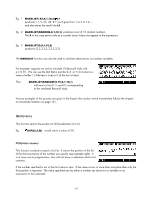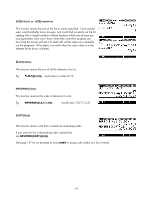HP 40gs HP 39gs_40gs_Mastering The Graphing Calculator_English_E_F2224-90010.p - Page 187
ABS(<real>) or ABS(<complex>), ARG(<complex>) or ARG(<vector>), This is very useful
 |
UPC - 882780045217
View all HP 40gs manuals
Add to My Manuals
Save this manual to your list of manuals |
Page 187 highlights
In addition to the trig functions, there are other functions that take complex arguments. ABS() or ABS() The absolute function, which is found on the keyboard above the left bracket key, returns the absolute value of a real number. Eg. ABS(-3) returns a value of 3. When you use the absolute function on a complex number a + bi it returns the magnitude of the complex number as a2 + b2 . Note the requirement for double brackets in this case. The outer pair are those of the function ABS(...). The inner pair are those of the number in (a,b) format. SIGN() or SIGN() This function is found in the Real group not the Complex group but is very useful with complex numbers and so is also covered here. If given a vector/complex number (a,b), SIGN will return another vector/complex number which is a unit vector in the direction of (a, b). Note again the requirement for doubled brackets. ⎛ i.e. SIGN((A,B)) returns ⎜⎜⎝ a, a2 + b2 b a2 + b2 . y This is very useful, not just in complex numbers, but also in vector problems. 6 See also: SIGN (in the Real group),IM,RE,ARG,CONJ 4 ARG() or ARG() This function, also found on the keyboard, returns the size of the angle defined by regarding the complex number as a vector. For example ARG(4+2i) would be 26 ⋅ 565D . The same information can, of course, be obtained using trig. The result is dependent on the current angle setting in MODES. Again, note the requirement for doubled brackets. Using ARG(a+bi) instead avoids this requirement. 2 -2 -2 27o 2 4 6 x 187