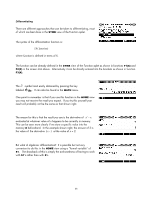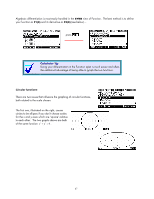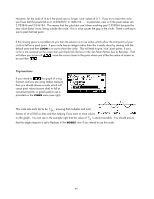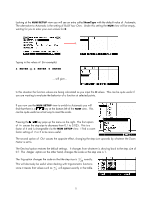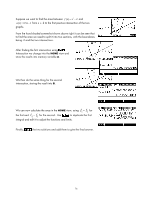HP 40gs HP 39gs_40gs_Mastering The Graphing Calculator_English_E_F2224-90010.p - Page 71
Automatic vs. Build Your Own, ZOOM, Automatic, Build Your Own, Decimal, Integer
 |
UPC - 882780045217
View all HP 40gs manuals
Add to My Manuals
Save this manual to your list of manuals |
Page 71 highlights
Automatic vs. Build Your Own Looking at the NUM SETUP view you will see an entry called NumType with the default value of Automatic. The alternative to Automatic is the setting of Build Your Own. Under this setting the NUM view will be empty, waiting for you to enter your own values for X. Typing in the values of (for example): 3 ENTER (-) 2 ENTER 5 ENTER ... will give... In this situation the function values are being calculated as you input the X values. This can be quite useful if you are wanting to evaluate the behavior of a function at selected points. ZOOM If you now use the NUM SETUP view to switch to Automatic you will find that there is a key at the bottom left of the NUM view. This can be quite useful as a fast way to reset the scale. Pressing the key pops up the menu on the right. The first option of In causes the step size to decrease from 0.1 to 0.025. This is a factor of 4 and is changeable via the NUM SETUP view. I find a zoom factor setting of 2 or 5 to be more useful. The second option of Out causes the opposite effect, changing the step size upwards by whatever the Zoom Factor is set to. The Decimal option restores the default settings. It changes from whatever is showing back to the step size of 0.1 The Integer option on the other hand, changes the scale so the step size is 1. The Trig option changes the scale so that the step size is π 24 exactly. This will obviously be useful when dealing with trigonometric functions since it means that values such as π 2 will appear exactly in the table. 71