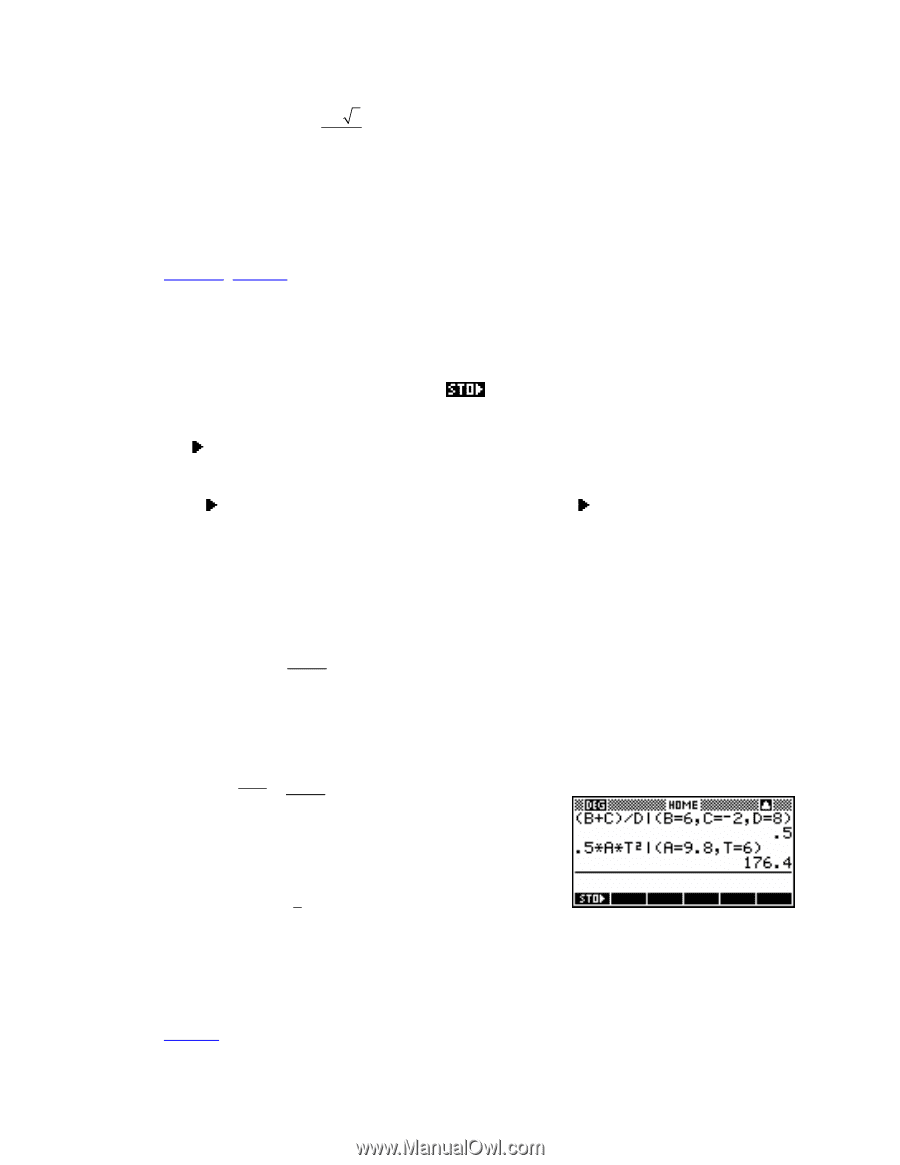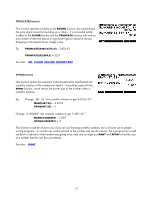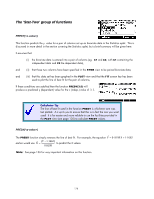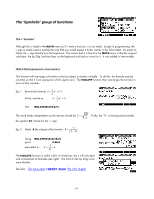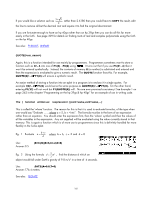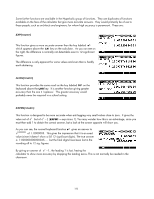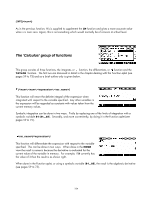HP 40gs HP 39gs_40gs_Mastering The Graphing Calculator_English_E_F2224-90010.p - Page 181
QUOTE(<var_name>), The | function written as: <expression> | (var1=valu, Eg. 1 Evaluate
 |
UPC - 882780045217
View all HP 40gs manuals
Add to My Manuals
Save this manual to your list of manuals |
Page 181 highlights
If you would like a solution such as 3 + 5 rather than 2.6180 then you would have to COPY the result, edit 2 the line to remove all but the decimal root and square it to find the original discriminant. If you are fortunate enough to have an hp 40gs rather than an hp 39gs then you can do all this far more easily in the CAS. See page 309 for details on finding roots of real and complex polynomials using the CAS on the hp 40gs. See also: FNROOT, LINEAR? QUOTE() Again, this is a function intended for use mainly by programmers. Programmers sometimes want to store a function such as X2 - 4 into one of F1(X)...F9(X) using . It turns out that if you use F1(X2 - 4) then it won't be entered symbolically. Instead, the contents of memory X (a number) is substituted and entered and then the expression is evaluated to give a numeric result. The QUOTE function fixes this. For example, QUOTE(X)2 - 4 F1(X) will ensure a symbolic result. An easier method of storing a function into an aplet in a program is to enclose it in single quotes. For example '(X)2 - 4' F1(X) would serve the same purpose as QUOTE(X)2 - 4 F1(X). On the other hand, entering F1('X') will not work but F1(QUOTE(X)) will. No-one ever promised consistency! See Example 1 on page 262 in the chapter "Programming on the hp 39gs & hp 40gs" for an example of use in writing code. The | function written as: | (var1=value,var2=value,...) This is called the 'where' function. The reason for this is that it is used to evaluate formulas, of the type when one would say "Evaluate ....., where a = 5, b = 4 etc". The formula must be in the form of an expression rather than an equation. You should enter the expression first, then the 'where' symbol and then the values of all the variables in the expression. Any not supplied will be evaluated using the value currently stored in that memory. This is again a function which is of more use to programmers since this is definitely handled far more flexibly in the Solve aplet. Eg. 1 Evaluate a = b + c where b = 6, c = -2 and d = 8 d Use: Answer:0.5 (B+C)/D|(B=6,C=-2,D=8) Eg. 2 Using the formula d = 1 at 2 , find the distance d which an 2 object would fall under Earth's gravity of 9.8 m/s2 in a time of 6 seconds. Use: .5AT2|(A=9.8,T=6) Answer:176.4 meters See also: ISOLATE 181