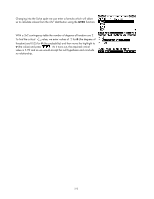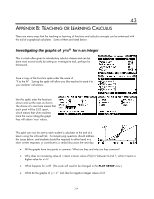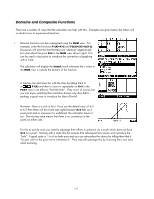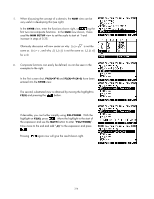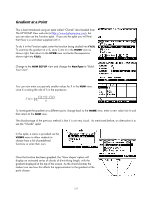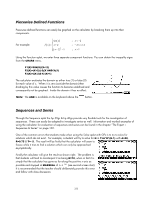HP 40gs HP 39gs_40gs_Mastering The Graphing Calculator_English_E_F2224-90010.p - Page 317
Gradient at a Point
 |
UPC - 882780045217
View all HP 40gs manuals
Add to My Manuals
Save this manual to your list of manuals |
Page 317 highlights
Gradient at a Point This is best introduced using an aplet called "Chords" downloaded from The HP HOME View web site (at http://www.hphomeview.com), but you can also use the Function aplet. If you use the aplet you will find that there is a worksheet supplied with it. To do it in the Function aplet, enter the function being studied into F1(X). To examine the gradient at x=3, store 3 into A in the HOME view as shown right, then return to the SYMB view and enter the expression shown right into F2(X). Change to the NUM SETUP view and change the NumType to "Build Your Own". You can now enter successively smaller values for X in the NUM view, since X is taking the role of h in the expression f '(a) = lim f (a + h) − f (a) . h→0 h To investigate the gradient at a different point, change back to the HOME view, enter a new value into A and then return to the NUM view. The disadvantage of the previous method is that it is not very visual. As mentioned before, an alternative is to use the "Chords" aplet. In this aplet, a menu is provided via the VIEWS menu to allow students to choose from a list of predefined functions or enter their own. Once the function has been graphed, the 'Show slopes' option will display an animated series of chords of diminishing length, with the gradient displayed at the top of the screen. As the chord shortens the student can see how this affects the approximation to the gradient at the point chosen. 317