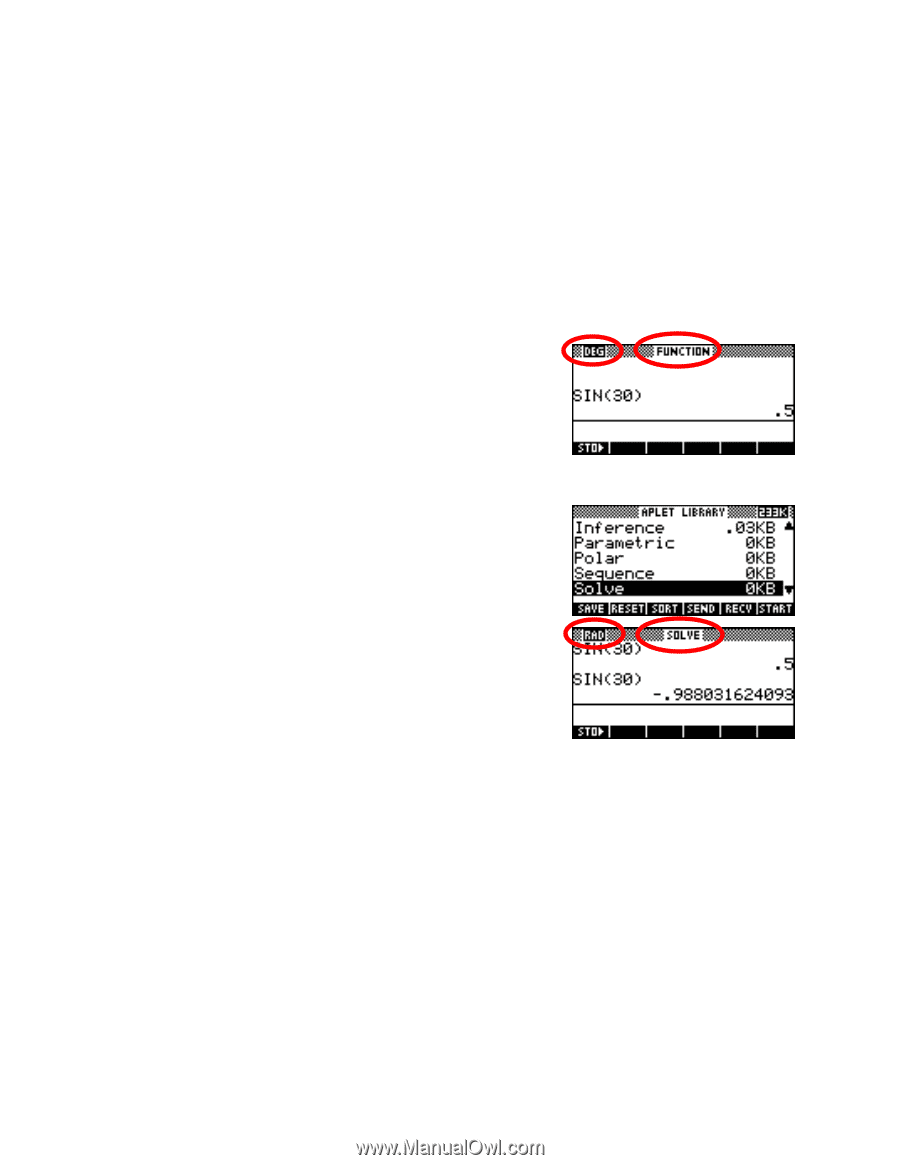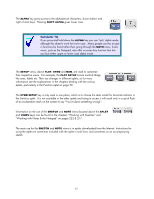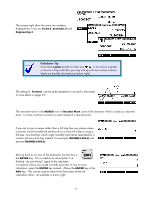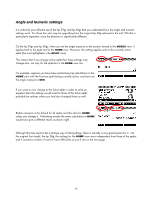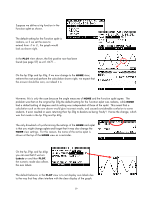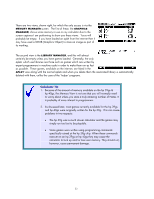HP 40gs HP 39gs_40gs_Mastering The Graphing Calculator_English_E_F2224-90010.p - Page 28
Angle and Numeric settings, Radian measure is the default for all aplets and thus also
 |
UPC - 882780045217
View all HP 40gs manuals
Add to My Manuals
Save this manual to your list of manuals |
Page 28 highlights
Angle and Numeric settings It is critical to your efficient use of the hp 39gs and hp 40gs that you understand how the angle and numeric settings work. For those few who may be upgrading from the original hp 38g released in the mid '90s this is particularly important, since the behavior is significantly different. On the hp 39gs and hp 40gs, when you set the angle measure or the numeric format in the MODES view, it applies both to the aplet and to the HOME view. However, this setting applies only to the currently active aplet (the one highlighted in the APLET view). This means that if you change active aplet then these settings may change also, not only for the aplet but in the HOME view too. For example, suppose you have been performing trig calculations in the HOME view with the Function aplet being currently active, and have set the angle measure to DEG. If you were to now change to the Solve aplet in order to solve an equation then the settings would revert to those of the Solve aplet; probably be radians unless you had also changed those as well. Radian measure is the default for all aplets and thus also for HOME unless you change it. Performing exactly the same calculation in HOME would now give a different result, as shown right. Although this may seem to be a strange way of doing things, there is actually a very good reason for it. On the original first model, the hp 38g, the settings for the HOME view were independent from those of the aplets and it caused a number of users to have difficulties as you'll see on the next page. 28