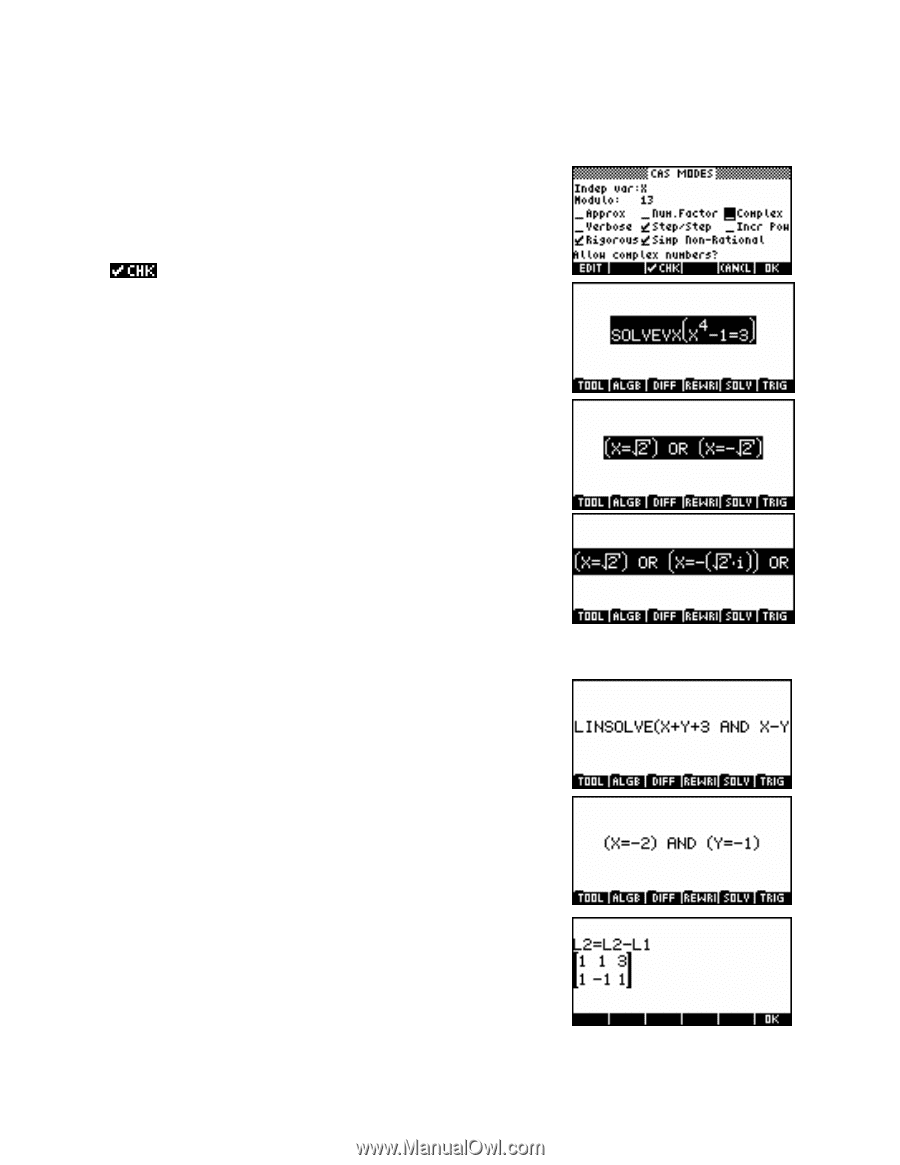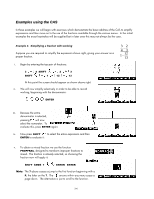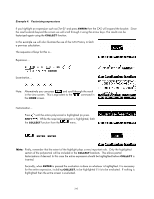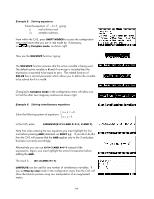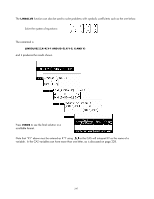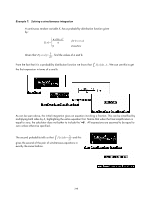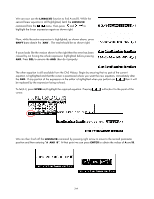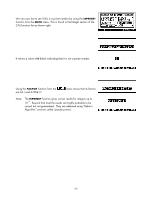HP 40gs HP 39gs_40gs_Mastering The Graphing Calculator_English_E_F2224-90010.p - Page 346
Example 5: Solving equations, Example 6: Solving simultaneous equations, one before pressing
 |
UPC - 882780045217
View all HP 40gs manuals
Add to My Manuals
Save this manual to your list of manuals |
Page 346 highlights
Example 5: Solving equations Solve the equation x4 −1 = 3 , giving i) real solutions and ii) complex solutions. From within the CAS, press SHIFT MODES to access the configuration menu and ensure that you are in real mode by, if necessary, un- ing Complex mode, as shown right. Now use the SOLVEVX function, typing: The SOLVEVX function assumes that the active variable is being used. The default active variable is X and if no = sign is included then the expression is assumed to be equal to zero. The related function of SOLVE has a second parameter which allows you to define the variable to be solved for if it is not X. Changing to Complex mode in the configuration menu will allow you to find the other two imaginary solutions as shown right. Example 6: Solving simultaneous equations ⎧x + y = −3 Solve the following system of equations: ⎨⎩x = y −1 In the CAS, enter: LINSOLVE(X+Y+3 AND X-Y+1, X AND Y). Note that when entering the two equations you must highlight the first one before pressing AND (obtained via SHIFT (-)). If you don't do this then the CAS will assume that the AND applies only to the 3 and place brackets incorrectly accordingly. Alternatively you can use X+Y=-3 AND X=Y-1 instead of the expressions. Again, you must highlight the entire first equation before adding the AND. The result is: (X=-2) AND (Y=-1) LINSOLVE can be used for any number of simultaneous variables. If you set Step by step mode in the configuration menu then the CAS will show the solution process using row manipulation of an augmented matrix. 346