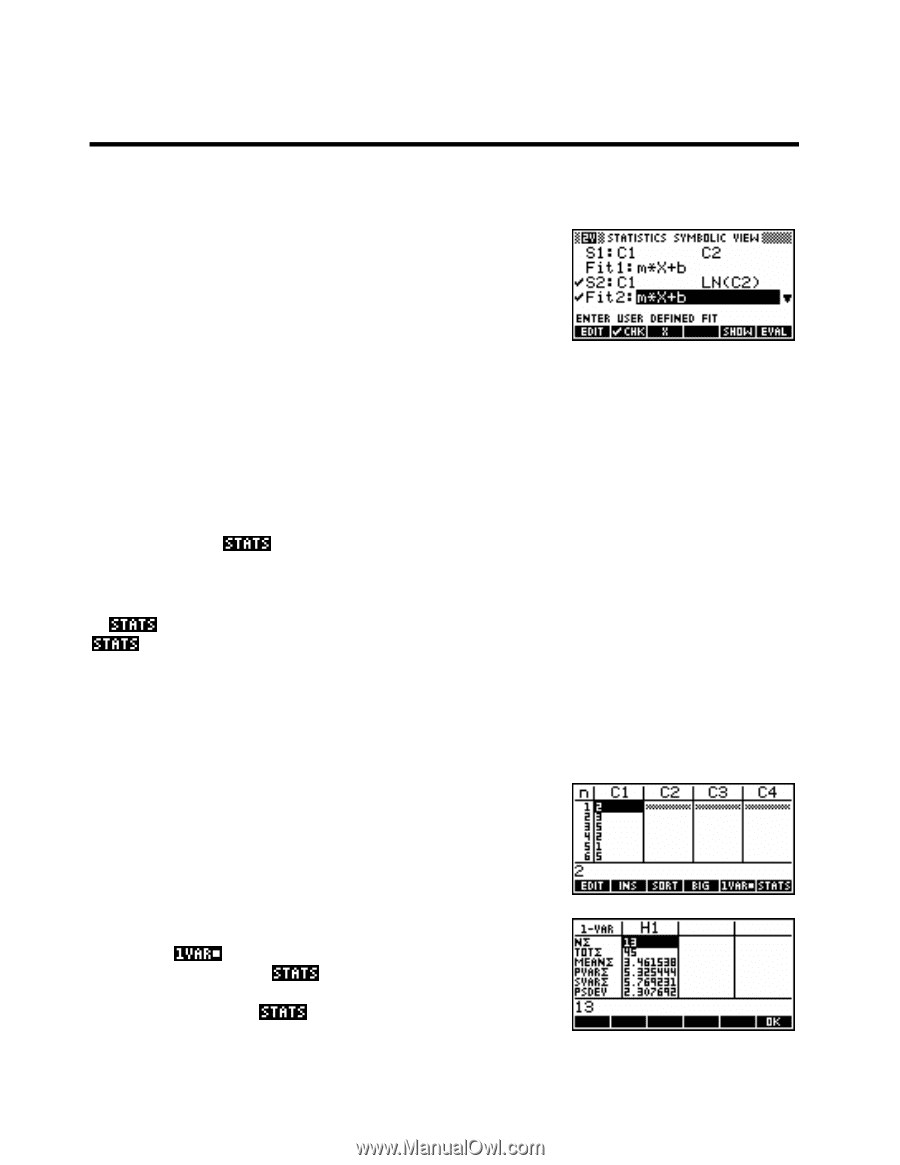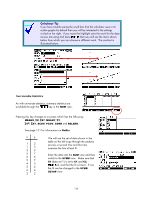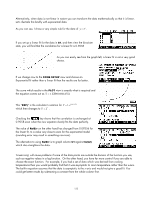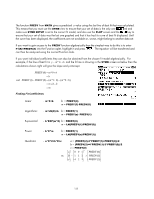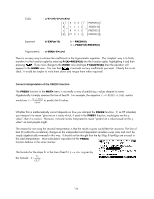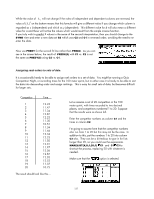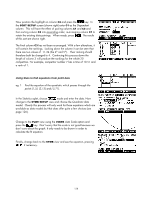HP 40gs HP 39gs_40gs_Mastering The Graphing Calculator_English_E_F2224-90010.p - Page 133
The Expert: Manipulating columns & eqns, New columns as functions of old
 |
UPC - 882780045217
View all HP 40gs manuals
Add to My Manuals
Save this manual to your list of manuals |
Page 133 highlights
21 THE EXPERT: MANIPULATING COLUMNS & EQNS New columns as functions of old As with univariate statistics, you can use functions of old columns as new sets of data. See the Univariate version of this section for two different ways of doing this. For example, a set of data (C1,C2) that you suspect is exponential could be straightened by setting up S2: as (C1,LN(C2)). The effects of changes of scale and origin on data and summary statistics can be investigated in this way by storing, for example, -2*C2+3 into C2. You can even combine columns in this way, such as storing C1+C2 into C3. Using values from in calculations It is often useful to be able to retrieve values such as the mean and standard deviation for use in further calculations. With most simpler calculators these values are found by pressing keys rather than reading from a screen, so doing a calculation like 'multiply the mean by 3.5' is not hard. The values shown on the screen can also be retrieved for use on the calculator relatively easily. For example, the set of data below contains a suspected outlier (erroneous value). In this case one might suspect a missing comma between the last two values. {2, 3, 5, 2, 1, 5, 3, 6, 7, -2, 3, 5, 5, 55} One possible test for outliers is to calculate the mean and standard deviation without the presence of the suspected outlier, and then to check whether the suspect piece of data is within three standard deviations of the mean. If not, then it is discarded. Enter the data without the suspected outlier into column C1 with the calculator in mode. Ensure that the SYMB view is set up correctly and then press the key. As you can see on the right, the values of the mean and standard deviation are given in the screen to 12 significant digits. 133