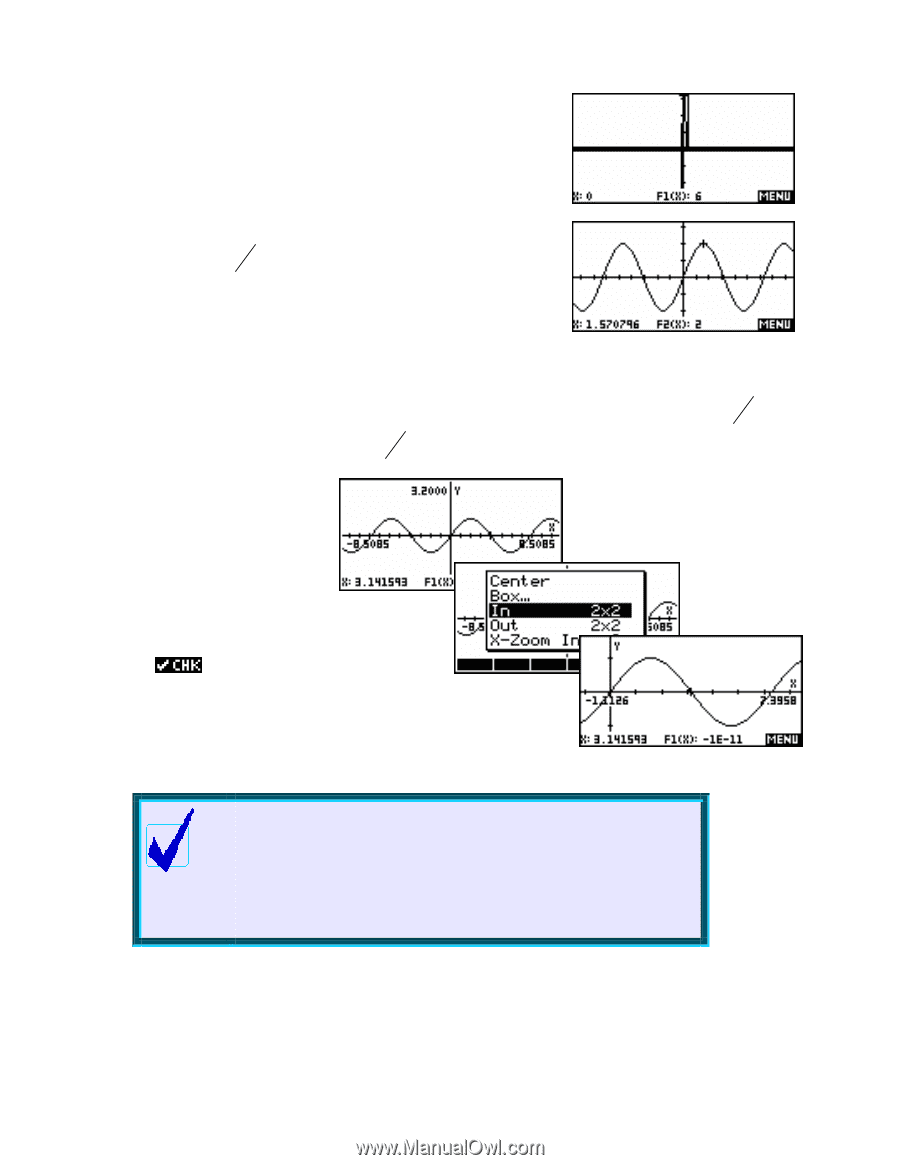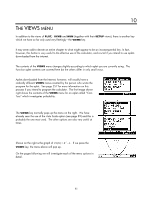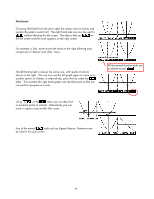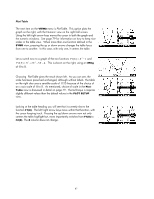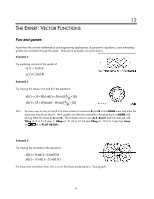HP 40gs HP 39gs_40gs_Mastering The Graphing Calculator_English_E_F2224-90010.p - Page 90
Integer, Recenter, then zoom in.
 |
UPC - 882780045217
View all HP 40gs manuals
Add to My Manuals
Save this manual to your list of manuals |
Page 90 highlights
The Integer option is similar to decimal, except that it sets the axes so that each pixel is 1 rather than 0.1 thus giving an X scale of −65 ≤ X ≤ 65 . The usual result of this is rather horrible to be honest. The final option of Trig is designed for graphing trig functions. It sets the scale so each pixel is π 24 . This means that if you were graphing F1(X)=2SIN(X) then pressing the left or right arrow 24 times would move you through exactly π and the value would be exactly 2 instead of a horrible decimal. This is shown right. If you zoom in or out from this, the jumps will still stay relatively nice, particularly since 24 has so many factors. For example, with a zoom factor of 2, zooming out once would mean each pixel was now π 48 , while zooming in would give a pixel jump of π 12 . The default axes under the Trig option is −2π to 2π . If you are primarily interested in the first 2π of the graph then simply change Xmin to zero. Alternatively you can move the cursor to π (the middle) and then zoom in. The example right uses zoom factors of 2x2 with Recenter: ed. Calculator Tip In the graphs above the cursor is at x = π. The coordinates at the bottom of the screen should show F1(X)=0 but doesn't due to the fact that the value of π stored internally is not exact and of course cannot be. The rounding of π in the 13th decimal place means that the resulting trig values will be 'wrong' in the 11th to 15th decimal place depending on the function used. 90