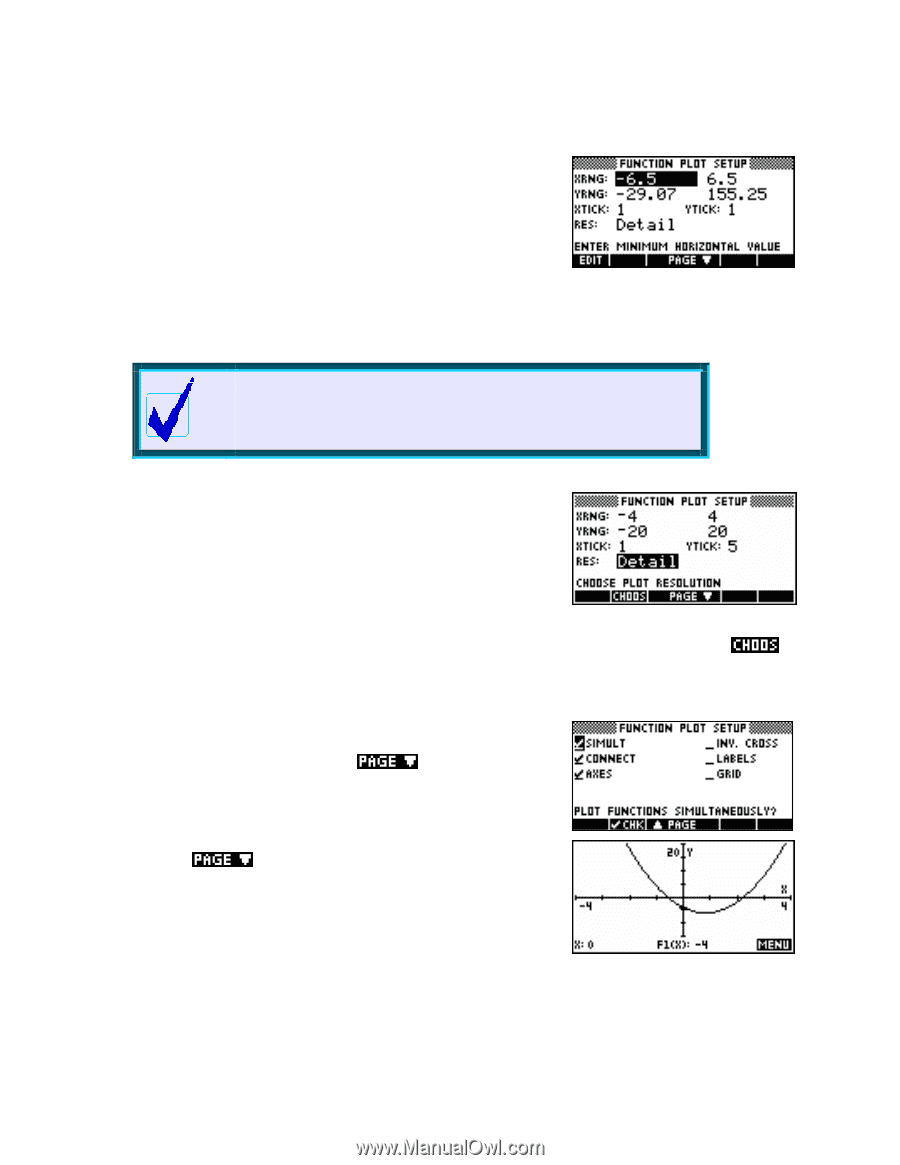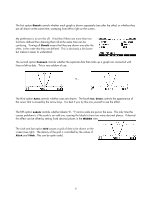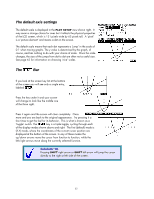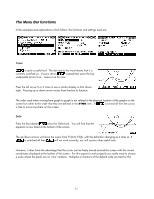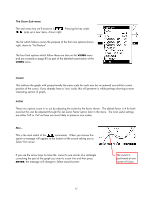HP 40gs HP 39gs_40gs_Mastering The Graphing Calculator_English_E_F2224-90010.p - Page 50
The PLOT SETUP view, Detail vs. Faster
 |
UPC - 882780045217
View all HP 40gs manuals
Add to My Manuals
Save this manual to your list of manuals |
Page 50 highlights
The PLOT SETUP view In the information that follows it will be assumed that you have performed the tasks on the previous page. If you press SHIFT then PLOT you will see something like the view on the right. The highlight should be on the first value of XRng. Enter the value -4. Calculator Tip Don't use the subtract key to enter a negative. You MUST use the negative key labeled (-). Similarly, don't use a (-) when you mean a subtract. For example, 2 (-) X will produce -2*X not 2 - X. Type in 4 for the other XRng value, then -20 and 20 for the YRng values. When you've done this use the arrow keys move to Ytick and change it to 5. Detail vs. Faster At the bottom of the screen you will see Res (short for 'Resolution'). If you highlight it and press the key you will see that you have a choice of 'Faster' or 'More Detail'. 'More Detail' should be selected. If you choose Faster then every second dot is plotted instead of every dot. This is quicker but may make some graphs appear less smooth, particularly graphs with steep gradients. There are two pages to this view (see the key at the bottom of the screen). The first page is used to set axes, the second to control certain features of them. If you press the key you will now be looking at the screen shown above right. Using the arrow keys to move the highlight, make sure that your checks/ticks match the ones in my snapshot. Now press PLOT again. Let's have a look at the meaning of the CHKs (check marks or ticks) on the second page of PLOT SETUP above right. Although they are not used often they can be quite useful and I recommend highly that you at least consider using the Simult setting. 50