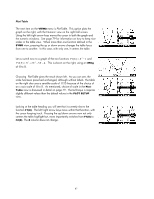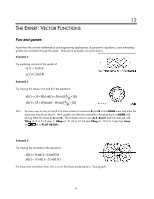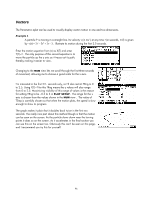HP 40gs HP 39gs_40gs_Mastering The Graphing Calculator_English_E_F2224-90010.p - Page 92
The Parametric Aplet, Choose XRng, YRng & TRng, Calculator Tips
 |
UPC - 882780045217
View all HP 40gs manuals
Add to My Manuals
Save this manual to your list of manuals |
Page 92 highlights
11 THE PARAMETRIC APLET This aplet is used to graph functions where x and y are both functions of a third independent variable T. It is generally very similar to the Function aplet and so we will look mainly at the ways that it differs. An example of a graph from this aplet is: x(t) = 5cos (t ) ⎪⎫ y(t) = 3sin (3t ) ⎬⎪⎭ 0 ≤ t ≤ 2π which gives: Although you can graph equations of this type, only some of the usual PLOT tools are present. As you can see in the screen shot above, the key is not shown, meaning that none of its tools are available. Thinking about the nature of these equations will tell you why. As usual the first step is to choose the aplet in the Aplet Library. Press the APLET key, highlight Parametric and press . If you wish to ensure that you see the same thing as the examples following then press the button before pressing . As with the Function aplet, this aplet begins in the SYMB view by allowing you to enter functions, but the functions are paired. Each function consists of a function in T for X and another for Y. Choose XRng, YRng & TRng Looking at the PLOT SETUP view, you will see that we now have to enter a range for T as well as the usual ranges for X and Y. It is crucial to understand the different effect of the T range to that of the X and Y ranges. Calculator Tips i. The default setting for TStep is 0.1. In my experience this is too large and can result in graphs that are not sufficiently smooth. It is worth developing the habit of changing it to 0.05 ii. The default maximum for T is 12. If your graph involves a trig function then this may not be a good choice. A better one might be 2π. You can use the pi above the button to enter this. 92