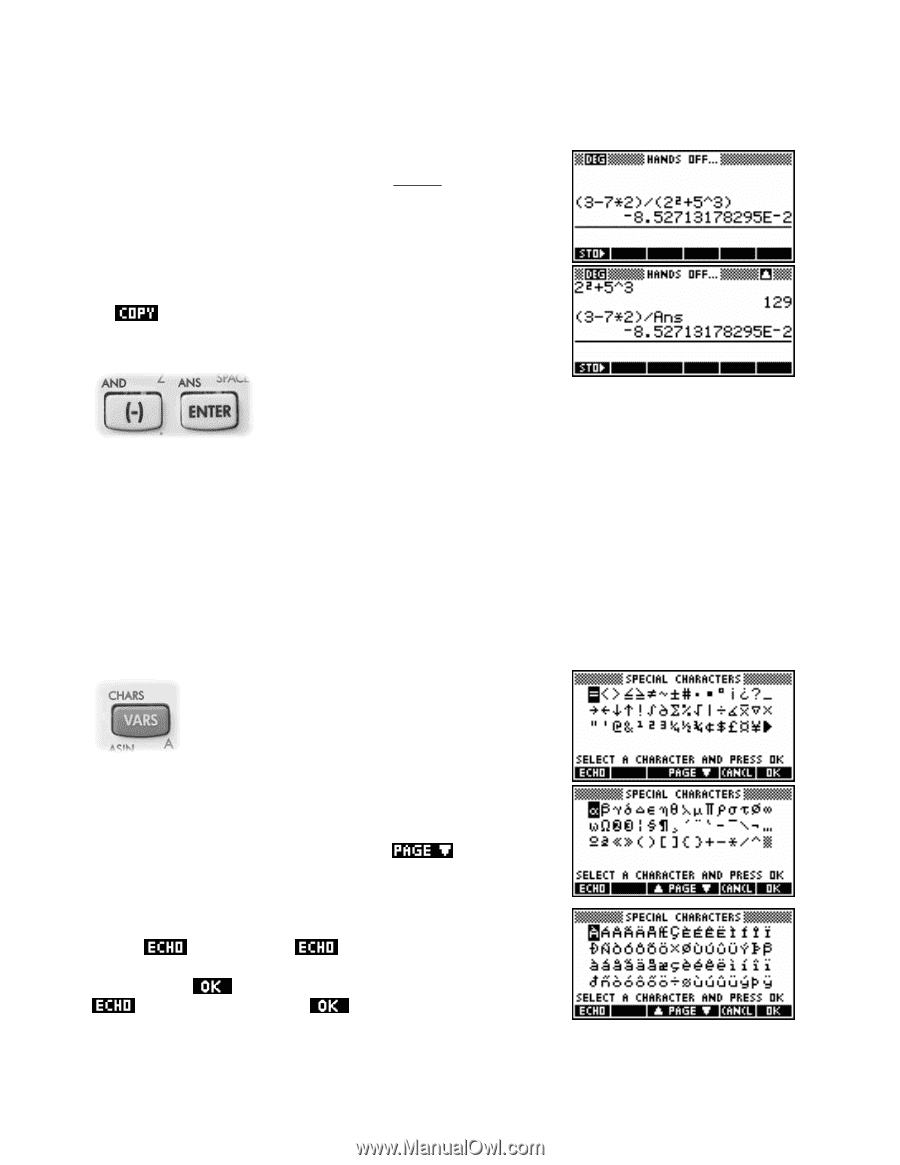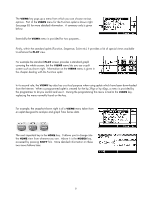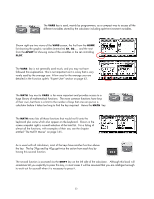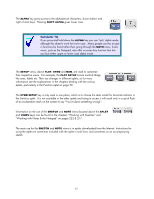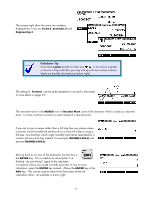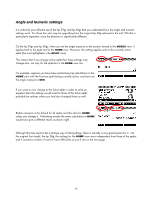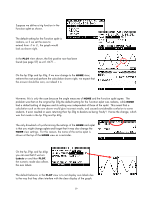HP 40gs HP 39gs_40gs_Mastering The Graphing Calculator_English_E_F2224-90010.p - Page 26
The ANS key, The negative key, Ans - 2, PLOT SETUP, CHARS, SHIFT CHARS
 |
UPC - 882780045217
View all HP 40gs manuals
Add to My Manuals
Save this manual to your list of manuals |
Page 26 highlights
The ANS key If you are not confident about using brackets, then the ANS key can be quite useful. For example, you could calculate the value of 3−7×2 22 + 53 by using brackets... .... or you could use the ANS key. A better alternative to using the ANS key is to use the History facility and the function. This is discussed on page 37. The negative key Another important key is the (-) key shown left. It is important to realize that the hp 39gs and hp 40gs do not treat a negative as being the same as a subtract. If you want to calculate the value of (say) −2 − (−9) then you must use the (-) key before the 2 and the 9 rather than the subtract key. If you press the subtract key twice, entering 'subtract, subtract 9' instead of 'subtract (-) 9' you will receive an error message of "Invalid syntax", meaning it does not make mathematical sense to have two subtract signs rather than a subtract of a negative. Similarly, if you press 'subtract 2' as the first keys in the above calculation then the calculator will display Ans - 2. The reason for this is that a subtract cannot start an expression in mathematics, while a negative sign can. Since the subtract can't come first, the calculator decides that you must have intended to subtract from the previous answer. Hence the sudden appearance of an Ans. This occurs at other times too. A common error by new users is to enter a value into the PLOT SETUP view using subtract instead of negative. This will usually have unexpected results. The CHARS key The next important key is the CHARS key (above VARS). It accesses a view containing the characters that are required occasionally but not often enough to bother putting on the keyboard. Pressing SHIFT CHARS will pop up the screens shown right. One of the screen keys is set to be a 'Page Down' key , and will give access to two more pages of characters as shown. These special characters are obtained by pressing the screen key labeled . You can press as many times as you need to in order to obtain multiple characters. When you have as many as you need, press the key. If you only require one character then is not required - just press . 26