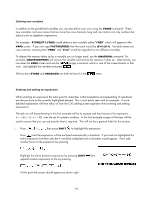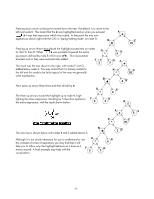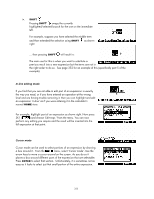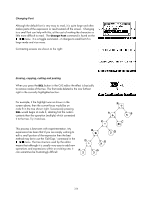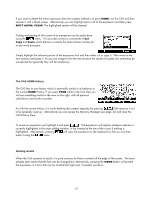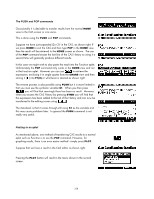HP 40gs HP 39gs_40gs_Mastering The Graphing Calculator_English_E_F2224-90010.p - Page 333
Special characters, For example, pressing
 |
UPC - 882780045217
View all HP 40gs manuals
Add to My Manuals
Save this manual to your list of manuals |
Page 333 highlights
Special characters As in the HOME view, special characters such as inequalities are available from the CHARS view, although the appearance of the CHARS view is somewhat different as can be seen right. There are no page up/down buttons, which makes it more difficult to move through. The initial two rows are invalid characters that can't be used - exactly why they were included is not clear. Pressing will echo the single character under the curser, closing the CHARS view and returning immediately to the CAS editing view. Pressing stores the character to a buffer and allows you to continue selecting more. You can then either press ON to exit or use for the final character. If the character you echo is inappropriate for the situation in the CAS view then it may be rejected. Using the CHARS view is not the most convenient method and some commonly used characters are provided via special keyboard shortcuts. These are: SHIFT 0 - inserts ∞ SHIFT 1 - inserts i ( −1 ) SHIFT 3 - inserts π SHIFT 5 - inserts < SHIFT 6 - inserts > SHIFT 8 - inserts ≤ SHIFT 9 - inserts ≥ The (-) button also has a special function in the CAS. If you have entered a variable or constant, pressing (-) will insert a negative character before it even if the cursor is currently to the right of the variable or constant. Pressing (-) again will change this to a + (positive) sign. For example, pressing SHIFT 3 then (-) (-) will result in + ∞ . This can be very useful when working with limits or integrals. 333