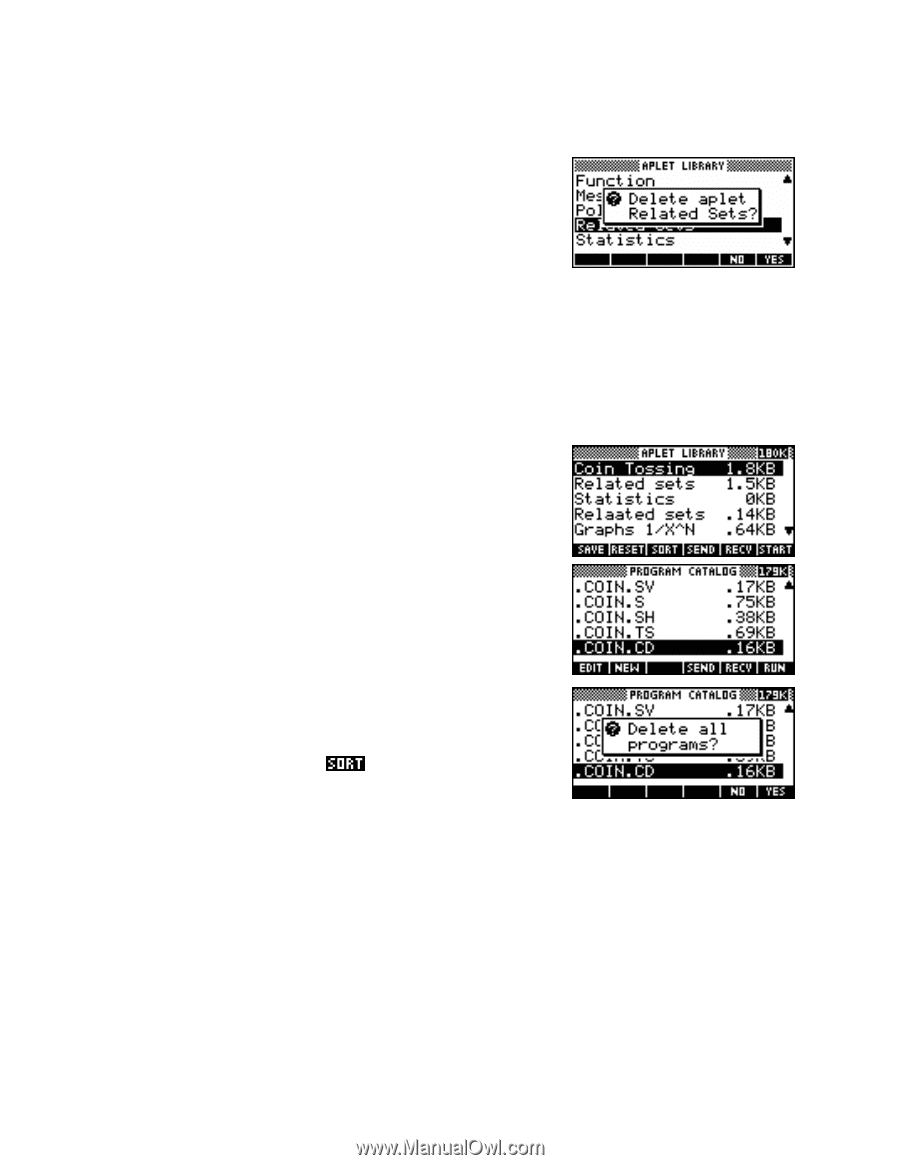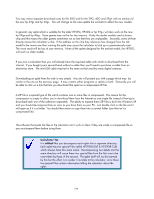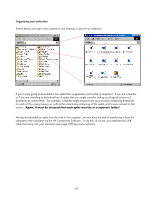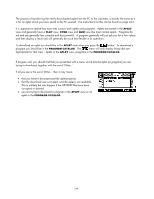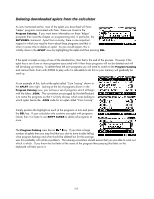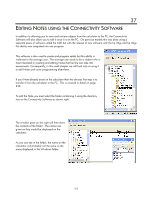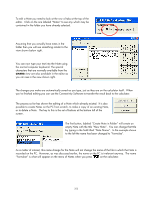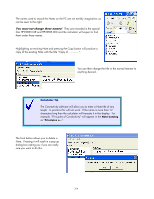HP 40gs HP 39gs_40gs_Mastering The Graphing Calculator_English_E_F2224-90010.p - Page 250
Deleting downloaded aplets from the calculator, code for an aplet called Coin Tossing.
 |
UPC - 882780045217
View all HP 40gs manuals
Add to My Manuals
Save this manual to your list of manuals |
Page 250 highlights
Deleting downloaded aplets from the calculator As was mentioned earlier, most of the aplets you download will have 'helper' programs associated with them. These are stored in the Program Catalog. If you want more information on these 'helper' programs then read the chapter on programming and, in particular, the SETVIEWS command. Apart from curiosity, there is one important respect in which you need to know about these programs and that is when it comes time to delete an aplet. As you would expect, this is initially done in the APLET view by highlighting the aplet and then pressing DEL. If the aplet is simple a copy of one of the standard ten, then that is the end of the process. However if the aplet has a set of one or more programs associated with it then those programs will not be deleted and will still be taking up memory. To delete these left over programs you will need to switch to the Program Catalog and remove them. Even with 230Kb to play with it is advisable to do this or your memory will gradually be used up. As an example of this, look at the aplet called "Coin Tossing" shown in the APLET view right. Looking at the list of programs shown in the Program Catalog view, you will see a set of programs which all begin with the letters .COIN. The convention encouraged by Hewlett-Packard is to name the programs so that it is fairly obvious which ones belong to which aplet, hence the .COIN code for an aplet called "Coin Tossing". Simply position the highlight on each of the programs in turn and press the DEL key. If your calculator only contains one aplet with programs linked, then it is faster to use SHIFT CLEAR to delete all programs at once. The Program Catalog view has no key. If you store a large number of aplets then you may find that you start to have trouble telling what program belongs and what should be deleted but for the average user this probably will not be a problem. The naming convention should ensure that you are able to work out which is which. If you know the first letter of the name of the program then pressing that letter on the keyboard will take you to it. 250