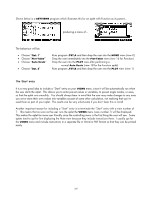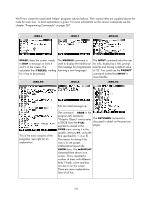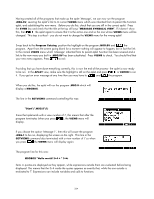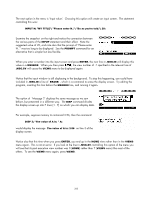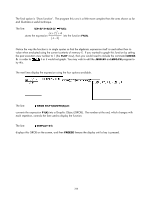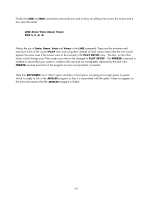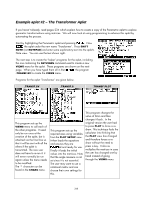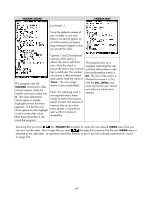HP 40gs HP 39gs_40gs_Mastering The Graphing Calculator_English_E_F2224-90010.p - Page 265
Input, Prompt, Enter, Msg.in, Msgbox, Msg.sv, Views, Erase, Disp 3; The Value Of A Is:
 |
UPC - 882780045217
View all HP 40gs manuals
Add to My Manuals
Save this manual to your list of manuals |
Page 265 highlights
The next option in the menu is 'Input value'. Choosing this option will create an input screen. The statement controlling this was: INPUT N; "MY TITLE"; "Please enter N.."; "Do as you're told."; 20: Examine the snapshot on the right and notice the connection between the various parts of the INPUT statement and their effect. Note the suggested value of 20, and note also that the prompt of "Please enter N.." was too long to be displayed. See the PROMPT command for an alternative that is simpler but less flexible. When you enter a number into the input screen and press ENTER, the next line in .MSG.IN will display this value in a MSGBOX. When you then press , the view number of 7 specified in the relevant line of .MSG.SV will cause the VIEWS menu to be displayed again. Notice that the input window is still displaying in the background. To stop this happening, you could have included in .MSG.IN a line of ERASE: , which is a command to erase the display screen. Try editing the program, inserting this line before the MSGBOX line, and running it again. The option of 'Message 2' displays the same message as we saw before, but presented in a different way. The DISP command divides the display screen up into 7 lines (1 - 7) on which you can display data. For example, suppose memory A contained 3.56, then the command: DISP 3; "The value of A is: " A: would display the message The value of A is: 3.56 on line 3 of the display screen. Notice also that this time when you press ENTER, you end up in the HOME view rather than in the VIEWS menu again. This is not an error. If you look at the line in .MSG.SV controlling this option of the menu you will see that its post execution view number was 0 (HOME) rather than 7 (VIEWS menu) like most of the others. To see the VIEWS menu again, press VIEWS. 265