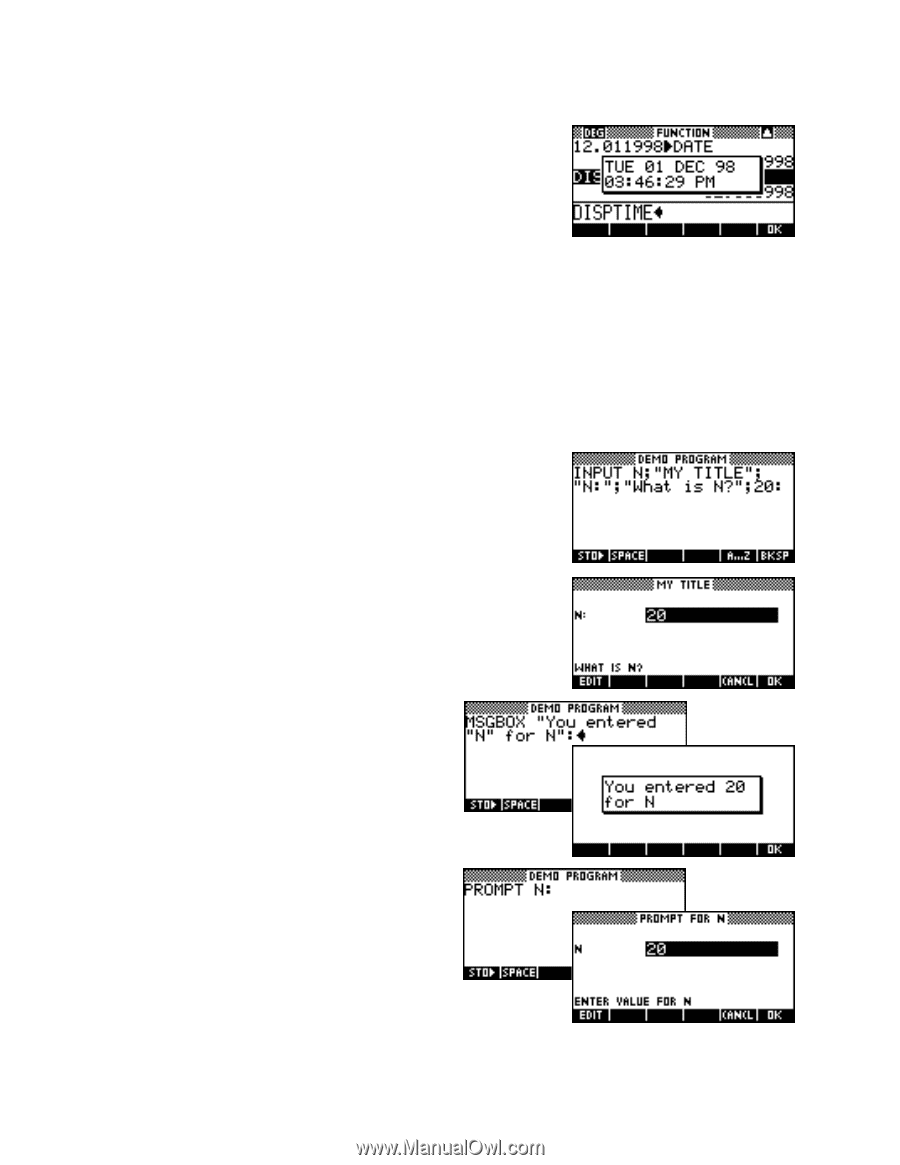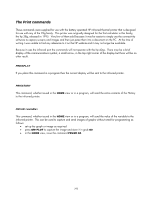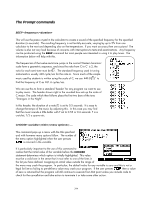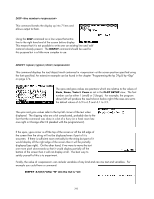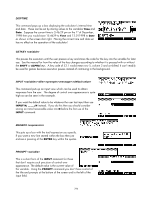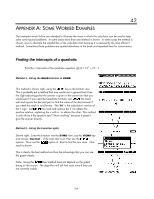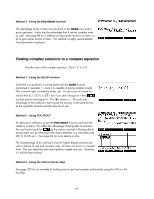HP 40gs HP 39gs_40gs_Mastering The Graphing Calculator_English_E_F2224-90010.p - Page 296
DISPTIME, GETKEY <variable>, INPUT <variable>;<title>;<prompt>;<message>;<default value>
 |
UPC - 882780045217
View all HP 40gs manuals
Add to My Manuals
Save this manual to your list of manuals |
Page 296 highlights
DISPTIME This command pops up a box displaying the calculator's internal time and date. These can be set by storing values to the variables Time and Date. Suppose the current time is 3:46:29 pm on the 1st of December, 1998 then you would store 15.4629 to Time and 12.011998 to Date as shown in the screen shot right. Having the correct time and date set has no effect on the operation of the calculator! GETKEY This pauses the execution until the user presses a key and stores the code for the key into the variable for later use. See the manual for how the value of the key changes according to whether it is pressed with or without the SHIFT or ALPHA keys. A key code of 53.1 would mean row 5, column 3 and un-shifted. It can't readily be used for games because execution pauses instead of continuing in the background. INPUT ;;;; This command puts up an input view which can be used to obtain responses from the user. The degree of control over appearance is quite high as can be seen in the example. If you want the default value to be whatever the user last input then use INPUT N; ........; N instead. If you do this then you should consider storing an initial reasonable value into N before the first use of the INPUT command. MSGBOX This puts up a box with the text/expression you specify. If you want a new line started within the box then just enclose a pressing of the ENTER key within the quotes. PROMPT This is a short form of the INPUT statement for those that don't require such precision of control over appearance. The default value is the current value of the variable. Using the PROMPT command you don't have control of the title and prompts at the bottom of the screen and to the left of the input field. 296