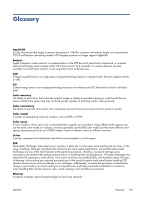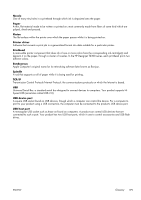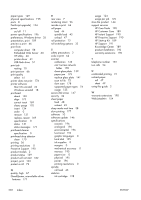HP Designjet T2300 HP Designjet T2300e MFP - User's Guide: English - Page 208
Embedded Web Server, Customer Self Repair - ps driver
 |
View all HP Designjet T2300 manuals
Add to My Manuals
Save this manual to your list of manuals |
Page 208 highlights
Index A access control 34 accessories order 153 account ID requiring 34 accounting 124 accounting data by E-mail 125 acoustic specifications 196 alerts errors 184 turn on and off 33 warnings 184 B banding problems 165 basket output problems 164 black and white 68 black point compensation 97 brightness in front panel 38 buzzer on/off 38 C calibration color 88 scanner 143 cannot load paper 156 clean the product 139 color adjustment options 91 advantages 88 calibration 88 CMYK 88 emulation 94 printer emulation 91 profile 88 RGB 88 color management from drivers 90 from EWS 96 from front panel 98 from PS drivers 93 options 90 process 88 scanner 99 communication ports 8 components of product 6 computer communication product/computer communications issues 182 configure 39 connect the product choose a method 15 general 15 Mac OS network 19 Mac OS USB 22 Windows network 17 Windows USB 17 crop lines 69 Customer Care 189 Customer Self Repair 191 cutter on/off 52 D disk erase, secure 147 draft for revision, print 101 draft printing 66 driver features QuarkXpress 177 driver preferences 35 drying time change 52 E ecological specifications 196 economize on ink 72 on paper 70 Embedded Web Server access 37 cannot access 183 job preview 84 job queue 83 language 38 usage per job 125 usage statistics 124 environmental specifications 196 erase hard disk securely 147 error messages, front panel 185 external hard disk 154 F features of product 5 file system check 183 firmware update 145 front panel brightness 38 job preview 80 job queues 80 language 37 units 38 front panel option adjust paper advance 166 align printheads 174 allow EWS 183 black point compensation 99 calibrate color 89 calibrate paper advance 166 clean printheads 170 CMYK source profile 99 color/grayscale 98 emulate printer 98 enable buzzer 38 enable crop lines 69 enable cutter 52 enable economode 67 enable maximum detail 68 enable merge 65 form feed and cut 53 modify configuration 39 move paper 51 PANTONE emulation 99 paper mismatch action 32 print quality 62 Printer utility software 183 printhead information 131 rendering intent 99 200 Index ENWW