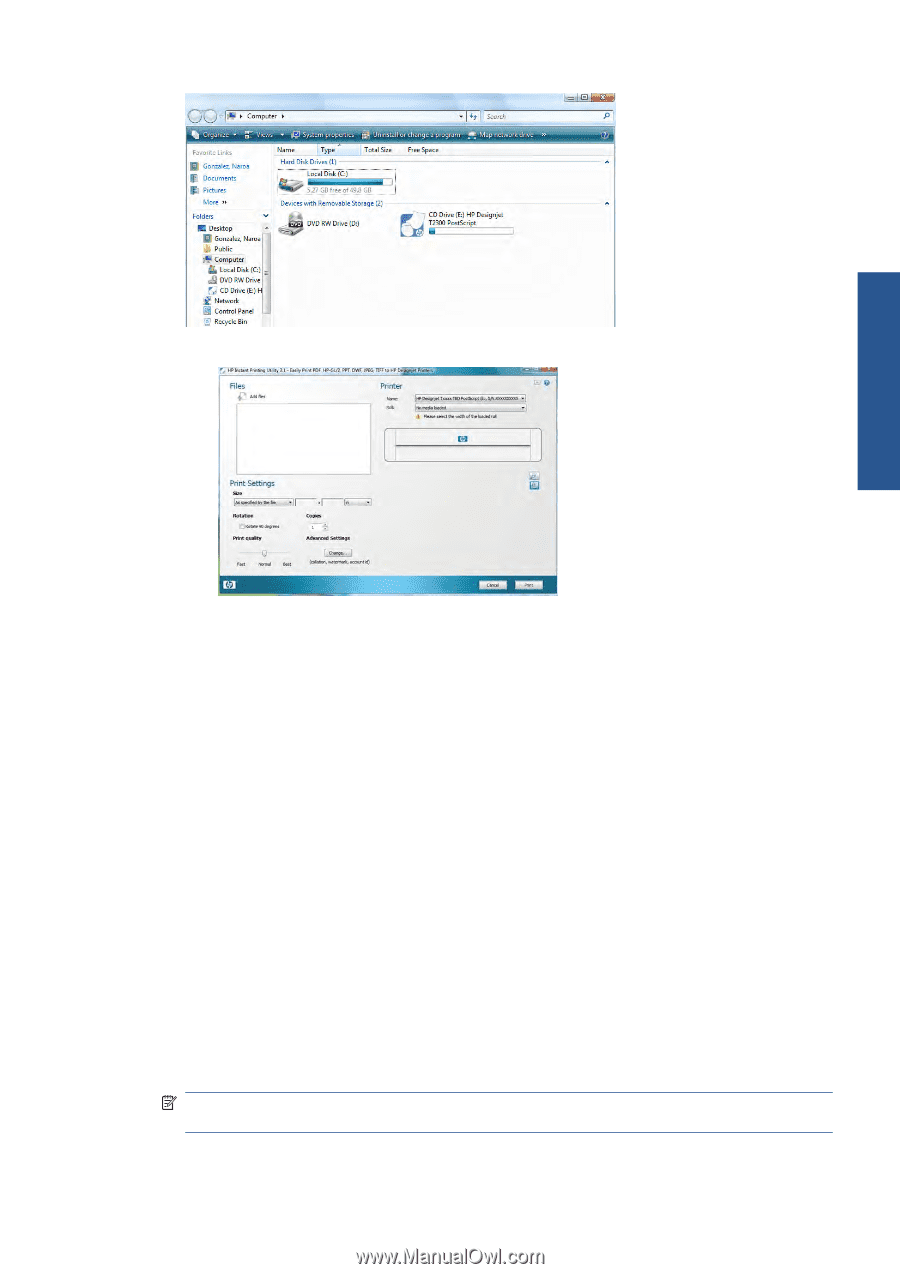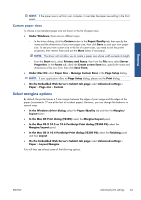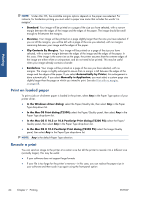HP Designjet T2300 HP Designjet T2300e MFP - User's Guide: English - Page 67
Under Windows XP, the HP Instant Printing utility is automatically started., PDF T2300 PS only
 |
View all HP Designjet T2300 manuals
Add to My Manuals
Save this manual to your list of manuals |
Page 67 highlights
● Under Windows XP, the HP Instant Printing utility is automatically started. Printing ● Under later versions of Windows, you must start HP Instant Printing by opening the productas-disk-drive and then double-clicking the hpip.exe file that you will find inside it. When you see the HP Instant Printing window as above, you can click Add files to select files to be printed; adjust the print settings in the same window; and then click Print to print the selected files. HP Instant Printing allows you to print the following file formats: ● TIFF ● JPEG ● HP-GL/2 ● RTL ● PDF (T2300 PS only) ● PostScript (T2300 PS only) ● PPT (if you have Microsoft Office 2003 or 2007 installed on the same computer) ● PPTX (if you have Microsoft Office 2007 installed on the same computer) ● DWF (if this does not work, install HP Instant Printing on the same computer instead of running it from your T2300 product) NOTE: HP Instant Printing is designed to be simple, and it offers relatively few print settings. If you need an explanation of these settings, please see the online help. ENWW Print from a computer using HP Direct Print 59