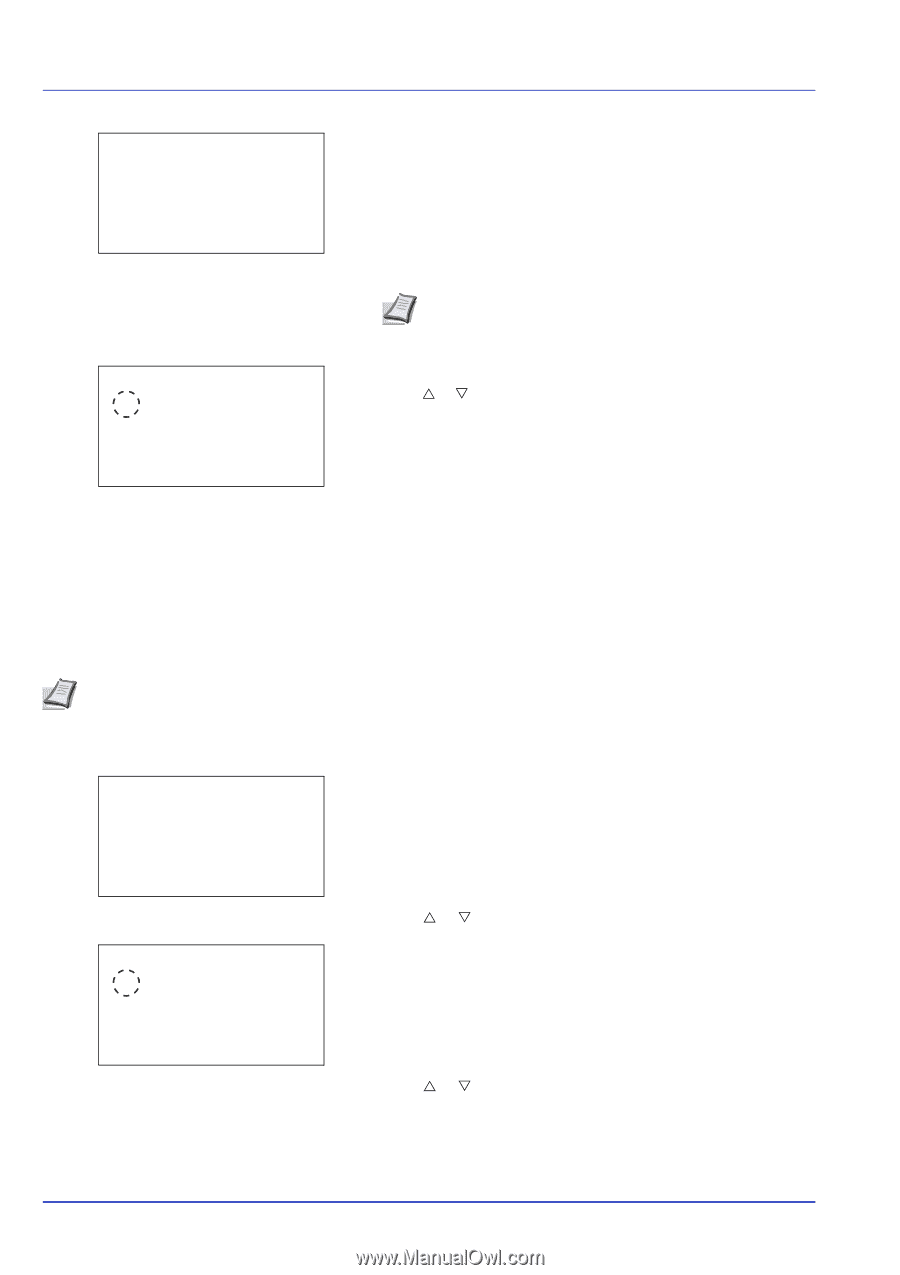Kyocera ECOSYS FS-C8650DN FS-C8650DN Operation Guide - Page 138
JobFinish Notice Setting for notification when jobs are finished., File Name Entry, Text ]
 |
View all Kyocera ECOSYS FS-C8650DN manuals
Add to My Manuals
Save this manual to your list of manuals |
Page 138 highlights
Operation Panel File Name Entry: a b doc* S ABC [ Text ] 3 Press [OK]. The File Name Entry screen appears. Additional Info.: a b *1***J*o**b*N**o*.*+**D*a**t*e***5 Date + Job No. 4 Enter the file name using the numeric keys. Note Up to 32 characters can be entered. For details on entering characters, refer to Character Entry Method on page A-6. 5 Press [OK]. The Additional Info. screen appears. 6 Press U or V to select from the additional information that can be set for the file name. The following settings can be selected. • None (No additional information is added.) • Date (To add the date.) • Job No. (To add the Job Number.) • Job No. + Date (To add the Job Number and date.) • Date + Job No. (To add the date and Job Number.) 7 Press [OK]. Register the file name and the Function menu reappears. JobFinish Notice (Setting for notification when jobs are finished.) Notification that a job has finished is sent by E-Mail. Note To send E-mail from this machine, set the SMTP and POP3 settings to On. For details, refer to the Protocol Detail (Detailed settings for the network protocol) on page 6-46. It is necessary to register a mail server. For the method for setting the server, refer to the section on Command Center RX on page 2-18. Function: a b *1**P*a*p*e*r**O*u*t**p*u*t*****- 2 Collate 3 Offset 1 In the Copies menu or the Paper Selection menu, press [Function] ([Right Select]). The Function menu appears. JobFinish Notice: a b *1***O*f**f 2 On 2 Press U or V to select JobFinish Notice. 3 Press [OK]. The JobFinish Notice screen appears. 4 Press U or V to select On. 6-12