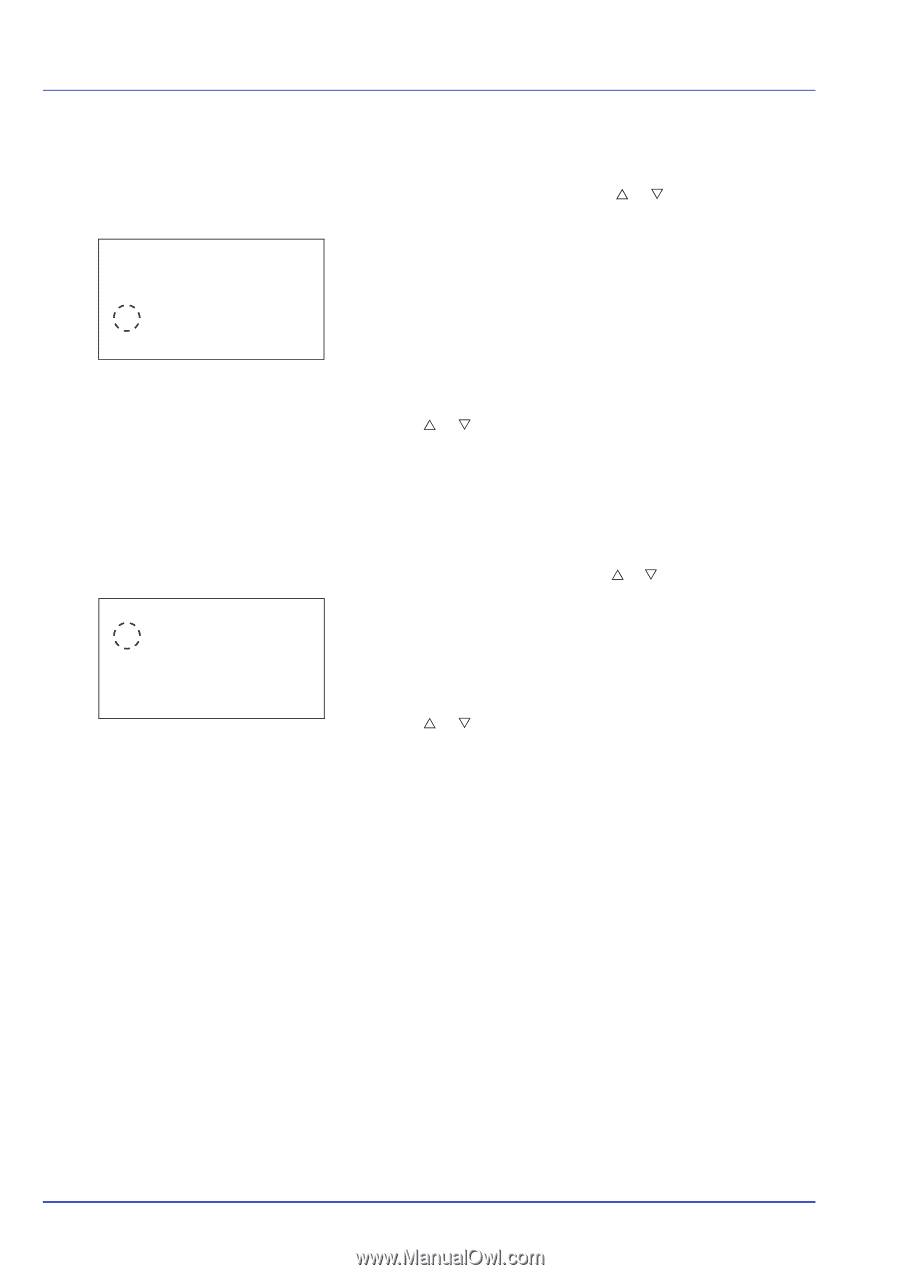Kyocera ECOSYS FS-C8650DN FS-C8650DN Operation Guide - Page 192
Display Bright. (Display brightness setting), Disp. Backlight (Display backlight setting)
 |
View all Kyocera ECOSYS FS-C8650DN manuals
Add to My Manuals
Save this manual to your list of manuals |
Page 192 highlights
Operation Panel Display Bright. (Display brightness setting) Sets the brightness of the message display. Display Bright.: a b 1 Darker -2 2 Darker -1 *3***N*o**r*m*a*l**0*********- 1 In the Device Common menu, press U or V to select Display Bright.. 2 Press [OK]. The Display Bright. screen appears showing the available brightness settings. The list shows the following brightness settings: Darker -2 Darker -1 Normal 0 Lighter +1 Lighter +2 3 Press U or V to select the desired brightness. 4 Press [OK]. The brightness is set and the Device Common menu reappears. Disp. Backlight (Display backlight setting) Set the backlight for the message display. Disp. Backlight: a b *1***O*n 2 Off 3 Touched 1 In the Device Common menu, press U or V to select Disp. Backlight. 2 Press [OK]. The Disp. Backlight screen appears. The list shows the following display backlight settings: On (Standard) Off (No backlight) Touched (Backlight lights up during operation) 3 Press U or V to select the desired backlight setting. 4 Press [OK]. The backlight setting is set and the Device Common menu reappears. Error Handling (Error detection setting) This specifies the settings for the detection methods used for duplex printing errors and for paper size and paper type errors when the paper source is fixed. The options available in Error Handling are as follows: • DuplexPaperError (Duplex printing error detection setting)...6-67 • Finishing Error (Setting when a finishing error occurs)...6-67 • No Staple Error (Setting when the staples run out)...6-68 • Stapling Limit (Setting when the number of sheets exceeds the stapling limit)...6-68 • Punch Waste Full (Setting when the punch waste box is full)...6-69 • Paper Mismatch (Detection settings for paper size/type errors when the paper source is fixed)...6-69 • MP Tray Empty (Warning when the MP tray is empty)...6-70 • Jam before Staple (Operation when stapling paper jam occurs)...6-70 6-66