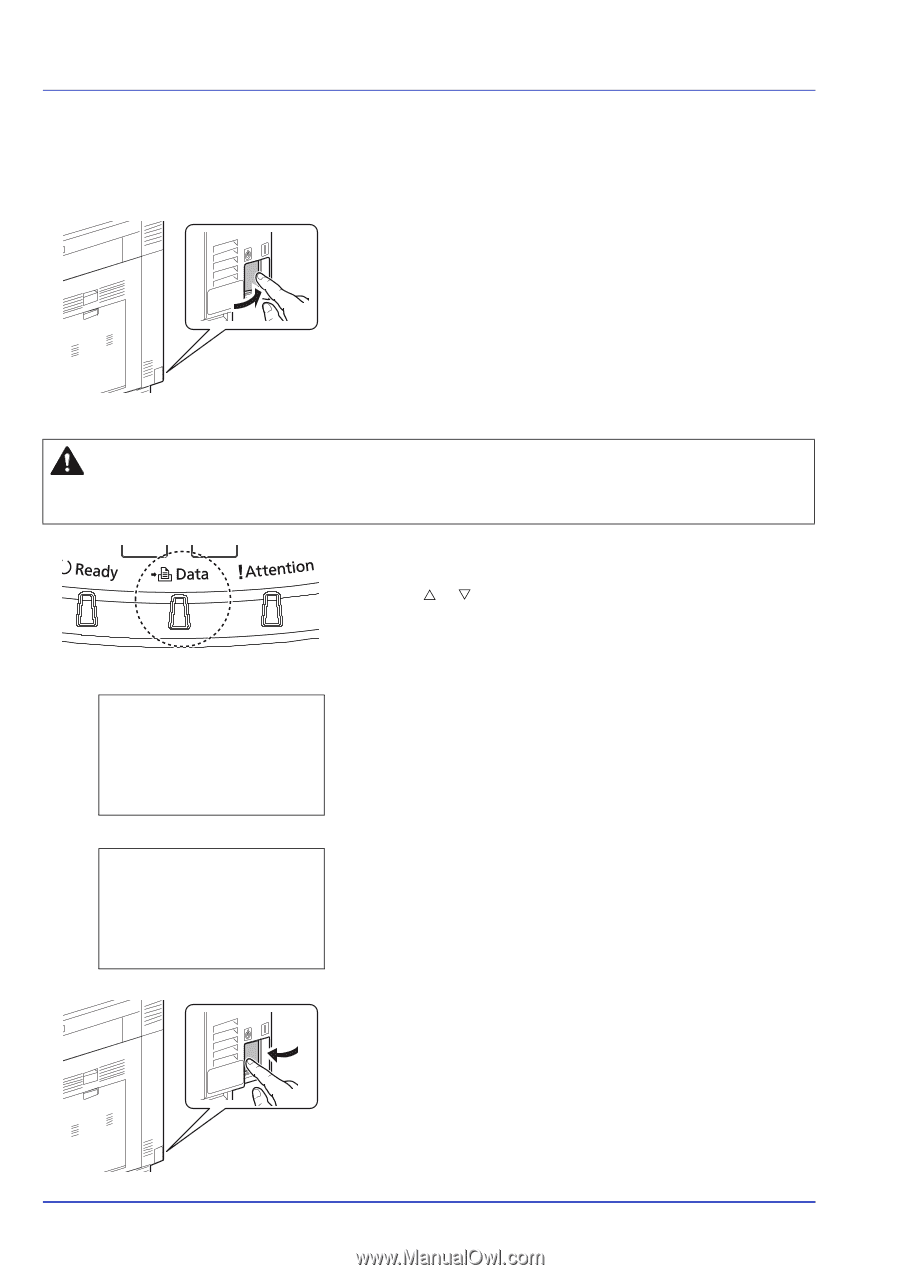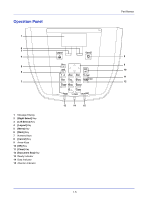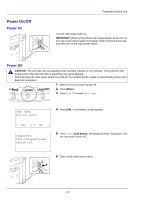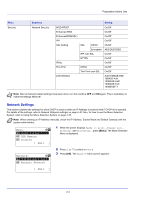Kyocera ECOSYS FS-C8650DN FS-C8650DN Operation Guide - Page 28
Power On/Off
 |
View all Kyocera ECOSYS FS-C8650DN manuals
Add to My Manuals
Save this manual to your list of manuals |
Page 28 highlights
Power On/Off Power On Preparation before Use Turn the main power switch on. IMPORTANT When turning off the main power switch, do not turn on the main power switch again immediately. Wait more than 5 seconds, and then turn on the main power switch. Power Off CAUTION The hard disk may be operating when the Data indicator is lit or blinking. Turning off the main power switch while the hard disk is operating may cause damage. Note that when the main power switch is turned off, the machine will be unable to automatically receive print data from computers. 1 Make sure that the Data indicator off. 2 Press [Menu]. 3 Press U or V to select Shut down. Shut down. Are you sure? 4 Press [OK]. A confirmation screen appears. [ Yes ] [ No ] Completed. Turn the main power switch off. 5 Press [Yes] ([Left Select]).The display will show "Completed. Turn the main power switch off.". 6 Switch off the main power switch. 2-2