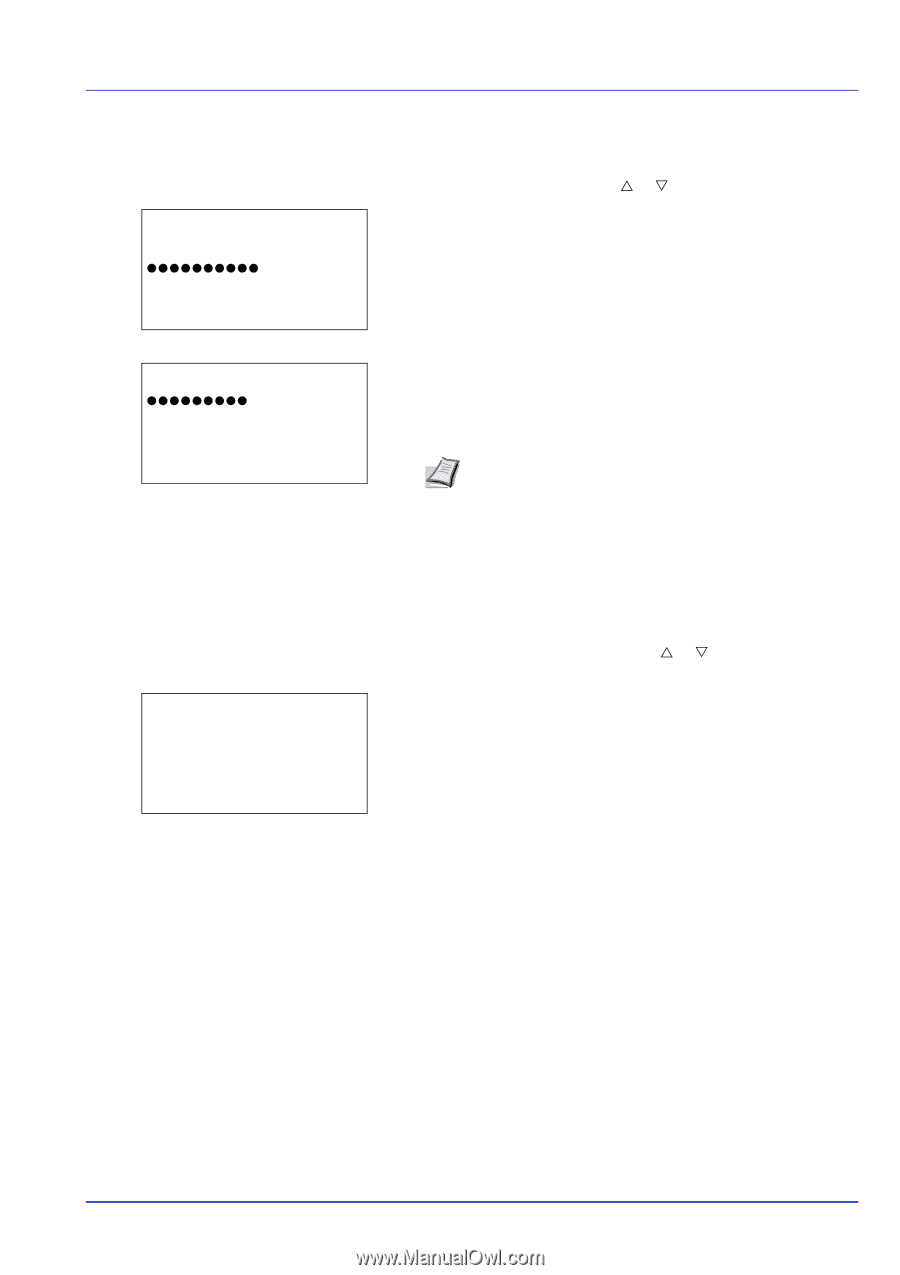Kyocera ECOSYS FS-C8650DN FS-C8650DN Operation Guide - Page 181
Basic (Basic settings for the optional network interface card), Preshared Key Preshared Key settings
 |
View all Kyocera ECOSYS FS-C8650DN manuals
Add to My Manuals
Save this manual to your list of manuals |
Page 181 highlights
Operation Panel Preshared Key (Preshared Key settings) This registers the Preshared Key. Preshared Key: a b zzzzzzzzzz [ Edit ] 1 In the Encryption menu, press U or V to select Preshared Key. 2 Press [OK]. The Preshared Key screen appears. Preshared Key: a b zzzzzzzzz* ABC [ Text ] 3 Press[Edit] ([Right Select]). The Preshared Key screen appears. 4 Enter the Preshared Key using the numeric keys. Note The number of characters is between 8 and 64. For details on entering characters, refer to Character Entry Method on page A-6 5 Press [OK]. The Encryption menu reappears. Basic (Basic settings for the optional network interface card) This selects the basic settings for the optional network interface card (IB-50) or optional Wireless Network Interface Kit (IB51) network. 1 In the Optional network menu, press U or V to select Wireless network. Basic: a b *1**T*C*P*/*I**P*S*e**t*t*i*n*g*s**- 2 IPSec 3 LAN Interface [ Exit ] 2 Press [OK]. The Wireless network menu screen appears. The following operations are possible: • TCP/IP Settings (optional network interface card?TCP/IP Settings)...6-56 • IPSec (IPSec setting)...6-56 • LAN Interface (LAN Interface setting)...6-57 • MACAddressFilter (MAC address filtering setting)...6-57 • Restart Network (Restarting the optional network interface card)...658 6-55