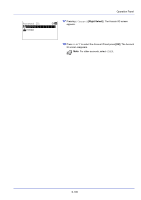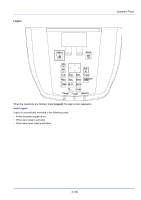Kyocera ECOSYS FS-C8650DN FS-C8650DN Operation Guide - Page 234
Login/Logout, Login User Name, Login Password, Login, User 1
 |
View all Kyocera ECOSYS FS-C8650DN manuals
Add to My Manuals
Save this manual to your list of manuals |
Page 234 highlights
Operation Panel Login/Logout Once you enable user login administration, a login user name and password entry screen appears each time you use this machine. Enter the user information registered on the network authentication server as the login user name and password. Register new users from the KYOCERA Net Policy Manager. For details, refer to the KYOCERA Net Policy Manager User Guide. Login Use the procedure below to login. Login User Name: O b Login Password: 1 With the Login User Name entry field selected, press [OK]. The Login User Name entry screen is displayed. [ Menu ] [ Login ] Login User Name: a b * ABC [ Text ] 2 Enter the Login User Name using the numeric keys then press [OK]. The log in screen reappears. Note For details on entering characters, refer to Character Entry Method on page A-6. Login User Name: O b User 1 Login Password: Menu ] [ Login ] 3 Press U or V to select the Login Password entry field. Login Password: a b * ABC [ Text ] 4 Press [OK]. The Login Password entry screen is displayed. Login User Name: O b User 1 Login Password Menu ] [ Login ] 5 Enter the Login Password with the numeric keys then press [OK].The login screen reappears. Note For details on entering characters, refer to Character Entry Method on page A-6. 6 Check that the correct login user name and password have been entered then press [Login] ([Right Select]). Note When Job Accounting is set, it is possible to press [Menu] ([Left Select]) then select Counter on the menu displayed and press [OK] to see the number of pages printed and read. 6-108