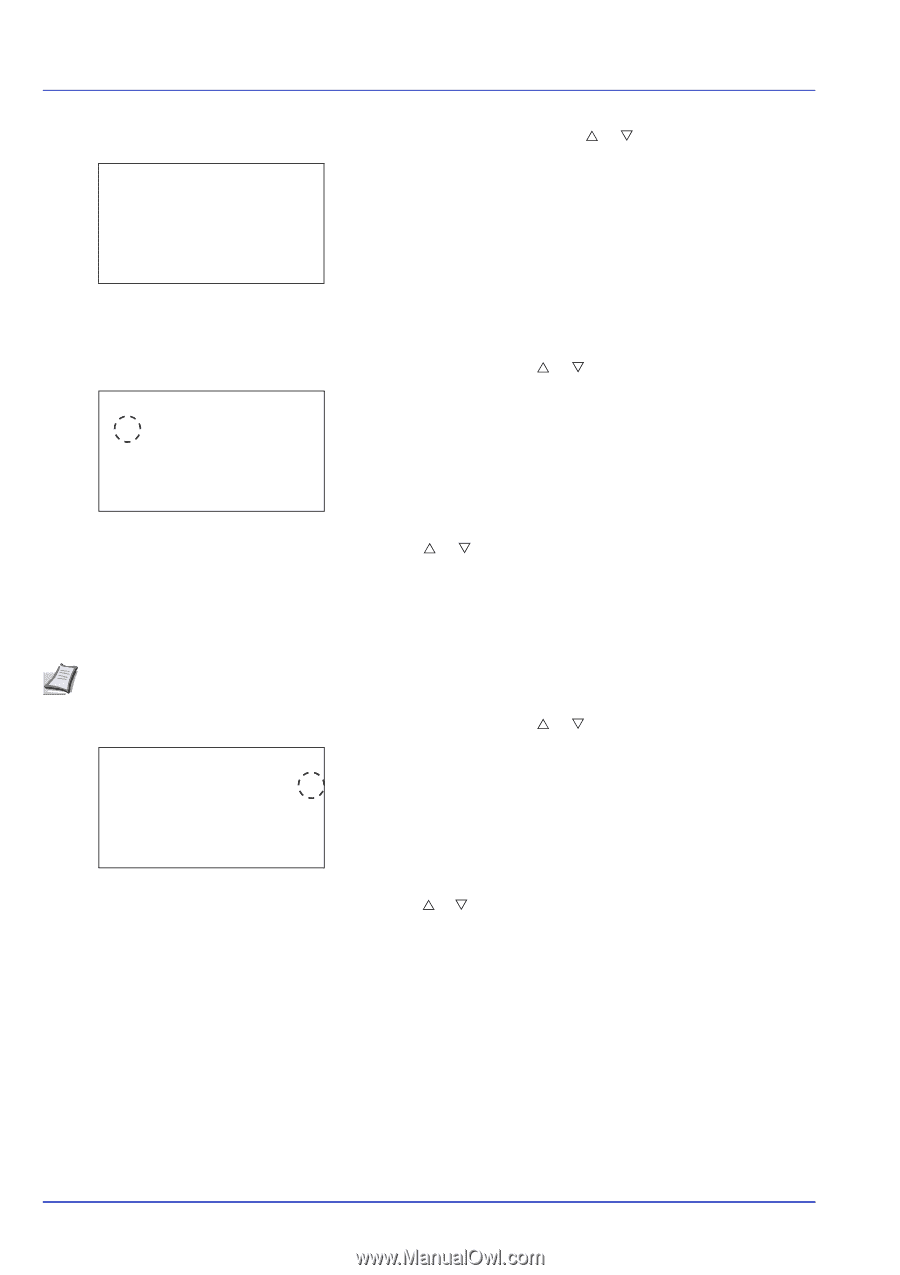Kyocera ECOSYS FS-C8650DN FS-C8650DN Operation Guide - Page 214
AES Advanced Encryption Standard was, SSL Server AES setting
 |
View all Kyocera ECOSYS FS-C8650DN manuals
Add to My Manuals
Save this manual to your list of manuals |
Page 214 highlights
Operation Panel SSL: a b *1**O*f*f*/*O**n***********- 1 In the SSL Setting menu, press U or V to select SSL. 2 Press [OK]. The SSL menu screen appears. [ Exit ] Off/On (SSL operation setting) Select whether or not to use the SSL server. The default setting is Off. 1 In the SSL menu, press U or V to select Off/On. Off/On: a b *1***O*f**f 2 On 2 Press [OK]. The Off/On screen appears. 3 Press U or V to select whether to use the SSL server. 4 Press [OK]. The SSL server setting is set and the SSL menu reappears. Encryption (Encryption setting) Select the encryption method used on the SSL server. Note This setting is only displayed when the SSL Setting (SSL Server setting) on page 6-87 is set to On. Encryption: a b *1**A*E*S g* 2 DES T 3 3DES g [Complete ] 1 In the SSL menu, press U or V to select Encryption. 2 Press [OK]. The Encryption screen appears. 3 Press U or V to move the cursor to the encryption method to be used and then press [OK]. The options available in Encryption are as follows: • AES (SSL Server AES setting) AES (Advanced Encryption Standard) was developed to replace DES as the standard encryption as the safety of DES has declined. AES is a block encryption system that uses 128-bit blocks and an SPN structure (a typical structure for repeated encryption) with three selectable key lengths of 128, 192 and 256 bits. 6-88