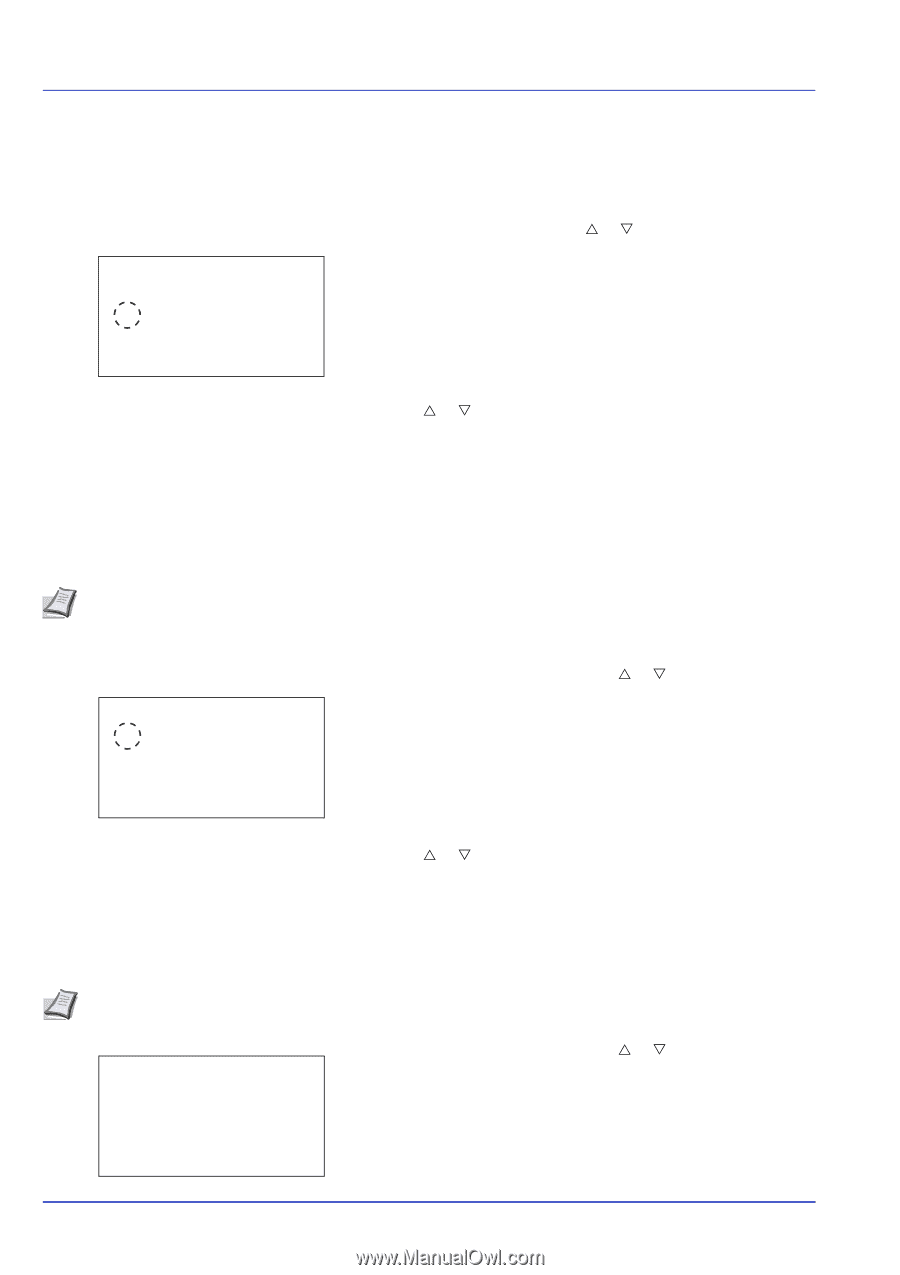Kyocera ECOSYS FS-C8650DN FS-C8650DN Operation Guide - Page 216
IPSec IPSec setting, ThinPrint ThinPrint setting, IPSec, ThinPrint, ThinPrintOverSSL
 |
View all Kyocera ECOSYS FS-C8650DN manuals
Add to My Manuals
Save this manual to your list of manuals |
Page 216 highlights
Operation Panel HTTPS (SSL Server HTTPS setting) HTTPS (HyperText Transfer Protocol Secure) is a protocol that adds SSL data encryption, message authentication and a digital signature function to the HTTP protocol used for data transfer between WWW servers and clients. S-HTTP is a similar protocol, but HTTPS differs in that it uses SSL. The default setting is On. 1 In the SSL Setting menu, press U or V to select HTTPS. HTTPS: a b 1 Off *2***O*n 2 Press [OK]. The HTTPS screen appears. 3 Press U or V to select whether HTTPS is enabled. 4 Press [OK]. The HTTPS setting is set and the SSL Setting menu reappears. IPSec (IPSec setting) IPSec (IP Security Protocol) is a security protocol adopted as the standard by the IETF for authentication and encryption in the third network layer (IP layer). It can be used with both IPv4 and IPv6. Note IPv4 uses 32-bit IP addresses and IPv6 uses 128-bit IP addresses. The default setting is Off. IPSec: a b *1***O*f**f 2 On 1 In the Network Security menu, press U or V to select IPSec. 2 Press [OK]. The IPSec screen appears. 3 Press U or V to select whether IPSec is enabled. 4 Press [OK]. The IPSec setting is set and the Network Security menu reappears. ThinPrint (ThinPrint setting) Select whether or not to communicate using ThinPrint. SSL settings can also be selected. The default setting is On. Note Thin Print is only displayed when the optional UG-33 has been activated. Thin Print is only supported in Europe. ThinPrint: a b *1**O*f*f*/*O**n***********- 2 ThinPrintOverSSL 1 In the Network Security menu, press U or V to select ThinPrint. 2 Press [OK]. The ThinPrint menu screen appears. [ Exit ] 6-90