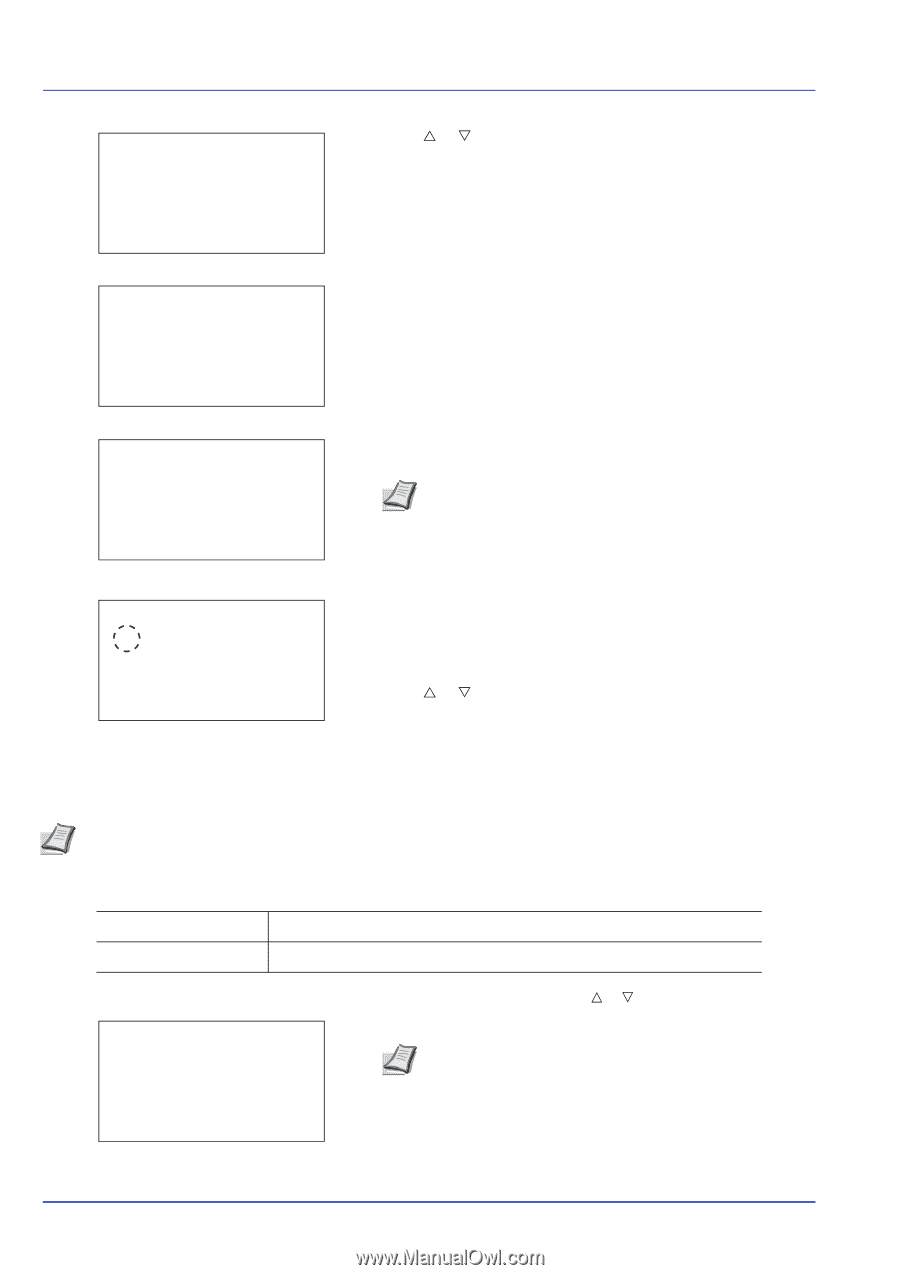Kyocera ECOSYS FS-C8650DN FS-C8650DN Operation Guide - Page 208
Msg Banner Print (Preview screen setting for Banner Printing), Login User Name, Admin, Login Password
 |
View all Kyocera ECOSYS FS-C8650DN manuals
Add to My Manuals
Save this manual to your list of manuals |
Page 208 highlights
Operation Panel Login User Name: O b Admin Login Password: Login ] 5 Press U or V to select the Login Password entry field. Login Password: a b * ABC [ Text ] 6 Press [OK]. The Login Password entry screen is displayed. Login User Name: O b Admin Login Password [ Login ] 7 Enter the Login Password with the numeric keys then press [OK]. The login screen reappears. Note The initial setting for the administrator's Login Password is "Admin". For details on entering characters, refer to Character Entry Method on page A-6. Display Jobs Log: a b *1***S*h**o*w**A*l*l*********2 Hide All [ Exit ] 8 Pressing [Login] ([Right Select]). If the entered Login User Name and Login Password are correct, the Display Jobs Log menu screen appears. 9 Press U or V to select the display setting. 10 Press [OK]. The Device Common screen appears. Msg Banner Print (Preview screen setting for Banner Printing) This sets whether or not the confirmation screen appears before each sheet is printed when printing multiple banner sheets. Note Select this setting when the optional banner tray is attached. The table below shows the available settings. Off The confirmation screen is not displayed. (Paper is fed continuously.) On The confirmation screen is displayed before each sheet is printed. Login User Name: O b Login Password: [ Login ] 1 In the Device Common menu, press U or V to select Msg Banner Print. 2 Press [OK]. The Login screen appears. Note When user login administration is set: • When logged in as an administrator, the log in screen is not displayed and the Msg Banner Print menu screen is displayed. • The setting is not possible when logged in as anyone other than an administrator. Log in again as an administrator. 6-82