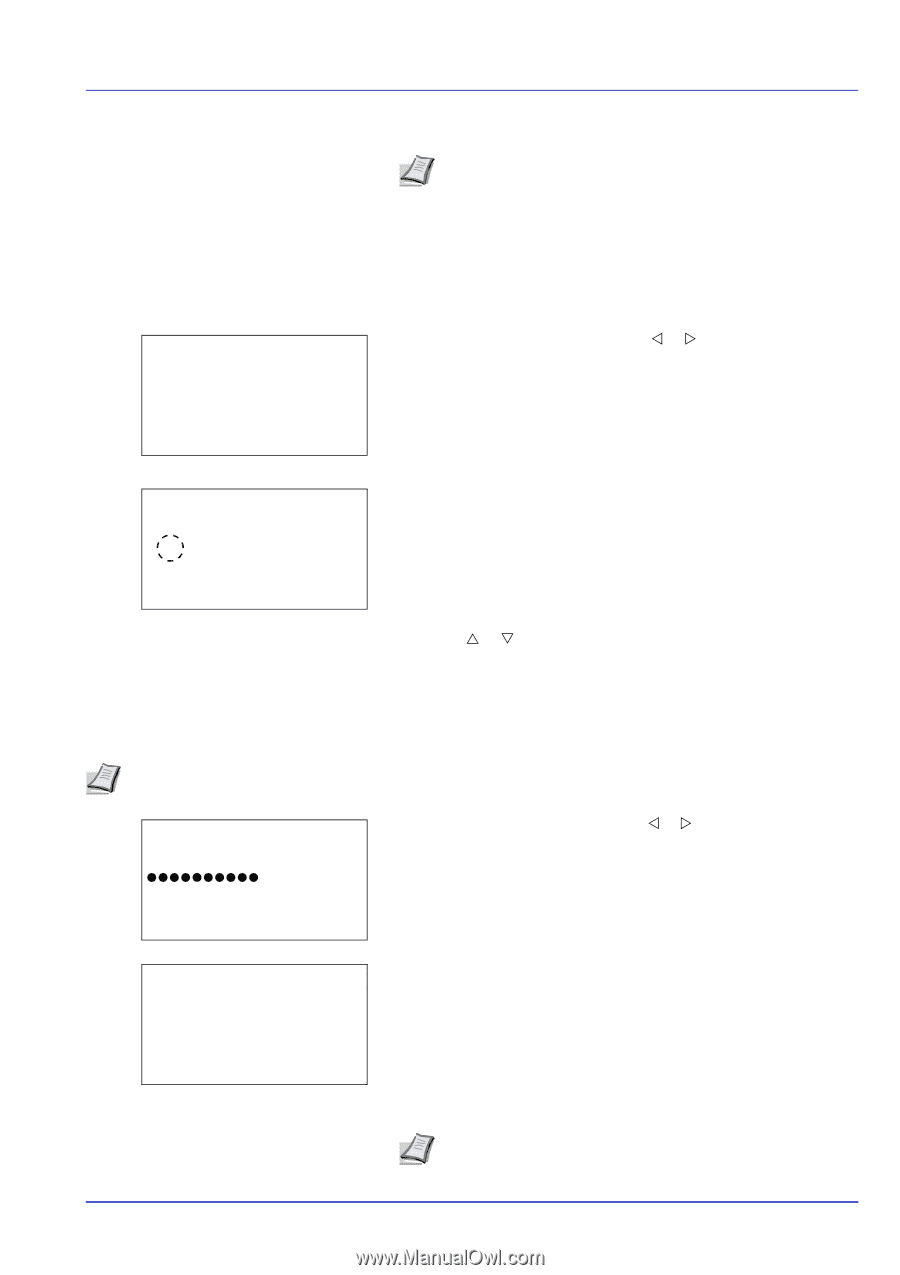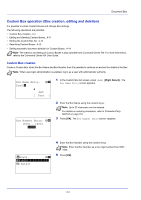Kyocera ECOSYS FS-C8650DN FS-C8650DN Operation Guide - Page 91
Detail, Permission, Private, Change, Shared, Box Password
 |
View all Kyocera ECOSYS FS-C8650DN manuals
Add to My Manuals
Save this manual to your list of manuals |
Page 91 highlights
Document Box 5 Enter the Login User Name using the numeric keys. Note Up to 64 characters can be entered. Refer to Character Entry Method on page A-6 for details on entering characters. 6 Press [OK]. The Detail menu screen reappears. Permission (settings for the sharing of a Box) When user login administration is enabled, this setting determines whether or not a Box will be shared with other users. Detail: Permission: a b 3/9 1 In the Detail menu screen, press Y or Z to select Permission. Private [ Change ] Permission: a b 1 Shared *2***P*r**i*v*a*t*e**********- 2 Press [Change] ([Right Select]). The Permission screen appears. 3 Press U or V to select Shared or Private. 4 Press [OK]. The Detail menu screen reappears. Box Password (Box password setting) It is possible to set a password for a box and restrict the users who have access to it. Enter one if necessary. Note This setting is not displayed when user login administration is enabled and the Permission (settings for the sharing of a Box) on page 4-7 has been set to Private. Detail: Box Password: zzzzzzzzzz a b 4/9 1 In the Detail menu screen, press Y or Z to select Box Password. [ Edit ] New Password: * a b S 2 Press [Edit] ([Right Select]). The New Password input menu screen appears. ABC [ Text ] 3 Enter the new password using the numeric keys. Note Up to 16 characters can be entered. For details on entering characters, refer to Character Entry Method on page A-6. 4-7