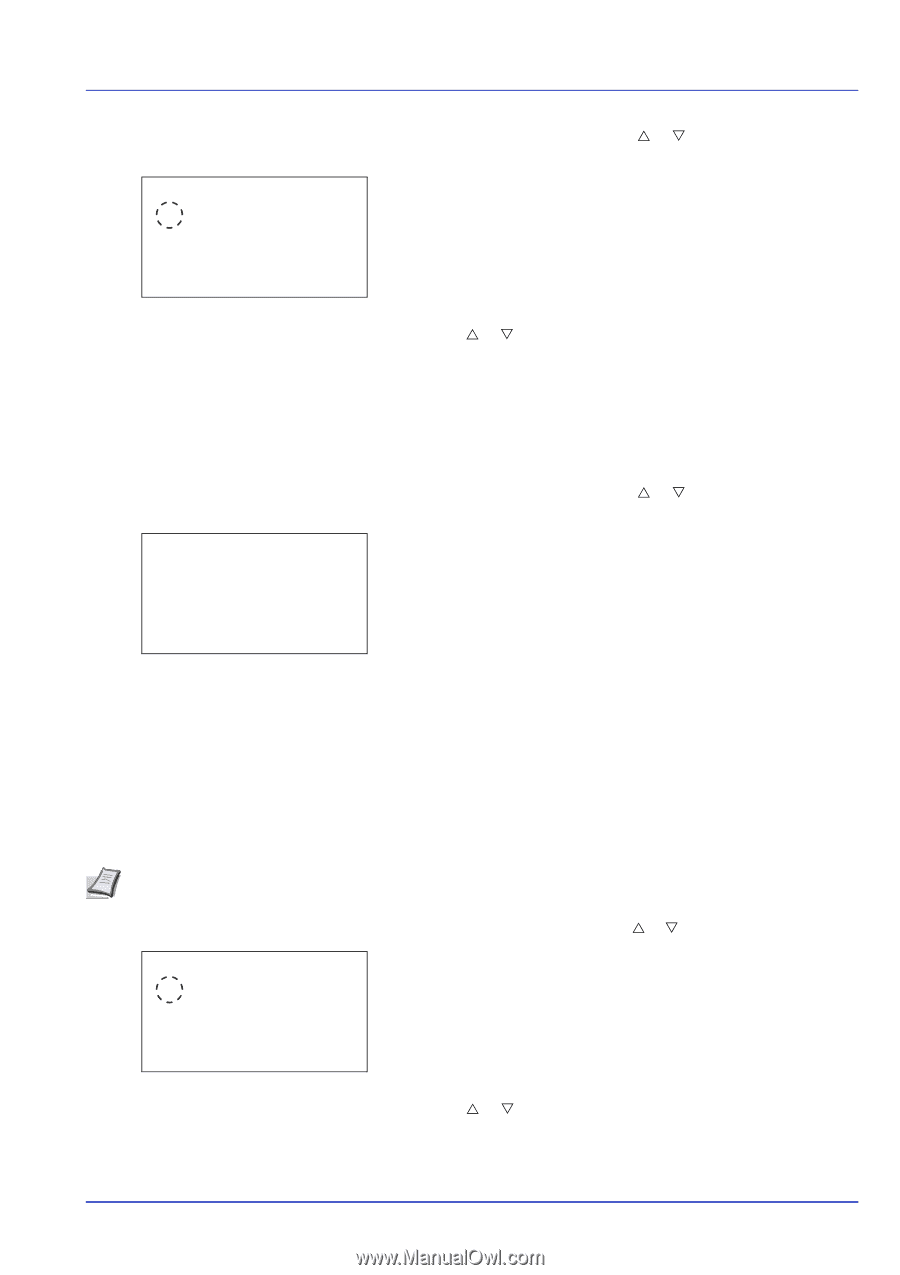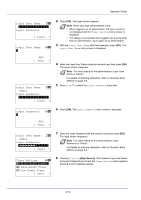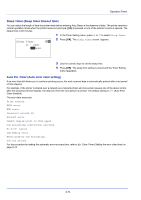Kyocera ECOSYS FS-C8650DN FS-C8650DN Operation Guide - Page 201
Err. Clear Timer Setting the error clear time, Error Job Skip, Auto Err. Clear, Err. Clear Timer
 |
View all Kyocera ECOSYS FS-C8650DN manuals
Add to My Manuals
Save this manual to your list of manuals |
Page 201 highlights
Operation Panel Auto Err. Clear: a b *1***O*f**f 2 On 1 In the Timer Setting menu, press U or V to select Auto Err. Clear. 2 Press [OK]. The Auto Err. Clear screen appears. 3 Press U or V to select whether automatic error recovery is enabled. 4 Press [OK]. The automatic error recovery setting is set and the Timer Setting menu reappears. Err. Clear Timer (Setting the error clear time) If Auto Err. Clear is set to On and a non-fatal error (an error that allows printing to continue) occurs, this setting specifies the time until the error is recovered and printing resumes. The default setting is 30 seconds. Err. Clear Timer: a b (5 - 495) /*30-sec. 1 In the Timer Setting menu, press U or V to select Err. Clear Timer. 2 Press [OK]. The Err. Clear Timer screen appears. 3 Use the numeric keys to set the recovery time. 4 Press [OK]. The recovery time setting is stored and the Timer Setting menu reappears. Error Job Skip Set whether a job for which a "Add paper in cassette #" or "Add paper in Multi Purpose tray" error occurred when the job was started is automatically skipped after a set period of time elapses. Note When a job is skipped, it is moved to the end of the job queue. Error Job Skip: a b *1***O*f**f 2 On 1 In the Timer Setting menu, press U or V to select Error Job Skip. 2 Press [OK]. The Error Job Skip screen appears. 3 Press U or V to select whether error job skip is enabled. 4 Press [OK]. The error job skip setting is set and the Timer Setting menu reappears. 6-75