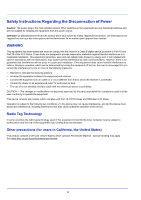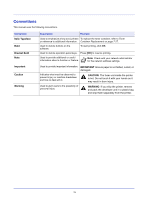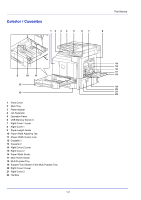Kyocera ECOSYS FS-C8650DN FS-C8650DN Operation Guide - Page 18
About the Operation Guide, Preparation before Use
 |
View all Kyocera ECOSYS FS-C8650DN manuals
Add to My Manuals
Save this manual to your list of manuals |
Page 18 highlights
About the Operation Guide This Operation Guide has the following chapters: Chapter 1 - Part Names This chapter explains the names of parts. Chapter 2 - Preparation before Use This chapter explains the preparations and settings necessary before use and the method for loading paper. Chapter 3 - Printing This chapter explains the method for printing from a computer. Chapter 4 - Document Box This chapter explains about the Document Box function. Chapter 5- Status Menu This chapter explains how to check the job status and job history. Chapter 6 - Operation Panel This chapter explains how to use the operation panel to configure the printer. Chapter 7 - Maintenance This chapter explains about the replacement of toner container and the cleaning of the printer. Chapter 8 - Troubleshooting This chapter explains how to handle error messages, paper jams and other problems. Appendix This section explains the method for entering characters, an introduction to optional products and the printer specifications. xiv