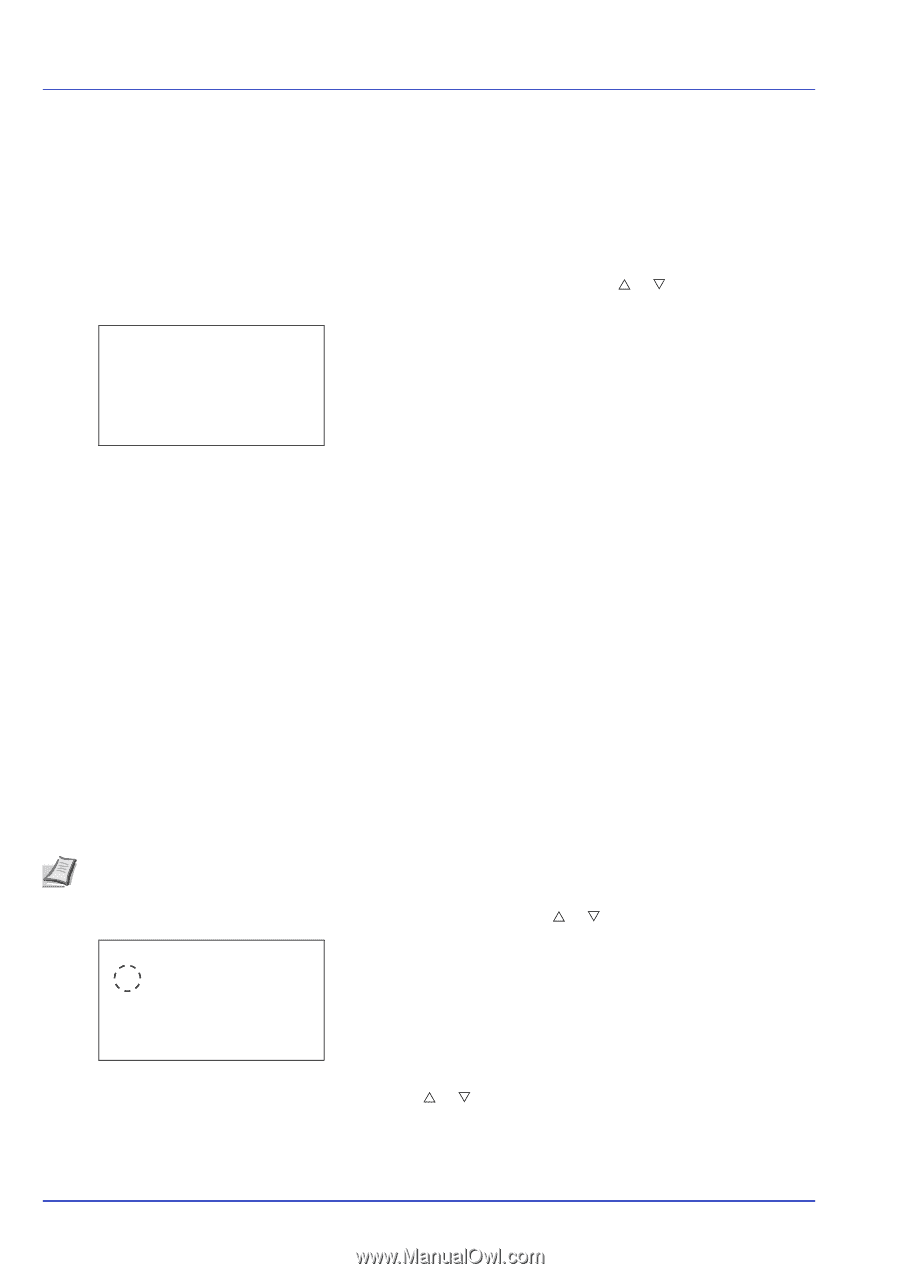Kyocera ECOSYS FS-C8650DN FS-C8650DN Operation Guide - Page 182
TCP/IP Settings optional network interface, TCP/IP Settings, IPSec IPSec setting
 |
View all Kyocera ECOSYS FS-C8650DN manuals
Add to My Manuals
Save this manual to your list of manuals |
Page 182 highlights
Operation Panel TCP/IP Settings (optional network interface card TCP/IP Settings) This selects the TCP/IP settings. The options available in the TCP/IP Settings are as follows: • TCP/IP (Enable/Disable TCP/IP) • IPv4 Setting (TCP/IP IPv4 settings) • IPv6 Setting (TCP/IP IPv6 settings) TCP/IP Settings: a b *1**T*C*P*/*I**P***********2 IPv4 Setting 3 IPv6 Setting [ Exit ] 1 In the Network Settings menu, press U or V to select TCP/IP Settings. 2 Press [OK]. The TCP/IP Settings menu screen appears. TCP/IP (Enable/Disable TCP/IP) This specified whether TCP/IP is used. The method for setting is the same as for the standard Network settings. For details, refer to TCP/IP (Enable/Disable TCP/ IP) on page 6-40. IPv4 Setting (TCP/IP IPv4 settings) This selects the settings for TCP/IP (IPv4). The method for setting is the same as for the standard Network settings. For details, refer to IPv4 Setting (TCP/IP IPv4 settings) on page 6-41. IPv6 Setting (TCP/IP IPv6 settings) This selects the settings for TCP/IP (IPv6). The method for setting is the same as for the standard Network settings. For details, refer to IPv6 Setting (TCP/IP IPv6 settings) on page 6-44. IPSec (IPSec setting) IPSec (IP Security Protocol) is a security protocol adopted as the standard by the IETF for authentication and encryption in the third network layer (IP layer). It can be used with both IPv4 and IPv6. Note IPv4 uses 32-bit IP addresses and IPv6 uses 128-bit IP addresses. IPSec: a b *1***O*f**f 2 On 1 In the Basic menu, press U or V to select IPSec. 2 Press [OK]. The IPSec screen appears. 3 Press U or V to select whether IPSec is enabled. 4 Press [OK]. The IPSec setting is set and the Basic menu reappears. 6-56