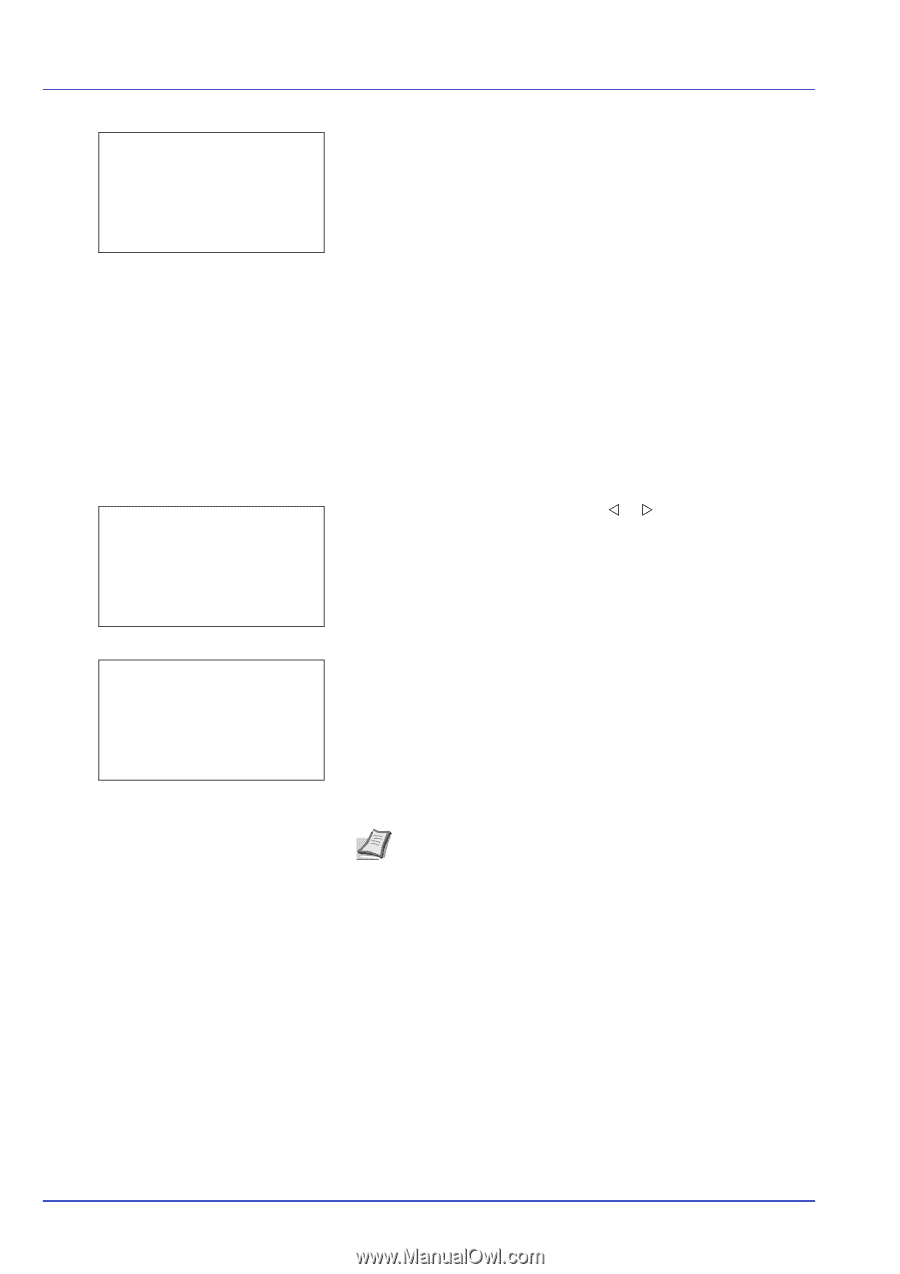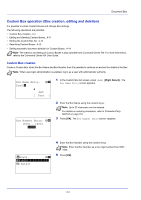Kyocera ECOSYS FS-C8650DN FS-C8650DN Operation Guide - Page 92
Confirm Password, Detail, Box Number, Box Number Entry, Box Number Change of the Box number
 |
View all Kyocera ECOSYS FS-C8650DN manuals
Add to My Manuals
Save this manual to your list of manuals |
Page 92 highlights
Document Box Confirm Password: a b * S ABC [ Text ] 4 Press [OK]. The Confirm Password input menu screen appears. 5 To confirm, re-enter the security password to be registered. Enter the password with the numeric keys. 6 Press [OK]. If the password is correct, the setting is changed to the new password and the Detail menu screen reappears. If the password is not correct, the display shows Incorrect password. and returns to the New Password screen, so enter again from the new password. Box Number (Change of the Box number) Change the Box number. Detail: Box Number: 0002 a b 5/9 1 In the Detail menu screen, press Y or Z to select Box Number. [ Edit ] Box Number Entry: a b (0001 - 1000) /0002- 2 Press [Edit] ([Right Select]). The Box Name Entry screen appears. 3 Enter the Box Number using the numeric keys. Note Enter the Box Number as a four-digit number from 0001 1000. If the display shows This box number is already registered. then this Box number is already in use. Register a different Box number. 4 Press [OK]. The Detail menu screen reappears. 4-8