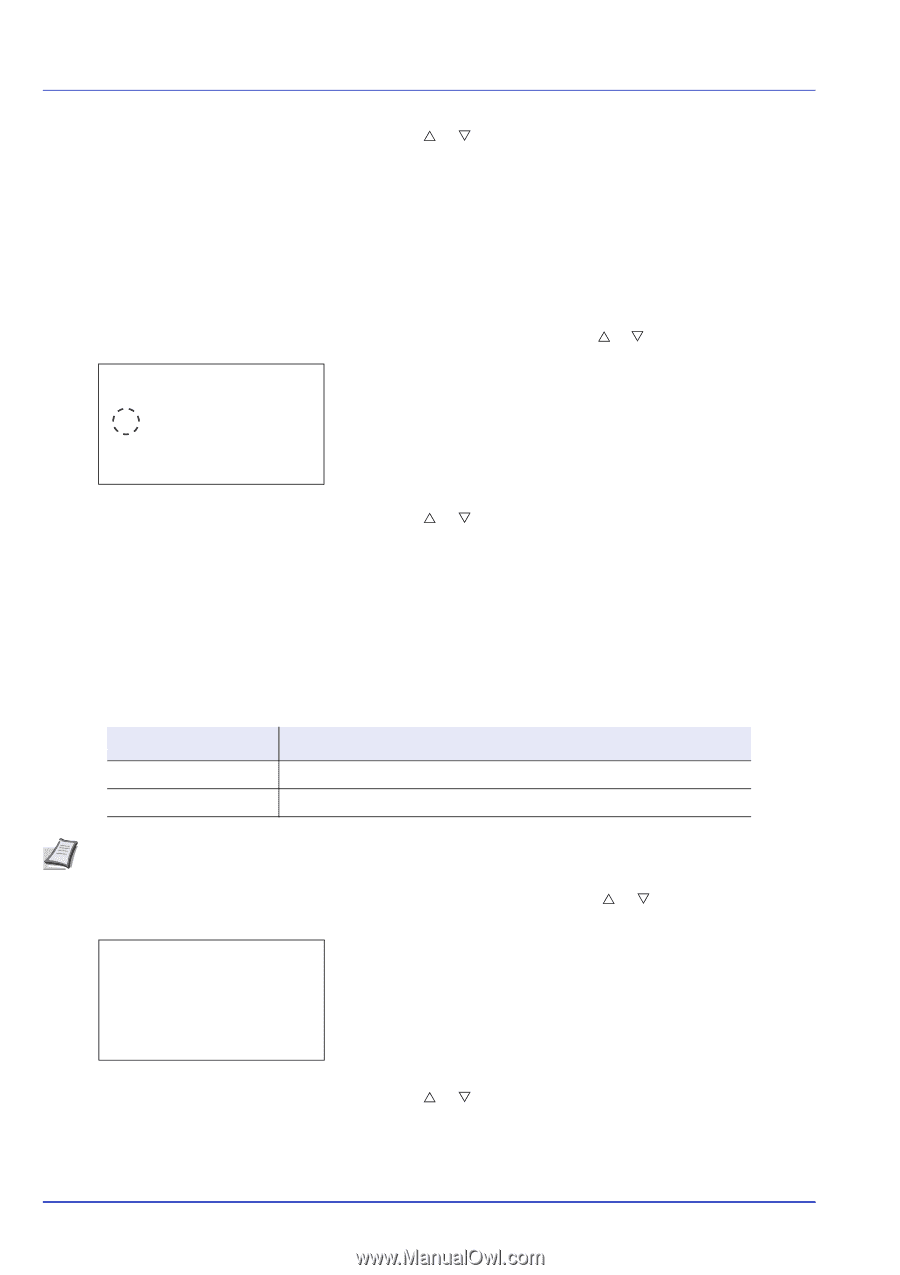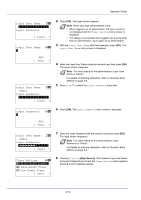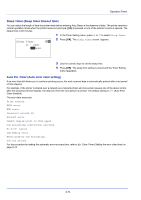Kyocera ECOSYS FS-C8650DN FS-C8650DN Operation Guide - Page 196
MP Tray Empty Warning when the MP tray is empty
 |
View all Kyocera ECOSYS FS-C8650DN manuals
Add to My Manuals
Save this manual to your list of manuals |
Page 196 highlights
Operation Panel 3 Press U or V to select the setting for handling paper mismatch errors. 4 Press [OK]. The handling of paper mismatch errors is set and the Error Handling menu screen reappears. MP Tray Empty (Warning when the MP tray is empty) Turn this setting to On if you want the error displayed when the MP tray is configured as the default paper source, and there is no paper in the MP tray, or turn it to Off not to have the error displayed. The setting On enables the paper-empty message to display when the MP tray is empty. 1 In the Error Handling menu, press U or V to select MP Tray Empty. MP Tray Empty: a b 1 Off *2***O*n 2 Press [OK]. The MP Tray Empty screen appears. 3 Press U or V to select the setting for the paper-empty message to display. 4 Press [OK]. The display of MP Tray Empty is set and the Error Handling menu screen reappears. Jam before Staple (Operation when stapling paper jam occurs) The page from which printing is resumed when a paper jam occurs during a job with stapling can be selected. Item Top of Page Jammed Page Description Resume printing from the first page of the document. Resume printing from the page where the jam occurred. Note This setting is displayed when an optional document finisher is installed. Jam beforeStaple: a b *1**T*o*p**o*f**P*a*g*e*******2 Jammed Page 1 In the Error Handling menu, press U or V to select Jam beforeStaple. 2 Press [OK]. The Jam beforeStaple appears. 3 Press U or V to select the operation when a stapling paper jam occurs. 4 Press [OK]. The operation when a stapling paper jam occurs is set and you return to the error settings menu. 6-70