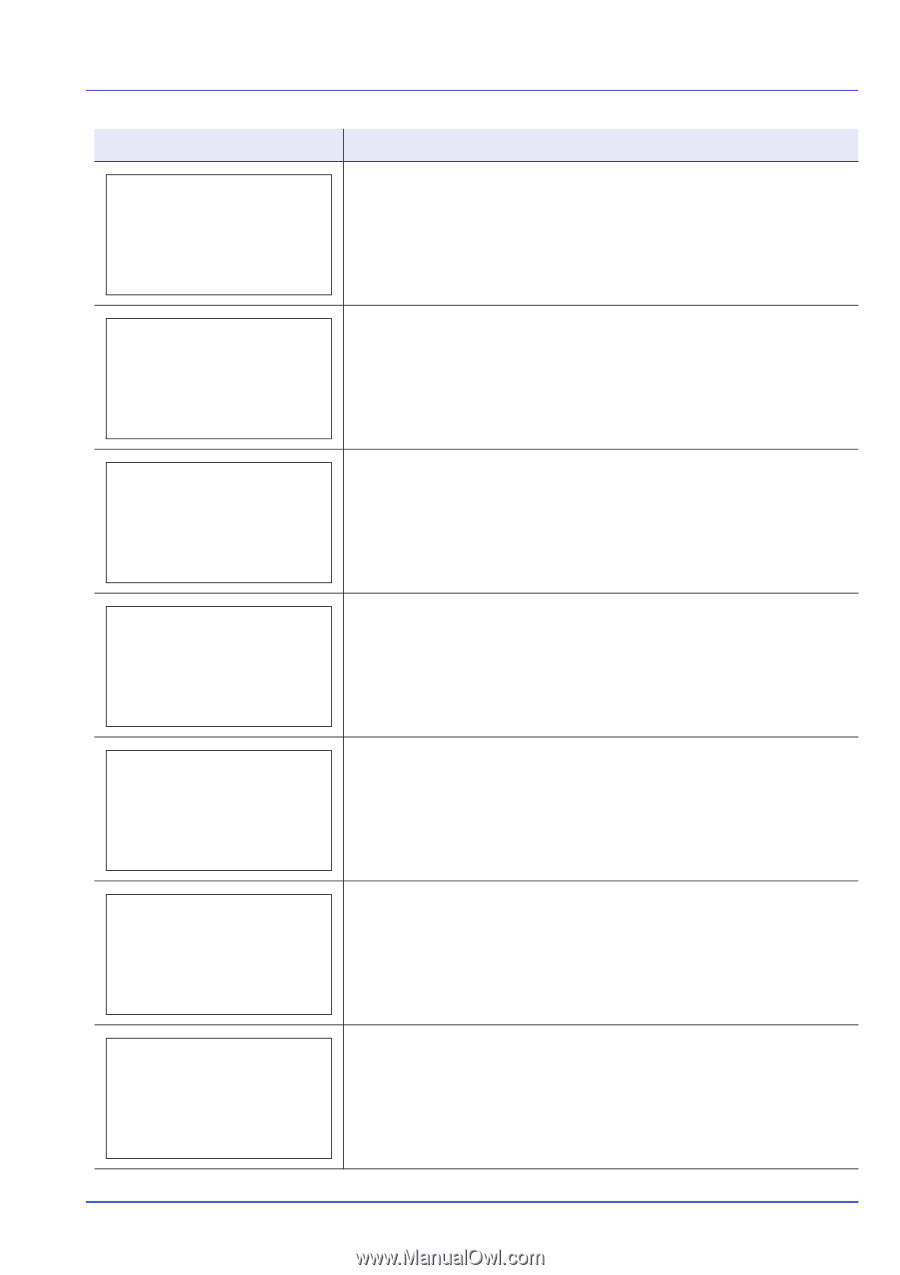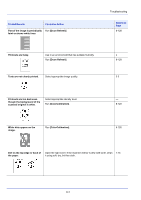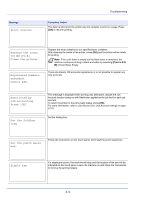Kyocera ECOSYS FS-C8650DN FS-C8650DN Operation Guide - Page 287
Error occurred., the IPv6 address
 |
View all Kyocera ECOSYS FS-C8650DN manuals
Add to My Manuals
Save this manual to your list of manuals |
Page 287 highlights
Message Check the side feeder. Attach the side feeder. Check waste toner box. Troubleshooting Corrective Action The side feeder is not installed correctly. Attach the side feeder. This message warns following two cases. Install the new waste toner box. The waste toner box is not installed. The waste toner box is full. For details, refer to Toner Container Replacement on page 7-2. Close the folding unit. Close the folding unit. Enclose the IPv6 address in brackets [ ]. The IPv6 address entered in the host name is not enclosed in brackets [ ]. To enter the IPv6 address, enclose the (e.g.[ae3:9a0:cd05:b1d2:28a:1fc0:a1:10ae]:140) Error occurred. Turn the main power switch off and on. #### Turn the power switch off and then back on again. If this message still remains, turn the power switch off, and contact your service representative. Failed to get the network user information. An error occurred when obtaining user information after the authentication. Log in again. Finisher left tray is full of Paper. Remove the paper. Printing then resumes. 8-9