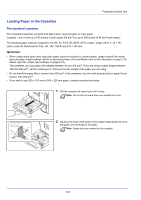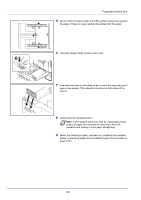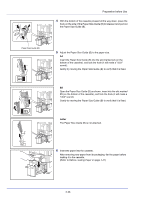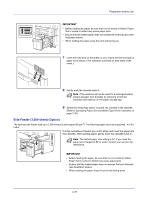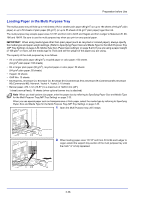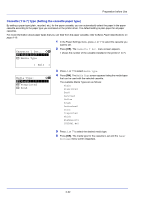Kyocera ECOSYS FS-C8650DN FS-C8650DN Operation Guide - Page 53
Side Feeder 3, 000-sheet Option, the cassette. After loading paper, gently push the cassette back in.
 |
View all Kyocera ECOSYS FS-C8650DN manuals
Add to My Manuals
Save this manual to your list of manuals |
Page 53 highlights
Preparation before Use IMPORTANT • Before loading the paper, be sure that it is not curled or folded. Paper that is curled or folded may cause paper jams. • Ensure that the loaded paper does not exceed the level indicator (see illustration below). • When loading the paper, keep the print side facing up. 7 Insert the indication on the sheet so as to match the size and type of paper to be placed. (The indication is printed on both sides of the sheet.) 8 Gently push the cassette back in. Note If the machine will not be used for a prolonged period, protect all paper from humidity by removing it from the cassettes and sealing it in the paper storage bag. 9 Select the media type (plain, recycled, etc.) loaded in the cassette. (Refer to Specifying Paper Size and Media Type for the Cassettes on page 2-30.) Side Feeder (3,000-sheet) (Option) The optional side feeder hold up to 3,000 sheets of plain paper (80 g/m2). The following paper sizes are supported: A4, B5, Letter. Pull the cassette out toward you until it stops and insert the paper into the cassette. After loading paper, gently push the cassette back in. Note The default paper size setting is A4. If you need the paper size changed to B5 or Letter, contact your service representative. IMPORTANT • Before loading the paper, be sure that it is not curled or folded. Paper that is curled or folded may cause paper jams. • Ensure that the loaded paper does not exceed the level indicator (see illustration below). • When loading the paper, keep the print side facing down. 2-27