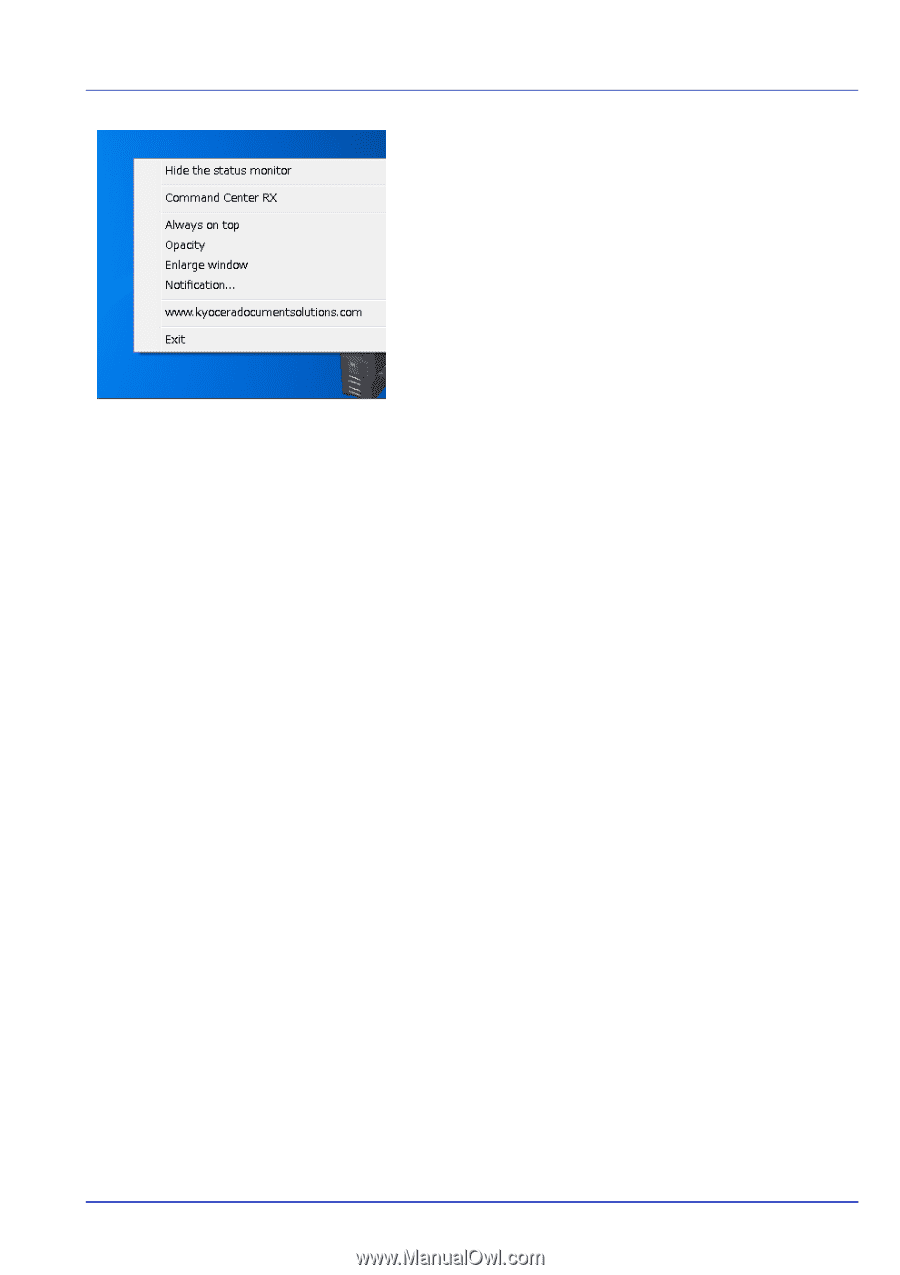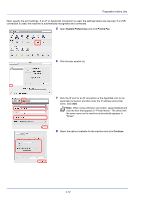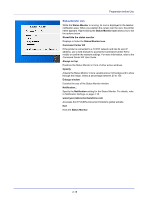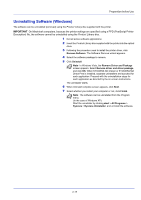Kyocera ECOSYS FS-C8650DN FS-C8650DN Operation Guide - Page 41
Status Monitor, Show/Hide the status monitor, Command Center RX, Always on top, Opacity
 |
View all Kyocera ECOSYS FS-C8650DN manuals
Add to My Manuals
Save this manual to your list of manuals |
Page 41 highlights
Preparation before Use Status Monitor icon While the Status Monitor is running, its icon is displayed in the taskbar notification area. When you position the cursor over the icon, the printer name appears. Right-clicking the Status Monitor icon allows you to set the options below. Show/Hide the status monitor Displays or hides the Status Monitor icon. Command Center RX If the printer is connected to a TCP/IP network and has its own IP address, use a web browser to access the Command Center RX to modify or confirm the network settings. For more information, refer to the Command Center RX User Guide. Always on top Positions the Status Monitor in front of other active windows. Opacity Adjusts the Status Monitor to let a variable amount of background to show through the image. Select a percentage between 20 to 100. Enlarge window Doubles the size of the Status Monitor window. Notification... Specify the Notification setting for the Status Monitor. For details, refer to Notification Settings on page 2-16. www.kyoceradocumentsolutions.com Accesses the KYOCERA Document Solutions global website. Exit Exits the Status Monitor. 2-15