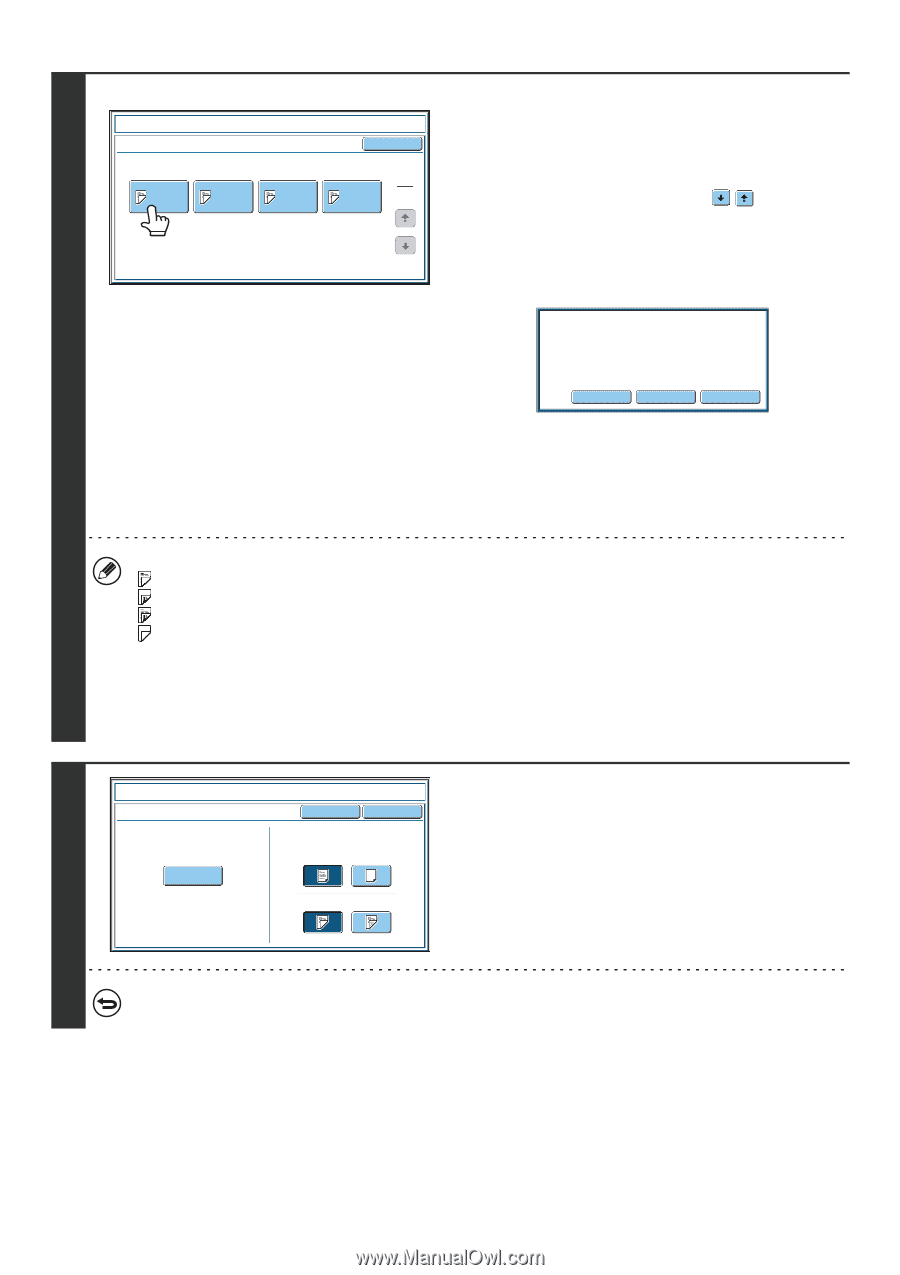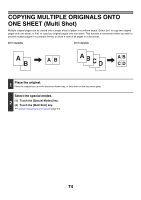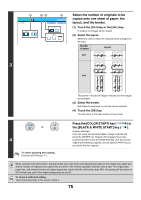Sharp MX-6201N MX-6201N MX-7001N Operation Manual Suite - Page 151
Touch the key of the that you wish, to delete or change., Change the front/back cover settings.
 |
View all Sharp MX-6201N manuals
Add to My Manuals
Save this manual to your list of manuals |
Page 151 highlights
Example: Touch insert A at page 4 Covers/Inserts Page Layout OK Insertion Type A 4/- Insertion Type B 7/- Insertion Type B 9/- 1 Insertion Type A 1 12/- Touch the key of the page that you wish to delete or change. If you do not need to change the setting, touch the [OK] key and go to step 6. • Each key shows a print image icon and the insertion page. • If there are multiple screens, touch the keys to move through the screens. To edit a cover, touch the [Front Cover] key or the [Back Cover] key and go to step 4. Touch the key of the insertion page that you want to edit or clear. The following screen will appear. Modify the insertion? 3 Icons : Copy on front side only : Copy on reverse side only : 2-sided copy : Do not copy For inserts, the insertion page also appears. * represents a page number. */-: Copy only on front side at page * */*: 2-sided copy at page */*