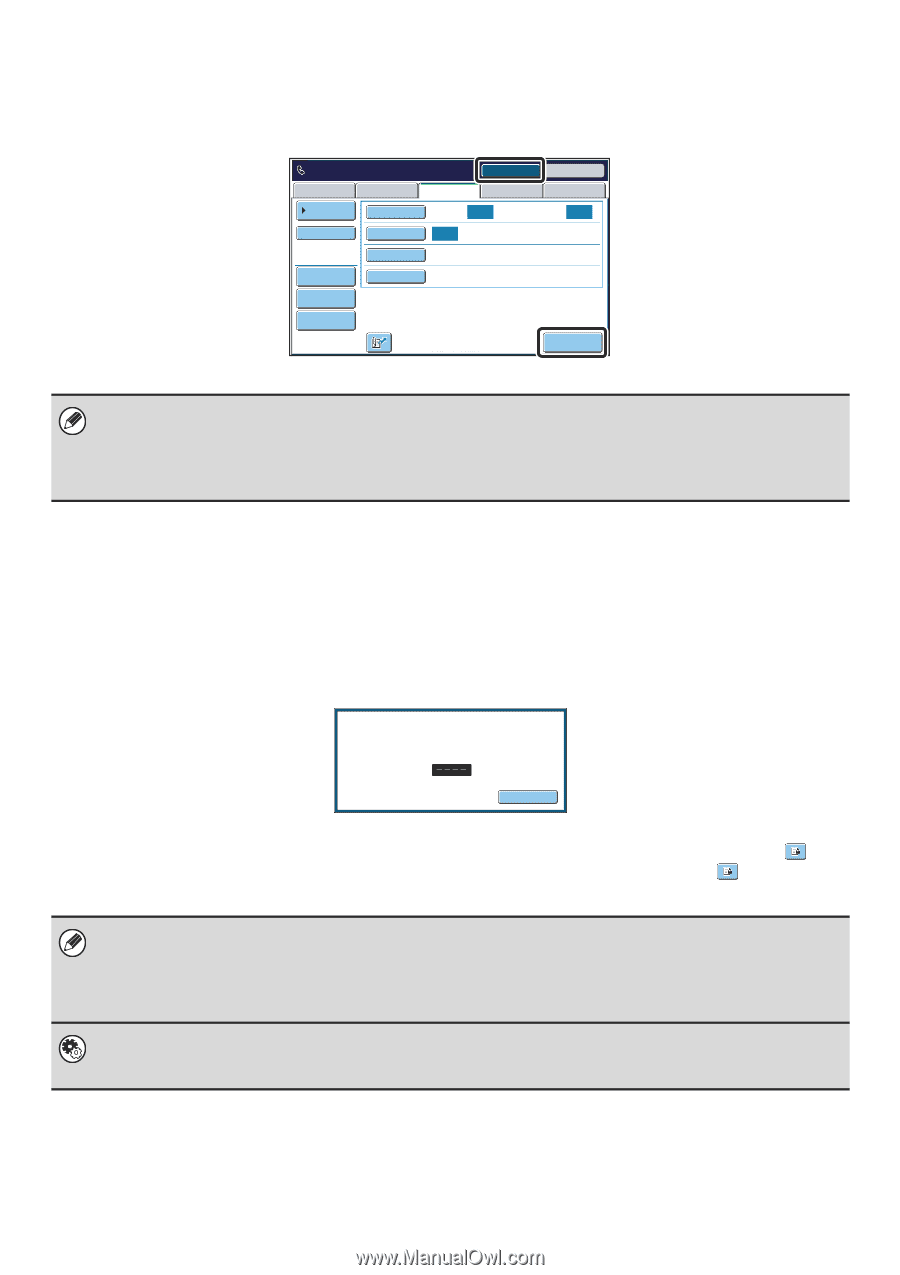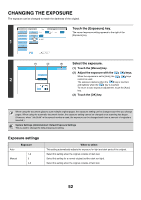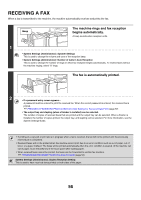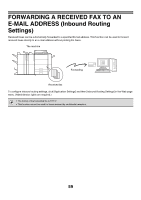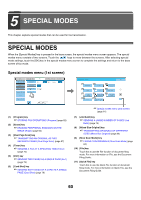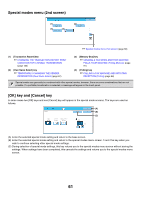Sharp MX-6201N MX-6201N MX-7001N Operation Manual Suite - Page 286
RECEIVING A FAX MANUALLY, PRINTING A PASSWORD-PROTECTED FAX Hold, Setting For Received Data Print
 |
View all Sharp MX-6201N manuals
Add to My Manuals
Save this manual to your list of manuals |
Page 286 highlights
RECEIVING A FAX MANUALLY A fax can be received manually using the touch panel. While the machine rings, touch the [Speaker] key in the base screen and then touch the [Fax Manual Reception] key that appears. Telephone mode. Speaker Resend Scan Internet Fax Address Book Original Speaker Volume Exposure Fax USB Mem. Scan PC Scan Scan: Auto Send: Auto Auto Resolution Standard Address Review Special Modes File Quick File Fax Memory:100% Fax Manual Reception • When a call is answered by touching the [Speaker] key, you will be able to hear the other party, however, you will not be able to speak. • Even when you use an extension phone to answer a call, you can touch the [Fax Manual Reception] key in the touch panel to begin fax reception. You can also use the extension phone to begin fax reception. ☞ RECEIVING A FAX AFTER ANSWERING A CALL ON THE EXTENSION PHONE (Remote Reception) (page 113) PRINTING A PASSWORD-PROTECTED FAX (Hold Setting For Received Data Print) "Hold Setting for Received Data Print" can be enabled in the system settings (administrator) to have faxes received to memory without being printed. To print the faxes, a password must be entered. When this function is used, a password entry screen appears in the touch panel when a fax is received. Received data is stored. Enter password via the 10-key. Cancel When the previously programmed 4-digit password is entered with the numeric keys, printing begins. The [Cancel] key can be touched to close the password entry screen. If this is done, the data in memory key ( ) will blink in the touch panel. The password entry screen will reappear when you touch the blinking key ( ) or change modes. • The received faxes will be retained in memory regardless of whether they were received automatically or manually. If a transaction report is set to print when a fax is received, the transaction report will also be retained in memory. • If "Fax Data Receive/Forward" is executed in the system settings to forward received faxes to another machine, faxes retained in memory will also be forwarded. At that time, the same password entry screen as for printing will appear. Forwarding will not take place unless the password is entered. System Settings (Administrator): Hold Setting for Received Data Print Enable this setting to have received faxes retained in memory until a password is entered. This setting is also used to program the password. 57