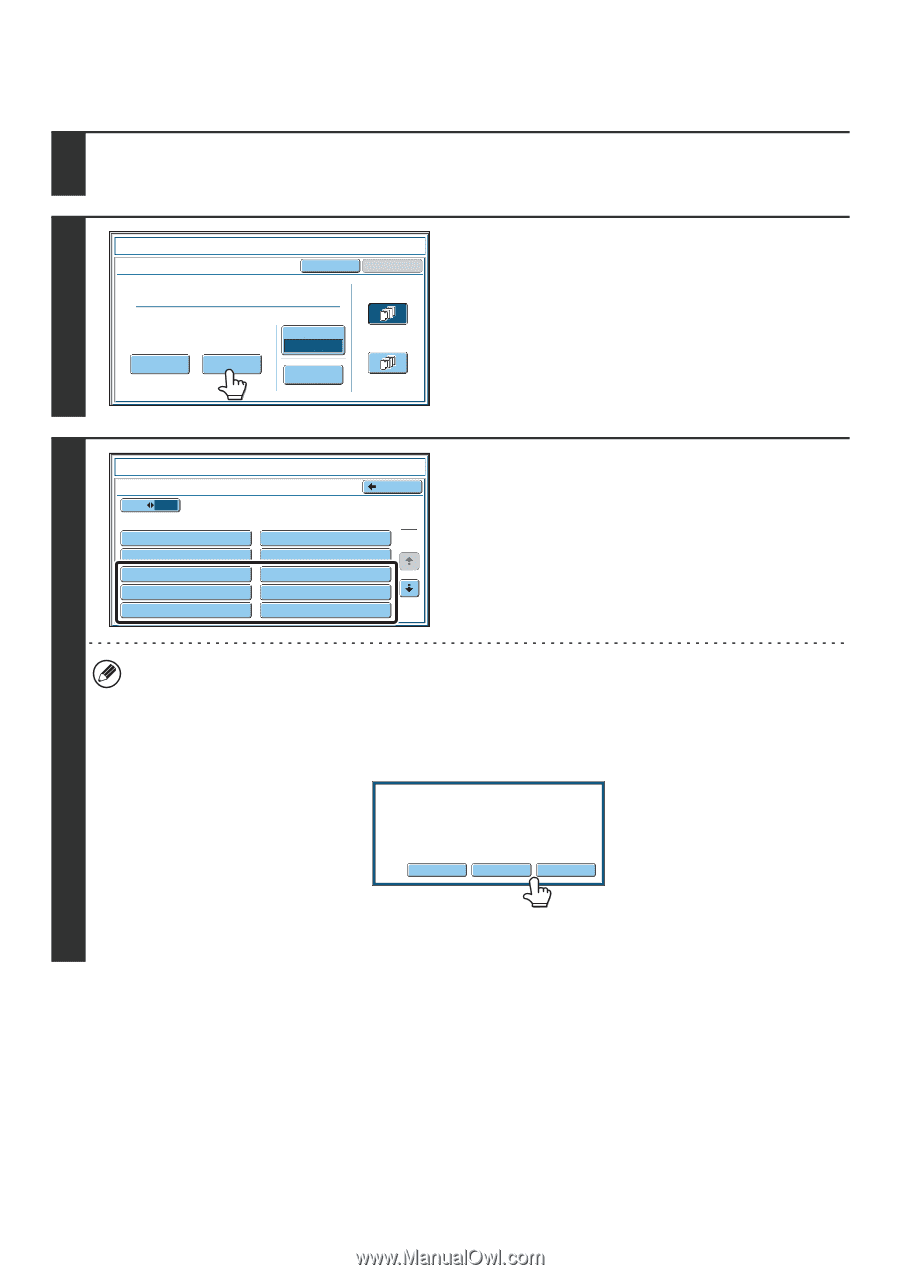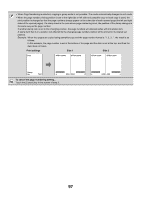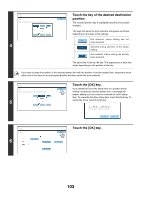Sharp MX-6201N MX-6201N MX-7001N Operation Manual Suite - Page 181
Storing, editing, and deleting text strings, Touch the [Text] key in the stamp selection screen.
 |
View all Sharp MX-6201N manuals
Add to My Manuals
Save this manual to your list of manuals |
Page 181 highlights
Storing, editing, and deleting text strings 1 Touch the [Text] key in the stamp selection screen. See steps 1 to 4 of "GENERAL PROCEDURE FOR USING STAMP" (page 87). 2 Stamp Text Pre-Set Recall Store/Delete Cancel OK First Page Print Color Bk(Black) Direct Entry All Pages Touch the [Store/Delete] key. Stamp Text 5 10 Store/Delete No.01 AAA AAA No.03 CCC CCC No.05 No.07 No.09 No.02 BBB BBB No.04 DDD DDD No.06 No.08 No.10 Store a text string, or edit/delete a stored Back text string. • To store a text string, touch a key with no text stored. 1 A text entry screen will appear. A maximum of 50 characters 3 can be entered. To enter text, see "6. ENTERING TEXT" in the User's Guide. When you have finished entering the text, touch the [OK] key. The text entry screen will close. • To edit or delete a text string, follow the instructions below. To edit or delete a text string... • When the key with the text string is touched, the following screen appears. 3 When the [Modify] key is touched, a text entry screen appears. The stored text string appears in the text entry screen. Edit the text. To enter text, see "6. ENTERING TEXT" in the User's Guide. When you have finished entering the text, touch the [OK] key. The text entry screen will close. • When the [Delete] key is touched, the stored text is deleted. A text has been already stored to this location. Change the text? Cancel Delete Modify • Text settings can also be configured in the Web pages. Click [Application Settings], [Copy settings] and then [Text Settings (Stamp)] in the Web page menu. 100