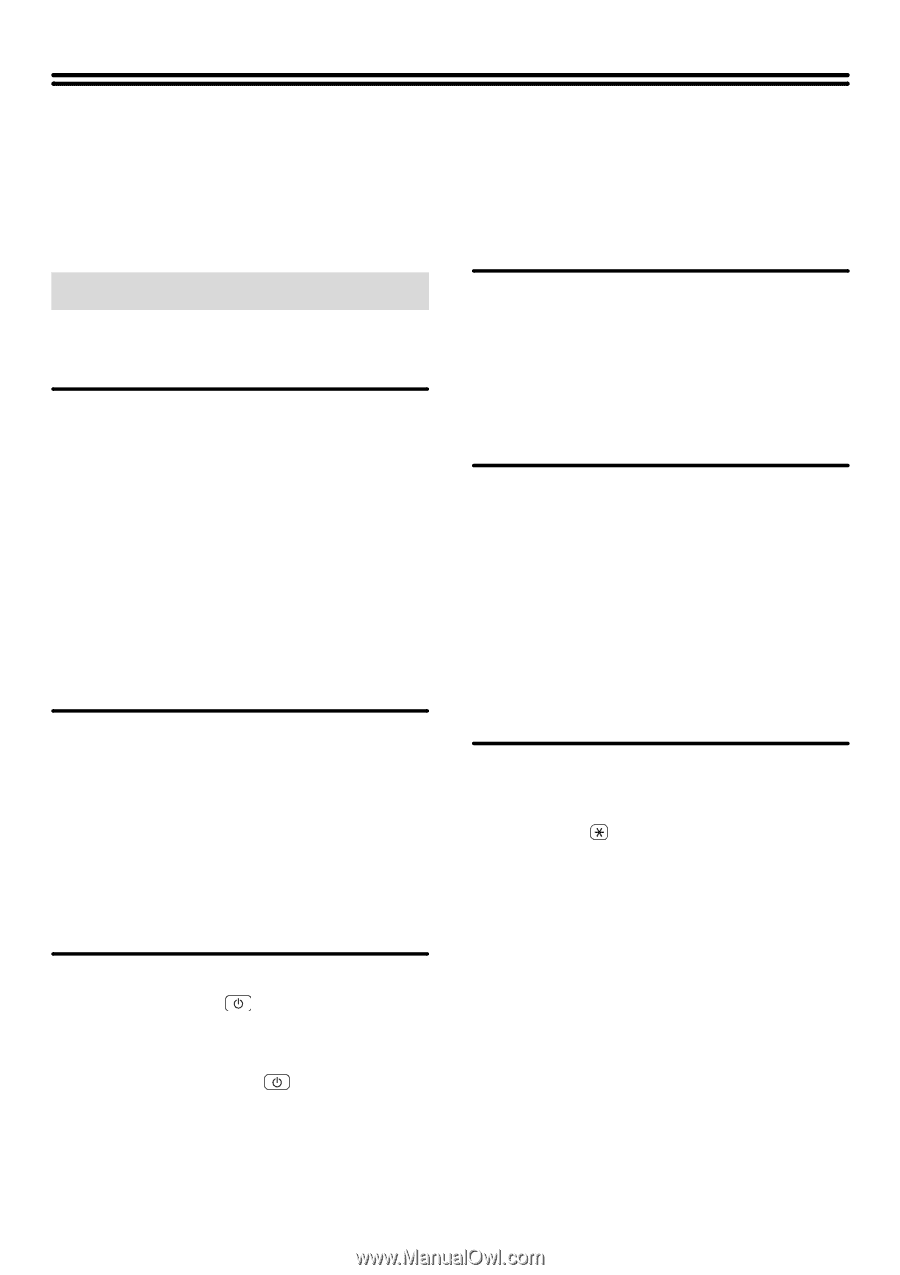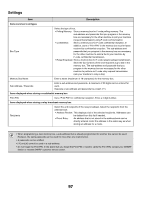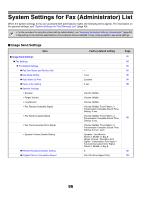Sharp MX-6201N MX-6201N MX-7001N Operation Manual Suite - Page 704
Fax Own Name and Number Set, Dial Mode Setting, Auto Wake Up Print, Pause Time Setting
 |
View all Sharp MX-6201N manuals
Add to My Manuals
Save this manual to your list of manuals |
Page 704 highlights
Image Send Settings Settings related to the image send function (scan, Internet fax, etc.) can be configured. Touch the [Image Send Settings] key to configure the settings. Fax Settings Fax Default Settings The fax settings can be enabled or disabled to suit the needs of your workplace. Fax Own Name and Number Set Use this setting to enter the fax number of the machine and the name of the user. The entered name and number are printed at the top of each fax page you send. Sender Name Enter the sender name. A maximum of 20 characters can be entered for the sender name. Fax No. This is used to set the sender fax number. To insert a pause between digits of the number, touch the [-] key. To insert a space between digits of the number, touch the [Space] key. Dial Mode Setting Select the appropriate setting for your telephone line type. Dial Mode Setting Select the line type from the list. Auto Select Select this after the line has been connected to have the machine automatically detect whether your line is a pulse dial line or a tone dial line. Pause Time Setting Use this to change the length of pauses inserted in fax numbers. If a hyphen "-" is entered when dialing or storing a fax number, a pause of 2 seconds is inserted. The pause can be changed to any number of seconds from 1 to 15. Speaker Settings Use these settings to set the sound heard from the speaker for the Speaker, Ringer Volume, Line Monitor, Fax Receive Complete Signal, Fax Send Complete Signal, and Fax Communication Error Signal. For the Fax Receive Complete Signal, the Fax Send Complete Signal, and the Fax Communication Error Signal, the Tone Pattern and Transmission Complete Sound Time Setting can be selected in addition to the volume. Check on Setup Sounds Use this to check the selected tone pattern and volume. Remote Reception Number Setting Fax reception can be activated from an extension phone connected to the machine by entering a 1-digit number and pressing the key twice on the phone's keypad. This number is called the remote reception number, and you can set it to any number from "0" to "9". Auto Wake Up Print When the [POWER] key ( ) is "off" (but the main power switch is "on") and a fax is received, this function automatically activates the machine and prints the fax. When this function is disabled, received faxes are not printed until the [POWER] key ( ) is switched "on". 101