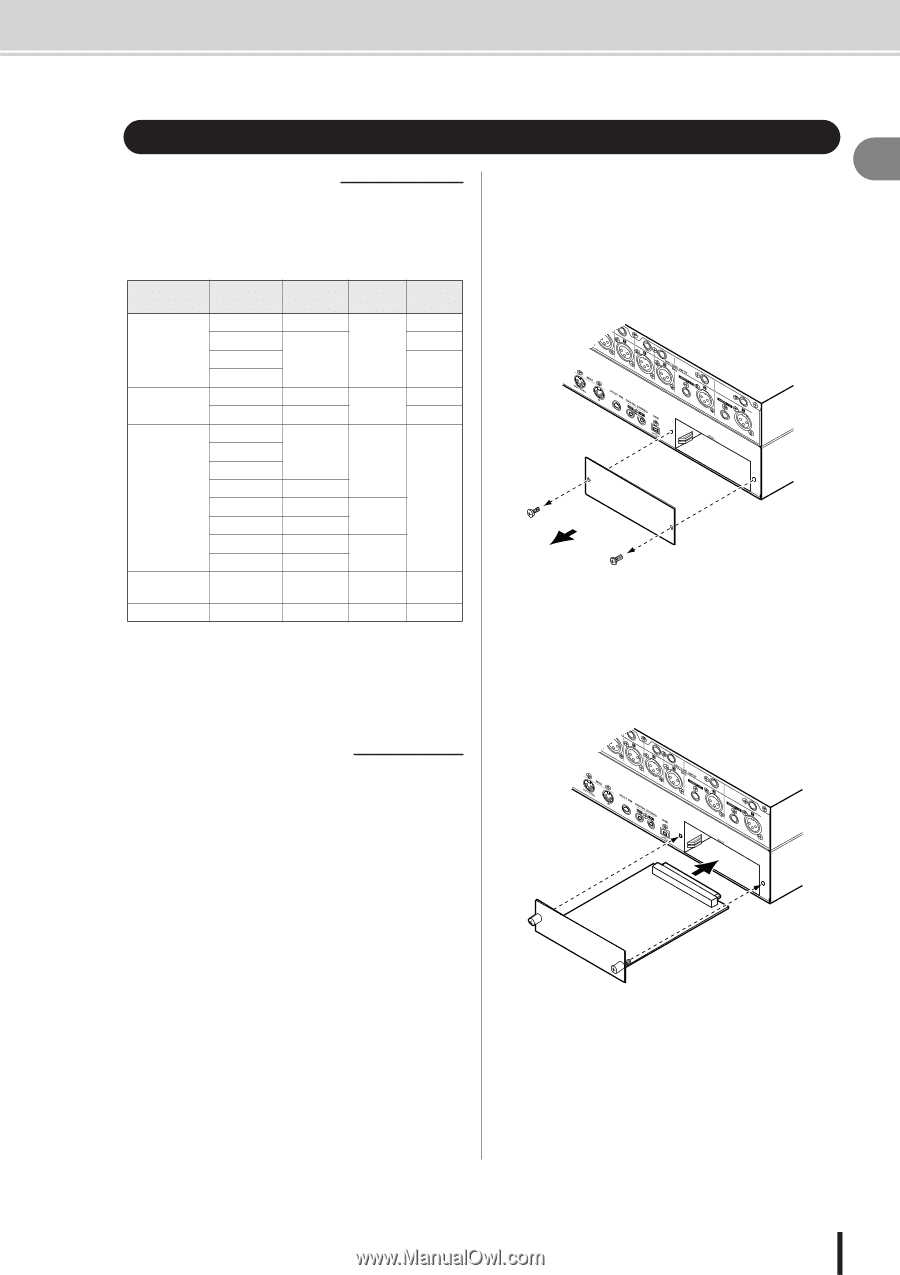Yamaha AW2400 Owner's Manual - Page 13
Installing an optional card, Available optional cards - owner s manual
 |
View all Yamaha AW2400 manuals
Add to My Manuals
Save this manual to your list of manuals |
Page 13 highlights
Installing an optional card Installing an optional card 1 ■ Available optional cards To install an optional mini-YGDAI card, proceed as Before you start By installing a separately sold mini-YGDAI card in a rear- follows. panel slot, you can add analog input/output jacks to the AW2400 or allow connection of external digital devices. 1 Make sure that the power is turned off. The following types of cards can be used. Card type Model Number of Digital channels format Bit depth 2 Loosen the screws that hold the slot cover in place, and remove the slot cover. Keep the removed slot cover in a safe place. MY4-AD 4 24 bit MY8-AD AD card MY8-AD24 8 MY8-AD96 20 bit - 24 bit MY4-DA 4 DA card MY8-DA96 8 20 bit - 24 bit MY8-AE MY8-AE96 MY8-AE96S 8 AES/EBU MY16-AE Digital I/O card MY8-AT MY16-AT 16 24 bit 8 ADAT 16 MY8-TD MY16-TD 8 TASCAM 16 Waves Plug-in DSP card mLAN card Y96K MY16-mLAN 8 ADAT 24bit 16 IEEE1394 24bit Refer to the Yamaha Pro Audio global website for the most recent information on I/O cards. http://www.yamahaproaudio.com 3 Align the edges of the card with the guard rails inside the slot, and insert the card into the slot. Push the card all the way into the slot so that the connector at the end of the card is correctly mated with the connector inside the slot. ■ Installing an optional card Before installing a card, you must check the Yamaha website to make sure that this device is compatible. http://www.yamahaproaudio.com 4 Use the screws included with the card to fasten the card in place. Malfunctions or incorrect operation may occur if the card is not fastened. AW2400 Owner's Manual 13