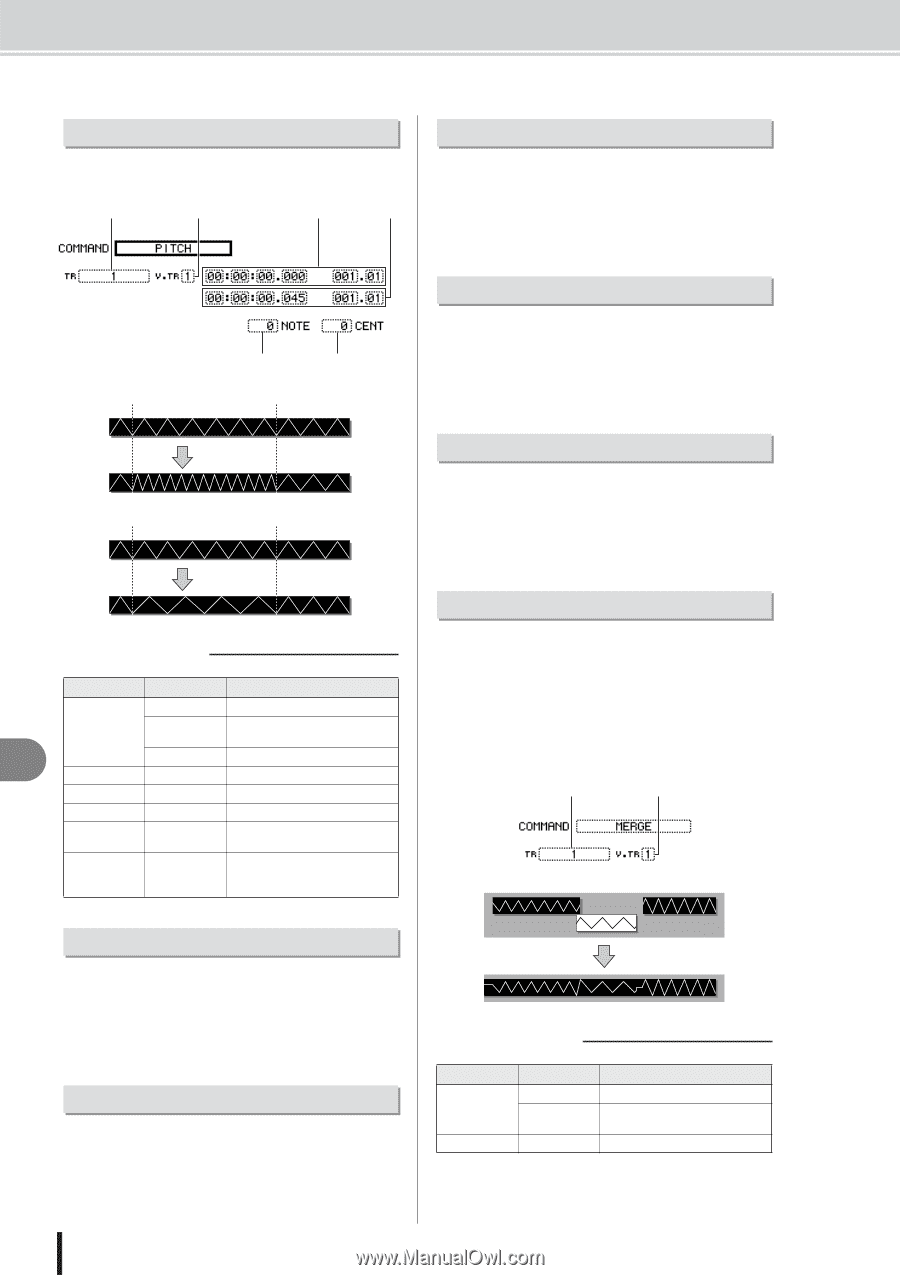Yamaha AW2400 Owner's Manual - Page 142
Pitch (pitch Change), Import Cd Audio, Import Cd Wav, Import Usb Wav, Import Track, Export, Merge - drive replacement
 |
View all Yamaha AW2400 manuals
Add to My Manuals
Save this manual to your list of manuals |
Page 142 highlights
List of editing command PITCH (Pitch Change) Adjusts the pitch of the specified region of an audio track, without changing the length. A B C D IMPORT USB WAV Imports a WAV file copied from a computer into the "Transport" folder into an audio track of the AW2400. For details on the parameters and operation of the IMPORT USB WAV command, refer to "Importing Copied WAV Files From the Computer" (→ p. 234). From Start E F From End PITCH CHANGE From Start From End PITCH CHANGE ■ Parameter list 15 Parameter A From TR B From V.TR C From Start D From End E NOTE F CENT Range Explanation 1-24 A single audio track 1&2-23&24 A pair of adjacent odd-numbered/ even-numbered audio tracks ST The stereo track 1-8 Virtual track number Specify a point Beginning of the edited region Specify a point End of the edited region -12 to +12 semitones Specify the amount of pitch change in semitone units -50 to +50 cents Specify the amount of pitch change in one-cent units (1/100th of a semitone) IMPORT TRACK Imports audio data recorded in another song into an audio track of the current song. For details on the parameters and operation of the IMPORT TRACK command, refer to "Importing audio data from another song" (→ p. 145). EXPORT Exports the specified region of an audio track to a WAV file in the "Transport" folder. For details on the parameters and operation of the EXPORT command, refer to"Copying Exported WAV Files To the Computer" (→ p. 233). MERGE Audio playback performance can be improved by using this command to merge a number of separate regions (sections of audio data created in separate recording passes) in a specified track into one continuous region. The merge command creates a continuous region from the beginning of the track to the end of the last region on the track, and sections of the track that contained no regions are replaced with audio silence. A B Track operations and editing IMPORT CD AUDIO Imports audio data (CD-DA) from CD-R/RW media in the CD-RW drive into an audio track of the AW2400. For details on the parameters and operation of the IMPORT CD AUDIO command, refer to "Importing from the CD-RW drive" (→ p. 143). IMPORT CD WAV Imports a WAV file from CD-R/RW media in the CD-RW drive into an audio track of the AW2400. For details on the parameters and operation of the IMPORT CD WAV command, refer to "Importing from the CD-RW drive" (→ p. 143) 142 AW2400 Owner's Manual MERGE ■ Parameter list Parameter A From TR Range 1-24 1&2-23&24 B From V.TR 1-8 Explanation A single audio track A pair of adjacent odd-numbered/ even-numbered audio tracks Virtual track number