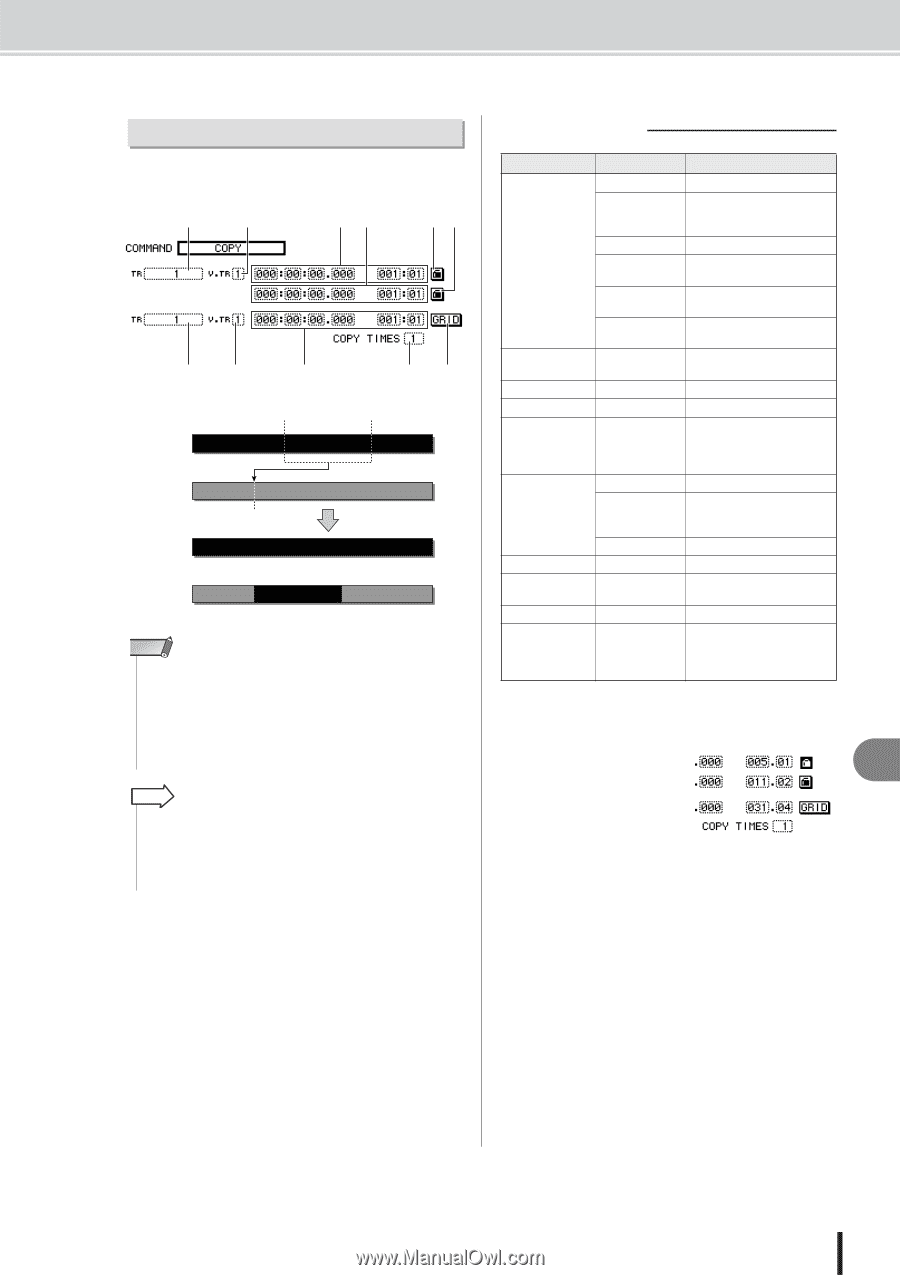Yamaha AW2400 Owner's Manual - Page 139
Copy
 |
View all Yamaha AW2400 manuals
Add to My Manuals
Save this manual to your list of manuals |
Page 139 highlights
List of editing command COPY Copies the specified region of data to the specified location of the specified track. A B CD EF GH I JK Start End From Track 1 2 3 4 5 6 7 8 To Track A B C D E F G H To Start COPY From Track 1 2 3 4 5 6 7 8 To Track A B 4 5 6 F G H NOTE • If you set From TR to ALL (INS), the copy-destination track will be moved backward by the size of the copied region. Note that this may cause the bar lines specified by the tempo map to change their location relative to the audio data. • If you set From TR to other than ALL (INS), the copy-destination track will be overwritten, and the data that follows the copied region will not be moved backward. HINT • Audio data recorded in the sound clip (→ p. 43) can be copied to an audio track by using the COPY command. • The metronome of the sound clip is independent of the song tempo. If you record into the sound clip with the intention of copying it to an audio track, you should match the tempo ahead of time. ■ Parameter list Parameter Range Explanation A From TR 1-24 1&2-23&24 ST ALL (OVER) A single audio track A pair of adjacent odd-numbered/even-numbered audio tracks The stereo track Tracks 1-24 (overwrite onto the copy-destination) ALL (INS) Tracks 1-24 (insert into the copy-destination) CLIP Sound clip contents (the range is specified by CLIP) B From V.TR *1 1-8 C From Start D From End E Start Measure Lock *2 F End Measure Lock *2 Specify a point Specify a point On/off (indicated by "lock" icon) Copy-source virtual track number Copy-source starting location Copy-source ending location Switch the measure lock function for From Start/From End G To TR *3 1-24 1&2-23&24 A single audio track A pair of adjacent odd-numbered/even-numbered audio tracks ST H To V.TR *1 1-8 The stereo track Copy-destination virtual track I To Start J COPY TIMES K GRID *4 Specify a point Copy-destination starting location 1-99 Number of copies ON/OFF (indicated by highlighted GRID text when on) Switch the grid function *1. V.TR can be selected only if From TR=1-24, 1&2-23&24, or ST. *2. Measure lock function (E Start Measure Lock, F End Measure Lock) Measure Lock allows a measure/ beat to be specified within a region to be copied so that it aligns with the specified measure/beat in the copy destination. For example, in a situation in which you have an abstract or rubato segment before the intempo performance begins, you can "Measure Lock" the beginning of the in-tempo segment so that it is copied to the appropriate location in the destination. To use the measure lock function, move the cursor to the measure display field of From Start or From End, specify the measure/beat location that will be the reference point for the matching, and press the [ENTER] key. A "lock" icon will appear beside the value that you specified, and the measure lock function will be turned on for From Start or From End. (This can be turned on for either Start or End, not both.) While the measure lock function is on, the value of that measure display format setting will be fixed, and cannot be modified. In this state if you use the counter display format field to specify the From Start and From End locations, and execute the copy, the location you specified in the measure display format field will be aligned with the copy-destination To Start setting. Track operations and editing 15 AW2400 Owner's Manual 139